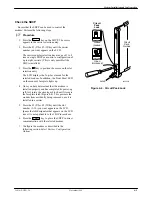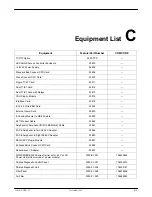AAC Installation and Configuration
5-9
3981-A2-GN31-20
November 1996
Connect the E&M Cards to the NIMs
Connect each NIM on the carrier to an E&M card in
the AAC with a 50-position cable. Connect the E&M card
in AAC slot U1 to the first carrier’s ports 1-8, AAC slot
U2 to the first carrier’s slots 9-16, AAC slot U3 to the
second carrier’s slots 1-8, and so on, to ease
troubleshooting. See Table 5-11 and Figure 5-5.
If a cable with a right-angle connector is used, install a
plastic tie mount and cable tie to secure the cable to the
NIM. If a cable with a vertical connector is used, install
two flat washers under each captive screw of the
connector, as required, to properly secure the connector.
ÁÁÁÁÁÁÁÁÁÁÁÁÁÁÁÁ
Á
ÁÁÁÁÁÁÁÁÁÁÁÁÁÁ
Á
ÁÁÁÁÁÁÁÁÁÁÁÁÁÁÁÁ
Table 5-11
Cabling of E&M Cards to NIMs
ÁÁÁÁ
Á
ÁÁ
Á
Á
ÁÁ
Á
ÁÁÁÁ
E&M
Card
Slot in
AAC
ÁÁÁÁÁÁ
Á
ÁÁÁÁ
Á
Á
ÁÁÁÁ
Á
ÁÁÁÁÁÁ
COMSPHERE
3000 Series
Carrier
ÁÁÁÁÁÁÁÁ
Á
ÁÁÁÁÁÁ
Á
Á
ÁÁÁÁÁÁ
Á
ÁÁÁÁÁÁÁÁ
NIM Connected To
ÁÁÁÁ
Á
ÁÁ
Á
ÁÁÁÁ
U1
ÁÁÁÁÁÁ
Á
ÁÁÁÁ
Á
ÁÁÁÁÁÁ
First (top)
ÁÁÁÁÁÁÁÁ
Á
ÁÁÁÁÁÁ
Á
ÁÁÁÁÁÁÁÁ
Ports 1–8 (P21, right side)
ÁÁÁÁ
ÁÁÁÁ
U2
ÁÁÁÁÁÁ
ÁÁÁÁÁÁ
First (top)
ÁÁÁÁÁÁÁÁ
ÁÁÁÁÁÁÁÁ
Ports 9–16 (P22, left side)
ÁÁÁÁ
ÁÁÁÁ
U3
ÁÁÁÁÁÁ
ÁÁÁÁÁÁ
Second (middle)
ÁÁÁÁÁÁÁÁ
ÁÁÁÁÁÁÁÁ
Ports 1–8 (P21, right side)
ÁÁÁÁ
Á
ÁÁ
Á
ÁÁÁÁ
U4
ÁÁÁÁÁÁ
Á
ÁÁÁÁ
Á
ÁÁÁÁÁÁ
Second (middle)
ÁÁÁÁÁÁÁÁ
Á
ÁÁÁÁÁÁ
Á
ÁÁÁÁÁÁÁÁ
Ports 9–16 (P22, left side)
ÁÁÁÁ
Á
ÁÁ
Á
ÁÁÁÁ
U5
ÁÁÁÁÁÁ
Á
ÁÁÁÁ
Á
ÁÁÁÁÁÁ
Third (bottom)
ÁÁÁÁÁÁÁÁ
Á
ÁÁÁÁÁÁ
Á
ÁÁÁÁÁÁÁÁ
Ports 1–8 (P21, right side)
ÁÁÁÁ
ÁÁÁÁ
U6
ÁÁÁÁÁÁ
ÁÁÁÁÁÁ
Third (bottom)
ÁÁÁÁÁÁÁÁ
ÁÁÁÁÁÁÁÁ
Ports 9–16 (P22, left side)
496-14793-01
U2
U1
I F
U3 U4 U5 U6 U7 U8
R4 R5
R3
R2
R1
NIM
NIM
NIM
NIM
NIM
NIM
Figure 5-5. Connecting E&M Cards to NIMs