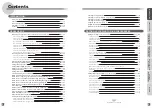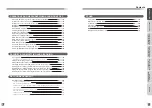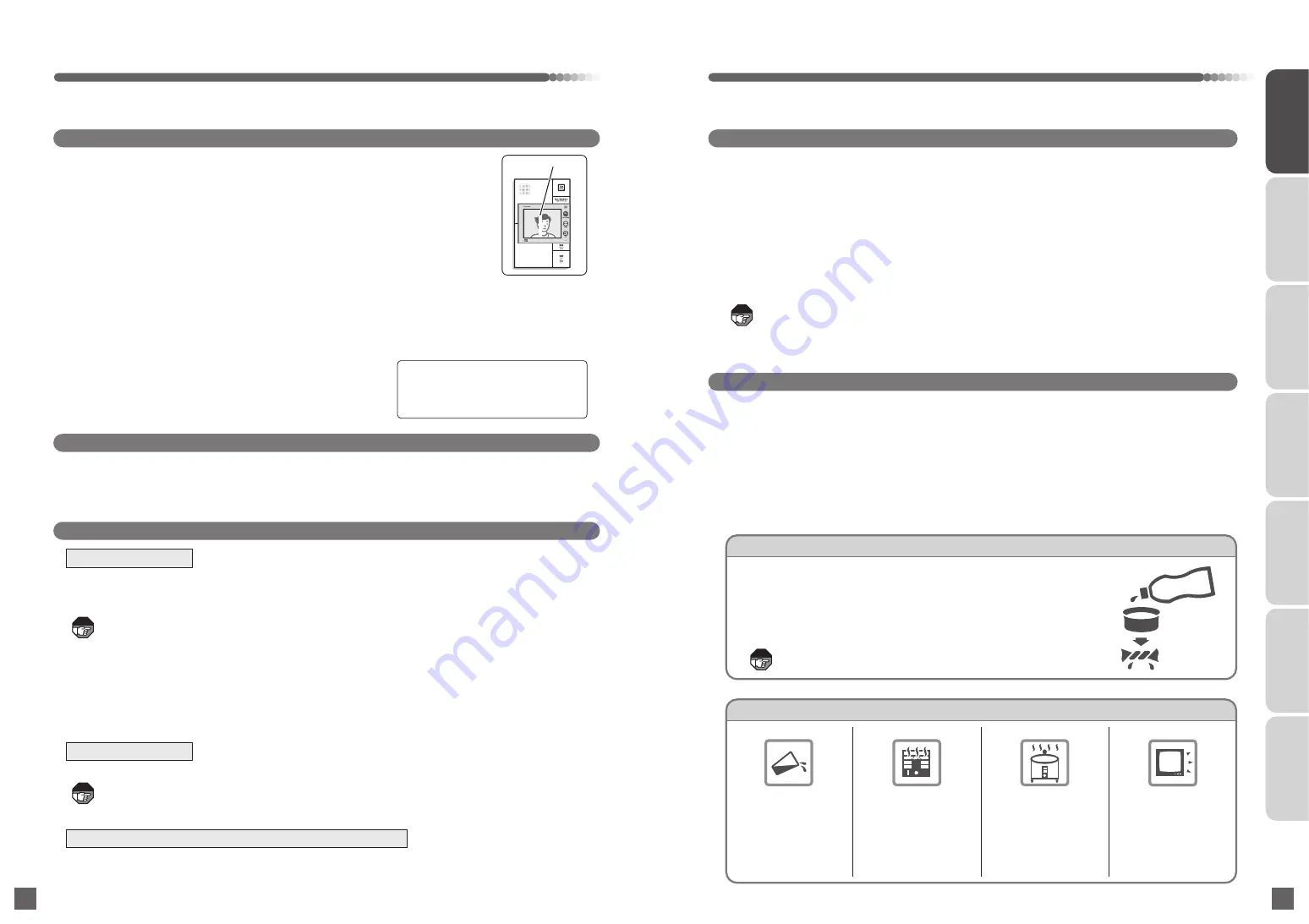
Cautions
10
11
Caution Regarding Image
Date and Time Setting
●
Displayed image or sound is disrupted
●
Disrupted image or black image is
recorded
●
Video or sound is not recorded
Cleaning
When it is very dirty...
Wipe with soft cloth soaked in diluted neutral detergent and tightly
wrung. Do not use spray type detergent.
For regular cleaning...
Wipe with a soft cloth.
Benzine or similar is flammable, so do not use.
Eco Function (Only when the meter box for D series is connected)
White line
Precautions in use
●
Do not pour water!
It may cause failure.
●
A vertical white streak may occur making the image become white (the figure on
right) or reflection pattern by the sunlight may occur on the screen of the base unit
or the call sub-base unit with monitor when a direct sunlight or intense light from
lighting enters the door phone with camera, but this is not a malfunction. Also, the
image may become white or the face may become darker, making it difficult to
recognize when there is a sun, intense lighting, or white wall behind the person.
Move the position of the door phone with camera if it causes a problem for usage.
●
Contour of the actual person or the background may be different, or it may display
a color that is not actually there when stripes or fine pattern is displayed, but this
is not a malfunction.
●
The sensitivity is raised to make the subject more visible when displaying a dark screen. Therefore,
noise may be more visible in the dark area in the background, but this is not a malfunction.
●
Do not apply intense shock or vibration since it may cause damage or failure of the LCD.
●
The liquid crystal used in the LCD monitor may have a dead or stuck pixel, but this is not a malfunction.
●
The image may become difficult to see momentarily when the screen is switched, but this is not a
malfunction.
●
Phenomena as described at right may occur when there is a
high-power radio station or object that generates strong
magnetic field, but this is not a malfunction.
Cautions when Using Insecticide
●
If the gas detector or the smoke detector is installed, it may malfunction when an insecticide
(including smoking insecticide or thermal transpiration insecticide) is used, so cover the gas detector
and the smoke detector with a plastic bag or similar before use. Ventilate after the use, and make
sure to remove the plastic bag.
●
The date/time is set with the lobby phone, the building manager room base unit, or the integrated
control panel. (Individual date/time setting on the base unit is not possible.)
The date/time may be erased during blackout. Setting of the date/time with the lobby phone, the
building manager room base unit, or the integrated control panel is necessary after the blackout
has restored.
●
The time display in the LCD monitor of the base unit is set not to display at the time of shipment.
The time adjustment is started by connecting to the control device or the integrated control panel,
and then the time is displayed. (The displayed date/time is the time set with the lobby phone, the
building manager room base unit, or the integrated control panel.) Also, the time adjustment is
performed periodically, so correct time will not be displayed when the connection to the control
device or the integrated control panel is disconnected, or the power is turned off.
●
The time cannot be displayed on the base unit if it is not connected to the control device or
the integrated control panel.
●
It is not possible to stop displaying the time on the base unit that has been connected to
the control device or the integrated control panel once.
●
The Eco function can be used when the D series meter box is connected. Check with the
management company or the company that installed the system.
●
There is no warranty for loss of the history data and setting data for the electricity, etc., that were
accumulated in this product. Please note that Panasonic is not liable for any damage that was
caused by losing the data.
●
The meter used together with this product is a self-managed product for energy saving, and it is
not a specified meter that has passed the test conducted by the specified institution according to
the Measurement Act. Please note that Panasonic is not liable when this product is used as a
meter for billing purpose.
●
Heater or other high
temperature objects
should be kept
away!
It may cause failure.
●
A rice cooker or
other steaming
object should not be
placed under the
base unit!
It may cause failure.
●
A TV or radio should
be kept at least 2 m
away from the base
unit!
Image or sound may
be disrupted.
During Blackout
●
The base unit will monitor the detector using the emergency power supply during blackout and issue
fire confirmation alarm or fire detector fault alarm when there is a problem. Other functions will not
operate during blackout.
●
There are only flashing of the FIRE indicator and alarm sound for the fire confirmation alarm, and
nothing is displayed in the screen.
The alarm display indicator of the door phone will flash for fire detector fault alarm.
●
The video and sound data or the contents set with the user setting are not erased.
●
Only the alarm sound for fire confirmation alarm is sounded from the call sub-base unit when a
call sub-base unit is connected. (Nothing is displayed on the LCD monitor. Also, the fire detector
fault alarm does not operate in the call sub-base unit.)
●
The call sub-base unit with monitor will take 1 to 2 minutes to go into stable operation after the
blackout has restored. Perform the operation again after a while.
For VGDT item number
For VGDB item number
When the breaker of the only call sub-base unit with monitor is off
●
This product cannot be connected to the emergency power device, so it will not operate during blackout.
●
The video and sound data or the contents set with the user setting are not erased.
●
The call sub-base unit with monitor will take 1 to 2 minutes to go into stable operation after the
blackout has restored. Perform the operation again after a while.
●
A call or an alarm will sound from the call sub-base unit with monitor when there is a call or an alarm.
However, nothing is displayed on the LCD monitor, and answering to the call is not possible.
Note
Note
Note
INTRODUCTION
USUAL USAGE
SETTING ACCORDING TO
YOUR PREFERENCES
OPERATIONS AND MEASURES
WHEN ALARM GOES OFF
SECURITY ALARM SETTING
AND DISARMING
RECORD
MANAGEMENT
OTHER
Neutral
detergent
Note