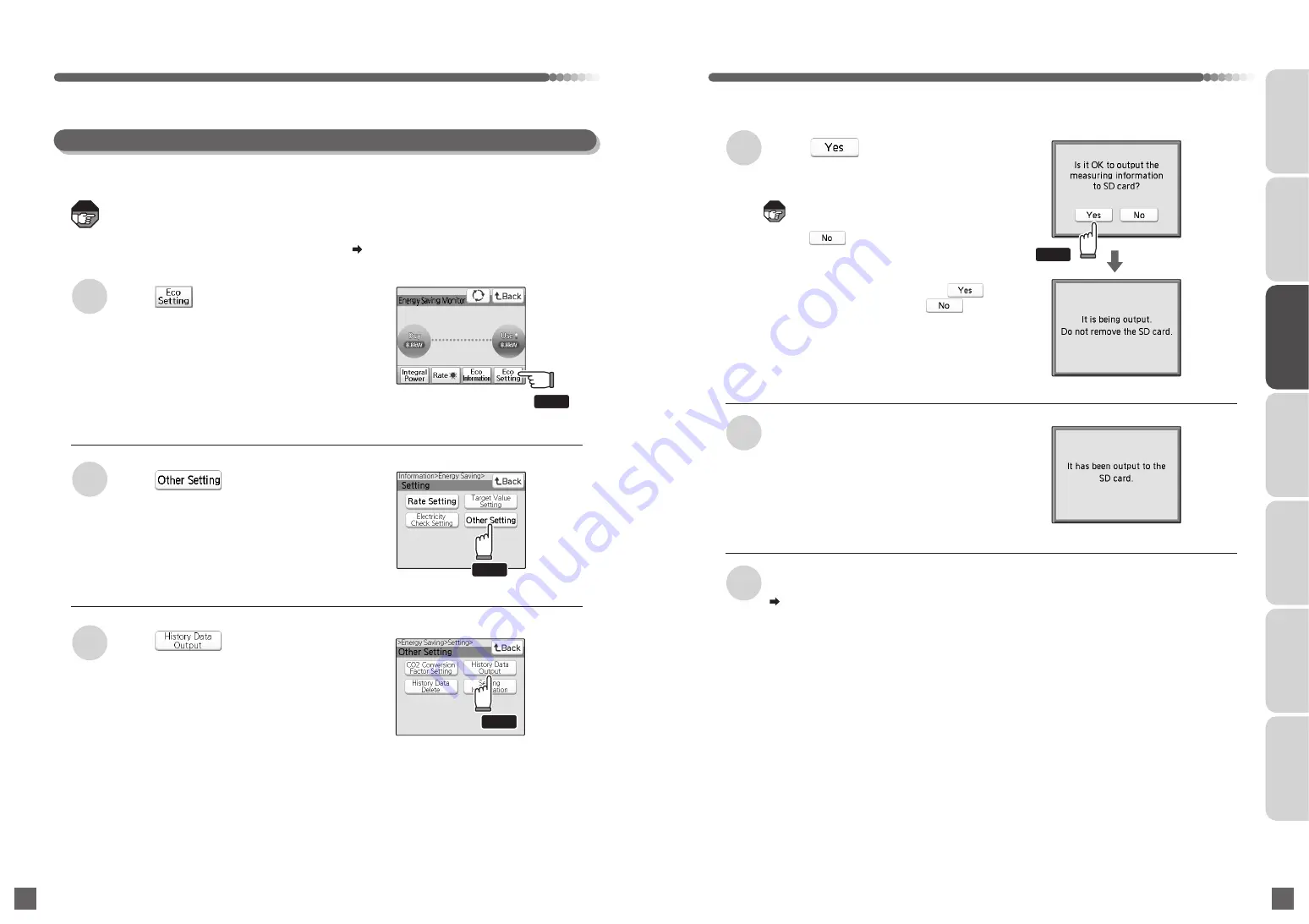
148
149
●
The history data that is already on the microSD memory card will be overwritten.
Save the data on a PC if it is necessary.
●
"Eco-report Creation Tool" is required to display the data on a PC. Download from
the Panasonic webpage to the PC in advance. ( Page 83)
You can output the history measurement data saved in the base unit to a microSD memory card
(sold separately) and make graphs etc. by importing to a PC.
History Data Output
●
The Setting screen appears.
●
For how to display the Energy Saving
Monitor screen, see page 73.
Setting the Energy Saving Monitor
(Eco Setting)
(For base unit)
INTRODUCTION
USUAL USAGE
SETTING ACCORDING TO
YOUR PREFERENCES
OPERATIONS AND MEASURES
WHEN ALARM GOES OFF
SECURITY ALARM SETTING
AND DISARMING
RECORD
MANAGEMENT
OTHER
Note
●
Touch to return to the previous
screen.
●
The overwrite confirmation screen
appears when there is already data in
the microSD memory card. Touch
if it can be overwritten. Touch if it
cannot be overwritten, and repeat the
operation with a microSD memory card
without any data.
●
The Other Setting screen appears.
●
The History Data Output confirmation screen
is output.
2
Touch
Touch
3
1
Touch in the Energy Saving
Monitor screen
●
A message "It is being output. Do not remove
the SD card" appears on the screen.
●
Returns to the Other Setting screen after
a while.
Touch
4
Do not remove the microSD memory card
when it is outputting.
The screen in right appears
when the output is completed
5
●
Read the data in the microSD memory card
with a PC. (Refer to the manual of the PC).
Remove the microSD memory card
( Pages 18 and 117)
6
Touch
Touch
Touch
Touch
Note





































