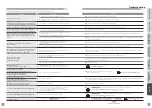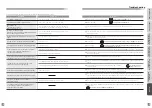●
The Notice (Record Management)
screen appears.
●
The selection screen appears when the new
notification icon or alarm icon appear on a
button ( page 21).
Touch .
●
To display any unread notifications, touch
. To display any triggered
alarms, touch .
復旧/警報音停止
RESET/ STOP ALARM
電源
POWER
Press
203
Record Management
List of Record Management Items
How to Start Record Management Operation
The record management function can be used to verify visitor and other types of records.
Item
Description
Page
Visitor Record
204 to 207
▼
1
2
3
Touch
Select the desired item
●
The Top Menu screen appears.
Selection screen
Use this feature to play recorded audio/video data recorded
automatically, manually, or while not at home when calls
were made and taken from the main entrance, unit entrance,
other units, and the building manager room (with video
capability). This feature can also be used to delete
unnecessary records individually.
●
The maximum number of storable recordings is
approximately 16 (approximately 8 protected files) when
not using an SD memory card, or approximately 1,000
(approximately 500 protected files) when using an SD
memory card.
(Audio is recorded instead of video when using the base
unit with the sound recording function.)
202
208
▼
204 to 207
▼
204 to 207
▼
Emergency
Announcement
Use this feature to play recorded emergency announcements.
●
Only one recording can be stored. The maximum
recording length is approximately 3 minutes.
General
Announcement
208
Use this feature to play recorded general announcements.
●
Only one recording can be stored. The maximum
recording length is approximately 3 minutes.
▼
Manager Room
Camera Monitor
Use this feature to play or protect video data from the unit
entrance monitor. This feature can also be used to delete
unnecessary records individually.
●
The maximum number of storable recordings is
approximately 8 (approximately 4 protected files) when not
using an SD memory card, or approximately 500
(approximately 250 protected files) when using an SD
memory card.
(Audio is recorded instead of video when using the base
unit with the sound recording function.)
Use this feature to play audio data recorded manually or
as voice mail, such as calls from the building manager
room. This feature can also be used to delete unnecessary
audio records individually.
●
The maximum number of storable audio recordings,
including voice mail, is approximately 16 (approximately
8 protected files) when not using an SD memory card, or
approximately 1,000 (approximately 500 protected files)
when using an SD memory card.
Voice Mail
204 to 207
▼
Use this feature to play voice mail data sent from the
building manager room. This feature can also be used to
delete unnecessary audio records individually.
●
The maximum number of storable audio recordings,
including the building manager room, is approximately
16 (approximately 8 protected files) when not using an
SD memory card, or approximately 1,000 (approximately
500 protected files) when using an SD memory card.
Press the MENU button in the
waiting state (nothing is
displayed on the screen)
●
Items without recorded data do not appear.
●
The upper-left of the screen appears as
illustrated below when the new notification
icon or alarm icon appear on the Top Menu
screen.
Note
Note
INTRODUCTION
USUAL USAGE
SETTING ACCORDING TO
YOUR PREFERENCES
OPERATIONS AND MEASURES
WHEN ALARM GOES OFF
SECURITY ALARM SETTING
AND DISARMING
RECORD
MANAGEMENT
OTHER
Touch
Touch
MENU
button
Touch to
display
screen 2 of 2
Touch to
display
screen 1 of 2
(For base unit)
Touch
any one
Touch
any one