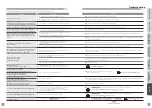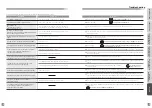●
The alarm display indicator on the door
phone appears in red for approximately
10 seconds, the audible message for
setting security is triggered, and the
security system is armed immediately.
●
The Security SET indicator on the base unit
appears in green.
●
The system can be configured not to play
the message from the door phone when the
security system is armed. A confirmation
sound "beep" can also be enabled.
External Security Door Phone Sound
settings (Page 109)
●
The external security set switch can also
activate a change of the living mode to
Absence mode.
Absence Mode By Security settings
(Page 109)
●
A flashing alarm display indicator on the door
phone and a flashing Security SET indicator on
the base unit indicate that a window or front
entrance door installed with magnet switches is
significantly open. Disarm the security system
from the base unit, close and lock the windows
and front entrance door completely, and then arm
the security system again.
●
Due to the effect of the magnets, the security
system may arm even if the windows and doors
are not completely closed. Close and lock the
windows and doors before arming the security
system.
●
If the security system was initially armed with the
external security set switch, then disarmed at the
base unit, and then armed again with the external
security set switch, turn the external security set
switch off and on again.
●
Contact the management company of the
condominium or front entrance door lock
manufacturer for more information on operating
the external security set switch.
Arming the Security System Externally
Disarming the Security System Externally
200
201
The external security set switch can be used to arm the security system for the front entrance
door and windows.
External security set switch
Alarm display
indicator appears
in red for approx.
10 seconds
OFF
ON
OFF ON
The external security set switch can be used to disarm the security system for the front entrance
door and windows.
●
The security system cannot be disarmed from the external security set switch when using the
default settings. In such situations, disarm the security system from the base unit. Consult with
the management company or the company that installed the system. ( Pages 195 to 199 for
information on disarming the security system.)
OFF
ON
ON OFF
External security set switch
Turn the external security set
switch from the off position to
the on position
1
2
1
Turn the external security set
switch from the ON position to
the OFF position
Close and lock all windows and
doors equipped with magnet
switches
<When Using Living mode>
●
Door phone with camera
Arming the Security Alarm Using
the External Security Set Switch
Disarming the Security Alarm Using
the External Security Set Switch
The method to arm and disarm the security system varies depending on a condominium
building, installed devices, and device settings. Consult with the management company or the
company that installed the system.
In addition to the base unit, the
security system and security
alarm can be disarmed with the
external security set switch.
Contact with the management
company of the condominium
or front entrance door lock
manufacturer.
●
The security system is disarmed, and
the Security SET indicator on the base
unit turns off.
●
The audible security disarmed
message is triggered from the door
phone.
●
The Mode Change screen appears
instead if using Living mode, so select
the living mode for which the security
system is set to "Off".
●
The security system can be disabled using
the external security set switch even if the
security system was armed from the base
unit.
To do so, turn the external security set
switch ON and OFF again.
●
The security system cannot be disarmed
from the external security set switch when
the security system is experiencing a failure.
In such situations, disarm the security
system from the base unit.
The security system can be
disarmed from the external security
set switch even when the security
system is experiencing a failure.
Contact with the management
company of the condominium
or front entrance door lock
manufacturer.
The method to arm and disarm the security system varies depending on the condominium you
are staying in, installed devices, and device settings. Consult with the management company
or the company that installed the system.
INTRODUCTION
USUAL USAGE
SETTING ACCORDING TO
YOUR PREFERENCES
OPERATIONS AND MEASURES
WHEN ALARM GOES OFF
SECURITY ALARM SETTING
AND DISARMING
RECORD
MANAGEMENT
OTHER
Note
Note
Note
Note
Installer
Setting
Installer
Setting
Security
setting
Using default
settings
Touch
any one