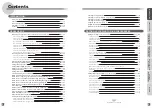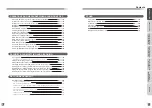解錠
通話
UNLOCK
TALK
FIRE CONFIRM
MENU
OFF
火災
確認
終了
メニュー
電源
POWER
Difference of the Screen Display on the Base Unit and the Call Sub-base Unit with Monitor
Inserting and the Removing microSD Memory Card (For Base Unit)
Using a Handset (Receiver) (Sold Separately) (For Base Unit/Call Sub-base Unit with Monitor)
Using the Extension Speaker
1
Talk by lifting the receiver when call is received
2
Return the receiver when the call is completed
You can switch to talking on receiver by lifting the receiver while
talking in hands free. Return the receiver when the call is completed.
(Consult with the management company or the company that
installed the system.)
[Calling with the handset (receiver)]
It is not possible to switch to talking in hands free while talking on
the handset (receiver).
〔
The flash lamp will flash simultaneously with the call or alarm sound for the luminous extension speaker.
〕
A handset (receiver) sold separately can be installed.
The alarm or call sound is sounded simultaneously with the base unit when the extension speaker sold
separately is connected.
Recessed type: SHV8110K
Handset (receiver)
The extension speaker or the luminous extension speaker cannot be connected when 2 call sub-base units are
connected.
解錠
通話
UNLOCK
TALK
MENU
OFF
終了
メニュー
電源
POWER
■設定時、
こ の保護シ
ート を
はずし て
設定し
てく ださ い
。
■設定完了後、
保護シ
ート を
も と に戻し
てく ださ い
。
施工店様へ
Setting cover
insertion hole
Setting
cover
1
開錠
通話
UNLOCK
TALK
MENU
OFF
終了
メニュー
電源
POWER
■設定時、
こ の保護シ
ート を
はずし て
設定し
てく ださ い
。
■設定完了後、
保護シ
ート を
も と に戻し
てく ださ い
。
施工店様へ
Lightly align the hook to
the groove
Press with
a finger
3
Hooks
2
Groove
2
Notch
microSD
Memory card
Setting cover
microSD
Memory card
2
Removing the microSD
memory card
1
Attach the setting cover
2
Lightly align the
hooks to the groove
3
Press with a finger
3
Groove
●
Open by hooking a finger into the groove
●
Insert the microSD memory card during the waiting state (nothing is displayed on the screen).
The record save destination screen is displayed when inserted. ( Page 117)
●
To remove the microSD memory card, perform the removal operation following page 117.
Remove the setting cover
1
Check the direction of the
microSD memory card,
and insert straight until it
"clicks".
Insert the setting
cover to the
setting cover
insertion hole on
the main unit
Press the microSD memory card until it
"clicks", and pull the ejected card straight
out.
解錠
通話
終了
メニュー
電源
■設定時、
こ の保護シ
ート を
はずし て
設定し
てく ださ い
。
■設定完了後、
保護シ
ート を
も と に戻し
てく ださ い
。
施工店様へ
Note
Note
Example: "Talking (with separately installed camera)" with lobby phone screen
18
19
Part Names and Functions
●
Part of the screen display may be different on the base unit and the call sub-base unit with
monitor depending on the different functions, settings, and installed devices. The following
illustration is a display example of the "talking" screen.
●
The operation on the call sub-base unit is not possible while operating the base unit. Similarly,
operation on the base unit is not possible while operating the call sub-base unit.
■
Base unit
■
Call sub-base unit with monitor
This operation manual is basically describing with the screen of the base unit with video and
sound recording function unless otherwise noted.
●
appears.
●
appears for the base unit with
sound recording function.
●
does not appear.
on the call sub-base unit with
monitor since it has no video
or sound recording function.
INTRODUCTION
USUAL USAGE
SETTING ACCORDING TO
YOUR PREFERENCES
OPERATIONS AND MEASURES
WHEN ALARM GOES OFF
SECURITY ALARM SETTING
AND DISARMING
RECORD
MANAGEMENT
OTHER
Note
REC
REC
REC
Note