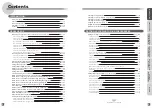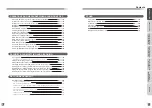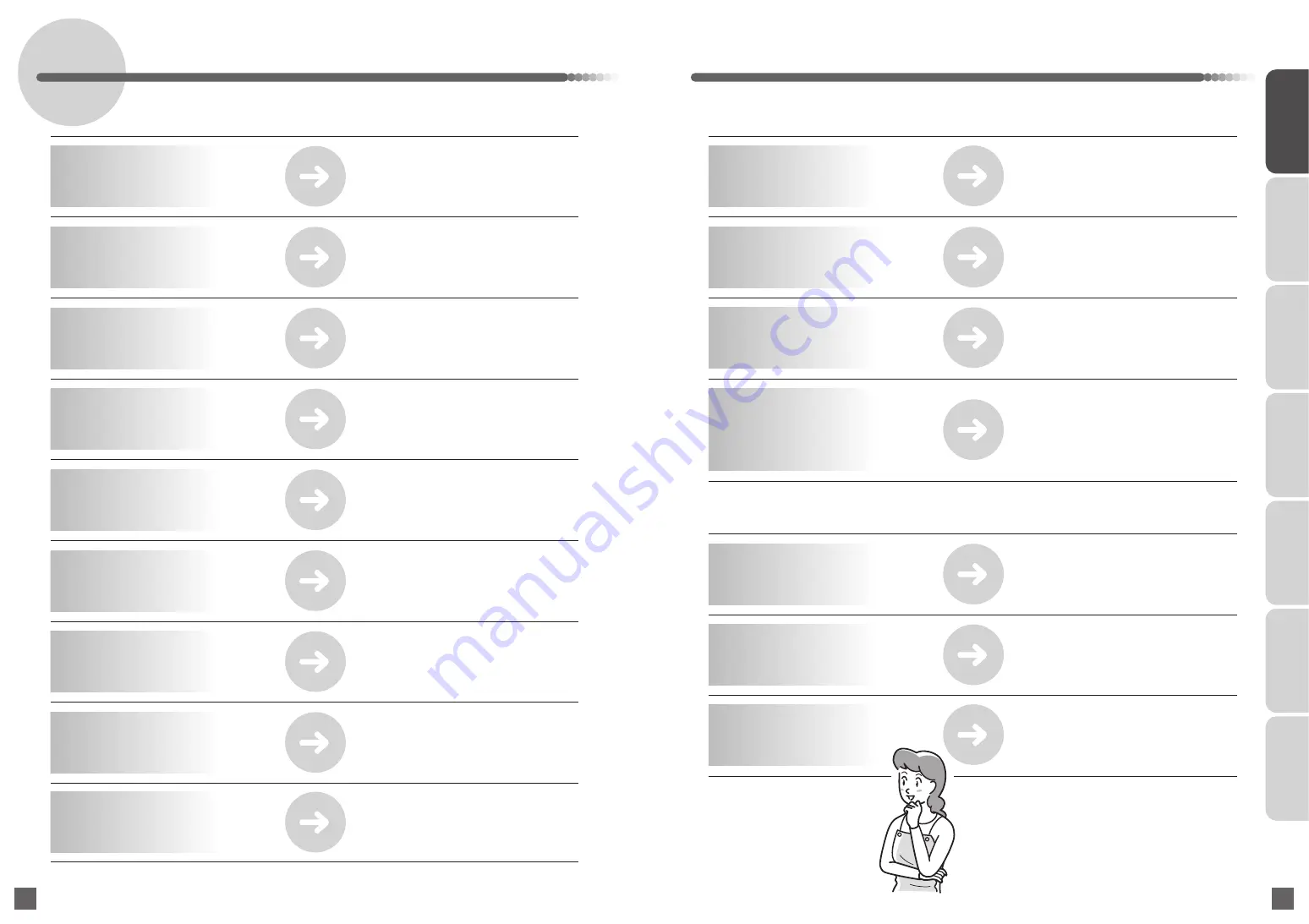
Skip to the Content You Want to Know
Since the settings of the base unit differ for each condominium building, consult with the
management company or the company that installed the system regarding the setting.
2
3
Chec
k!
How to extend talk time?
33
How to adjust ringtone
volume?
101
How to adjust call volume?
31
How to call the building
manager room?
43
How to playback recorded
video and sound?
204
to
205
How many recording are possible
with a microSD memory card?
28
If image is difficult to see?
29
to
30
Continuation
Function
Ringtone Volume
(Call Sound
Volume)
Call Volume
Calling the
Building
Manager Room
When calling the base unit
or the call sub-base unit?
44
to
46
Internal Call
Video and
Sound
Recording
microSD
Image
Adjustment
Page
Page
Page
Page
Pages
Page
Pages
Pages
Page
If the caller talks too fast
to understand?
Yuttari Talk
32
If buttons displayed on
the screen disappear?
Displaying
Buttons
(Displaying Top Menu)
20
to
21
What is the Eco function?
Displaying
the Energy
Saving Monitor
73
to
83
What are security
functions?
Security
Alarm
186
to
187
How to activate/disarm
security alarm?
Activating
Security/
Disarming
Security
190
to
201
How to set a security number
for the security alarm?
Security
Number
188
to
189
How to end a conversation
early?
33
Excuse
Function
Installed equipment or functions vary depending on the condominium building.
"Security functions" may not be available depending on the equipment installed.
Only when the meter box for D series is connected
Only when call sub-base unit is connected
Only when called from the lobby phone or the door
phone with camera
How to set Absence/
Sleeping/Home?
84
to
88
Page
Pages
Pages
Pages
Pages
Pages
Pages
Living Mode
Switching
Only when it is set to "Living mode: On"
with the installation setting.
INTRODUCTION
USUAL USAGE
SETTING ACCORDING TO
YOUR PREFERENCES
OPERATIONS AND MEASURES
WHEN ALARM GOES OFF
SECURITY ALARM SETTING
AND DISARMING
RECORD
MANAGEMENT
OTHER