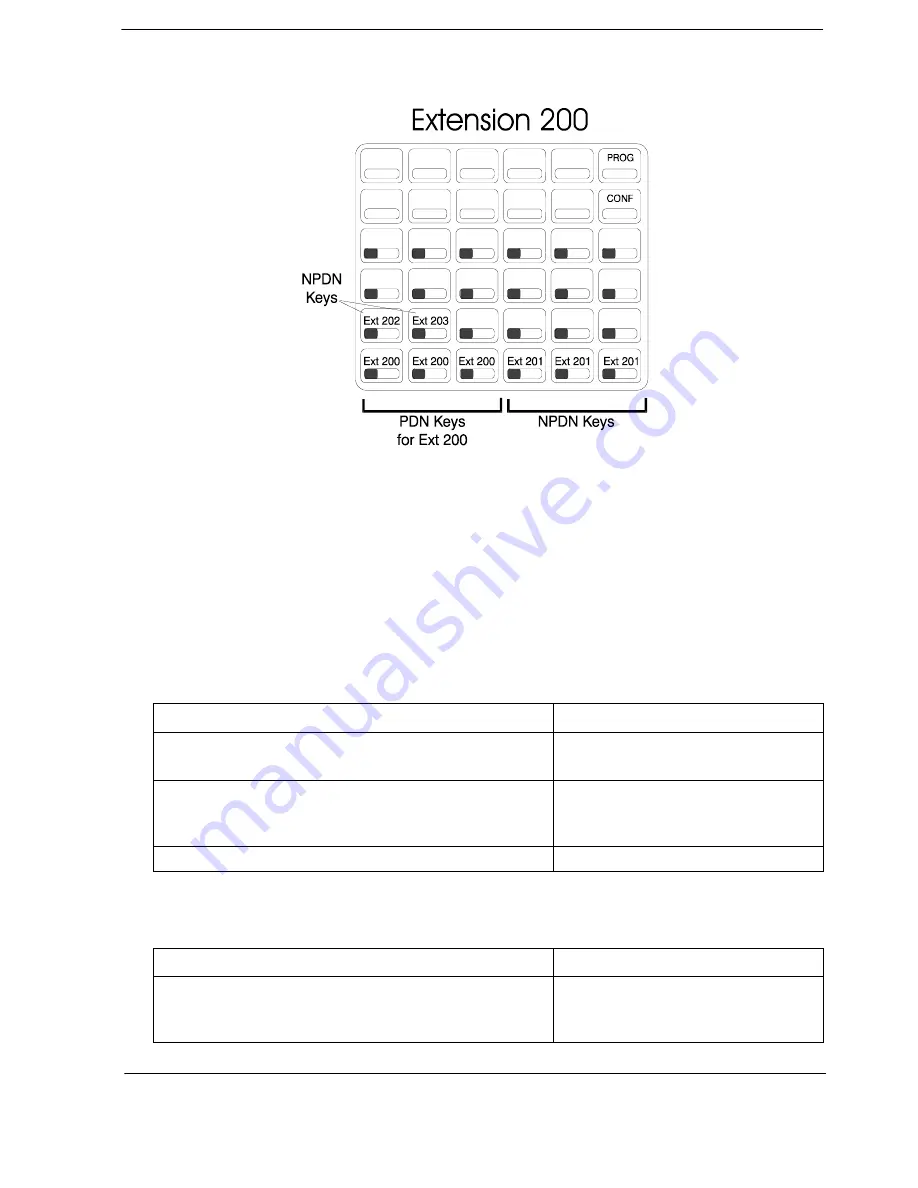
150
S-ICX (International) issued October 2000
S-ICX-50-700
Chapter 5. Key Telephone Features
Section 700 - Operation
Figure 3. Example Directory Number assignments for Extension 200
When a caller originates a call, the call appears on the first available PDN key. If all PDNs are
unavailable, the call will select the
INT
LED.
When calls come in to a DN, the call appears on the first available DN key. If the call is to your PDN
and no PDN key is available, the call appears on the
INT
LED.
Directory numbers may be assigned to FF keys 25-32. These are non-appearing keys.
Intercom voice calls only go to the PDN extension but light the corresponding NPDN keys red. A tone
call follows the appropriate ring status (immediate ring, delayed ring, etc.) for any extension.
To originate a call using a Primary Directory Number:
To receive a call to a Directory Number (PDN or NPDN):
Action
Result
1. Lift the handset or press the
ON/OFF
key.
Intercom dial tone
The first available PDN key lights.
2. If dialling an outside call, dial the outside line group access
code (default =
9
[UK/HK],
0
[Taiwan, Malaysia, Indone-
sia], or
81-84
).
• Outside dial tone
•
CO XXX
displays (where XXX = line
number)
3. Dial the phone number or extension number.
Dialed number displays
Action
Result
1. If ringing, go off-hook or press the green blinking PDN or
NPDN key.
If not ringing, press the red blinking PDN or NPDN key.
The PDN or NPDN key lights.
Содержание S-ICX
Страница 262: ...262 S ICX International issued October 2000 S ICX 50 700 Chapter 6 DSLT Features Section 700 Operation ...
Страница 310: ...310 S ICX International issued October 2000 S ICX 50 700 Chapter 7 SLT Features Section 700 Operation ...
Страница 314: ...314 S ICX International issued October 2000 S ICX 50 700 Section 700 Operation ...
















































