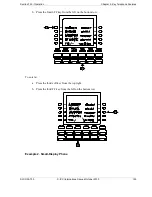192
S-ICX (International) issued October 2000
S-ICX-50-700
Chapter 5. Key Telephone Features
Section 700 - Operation
To use a PSD Key that links multiple SSDs:
To manually link speed dial keys together:
Hardware Requirements
•
N/A
Considerations
•
N/A
Speed Dial Name Assignments
You can assign names to PSD numbers from a key telephone without entering the programming
mode. If allowed in the Extension Class of Service (COS), you can also assign names to SSD
numbers.
(PSD names can contain a maximum of 7 characters. SSD names can contain a maximum of 16
characters.)
4. Enter the PSD bin number (
80
-
90
).
Enter Spd Dial
displays
5. Press the
MEMORY
key.
6. Enter the SSD bin number (
00
-
79
or
000
-
799
) that contains
the first part of the number to be dialled.
7. Repeat steps 5-6 up to 5 more times for all additional SSDs
to be dialled.
8. Press the
HOLD
key when finished.
Stored PSDXXX
displays
Action
Result
1. If necessary, select the trunk group (
9
[UK/HK],
0
[Taiwan,
Malaysia, Indonesia], or
81
-
84
). (Normally the trunk is
selected by the speed dial numbers.)
2. Press the PSD key.
Action
Result
1. Lift the handset or press the
ON/OFF
key.
Intercom dial tone
2. If necessary, access an outside line.
3. If you are using a PSD number, press the one-touch key for
the first part of the number.
If you are using an SSD number, press the
MEMORY
key,
then enter the SSD bin number.
4. Use the one-touch keys or press the
MEMORY
key and
enter the SSD codes to dial the parts of the phone number
until it is completed.
Action
Result
Содержание S-ICX
Страница 262: ...262 S ICX International issued October 2000 S ICX 50 700 Chapter 6 DSLT Features Section 700 Operation ...
Страница 310: ...310 S ICX International issued October 2000 S ICX 50 700 Chapter 7 SLT Features Section 700 Operation ...
Страница 314: ...314 S ICX International issued October 2000 S ICX 50 700 Section 700 Operation ...