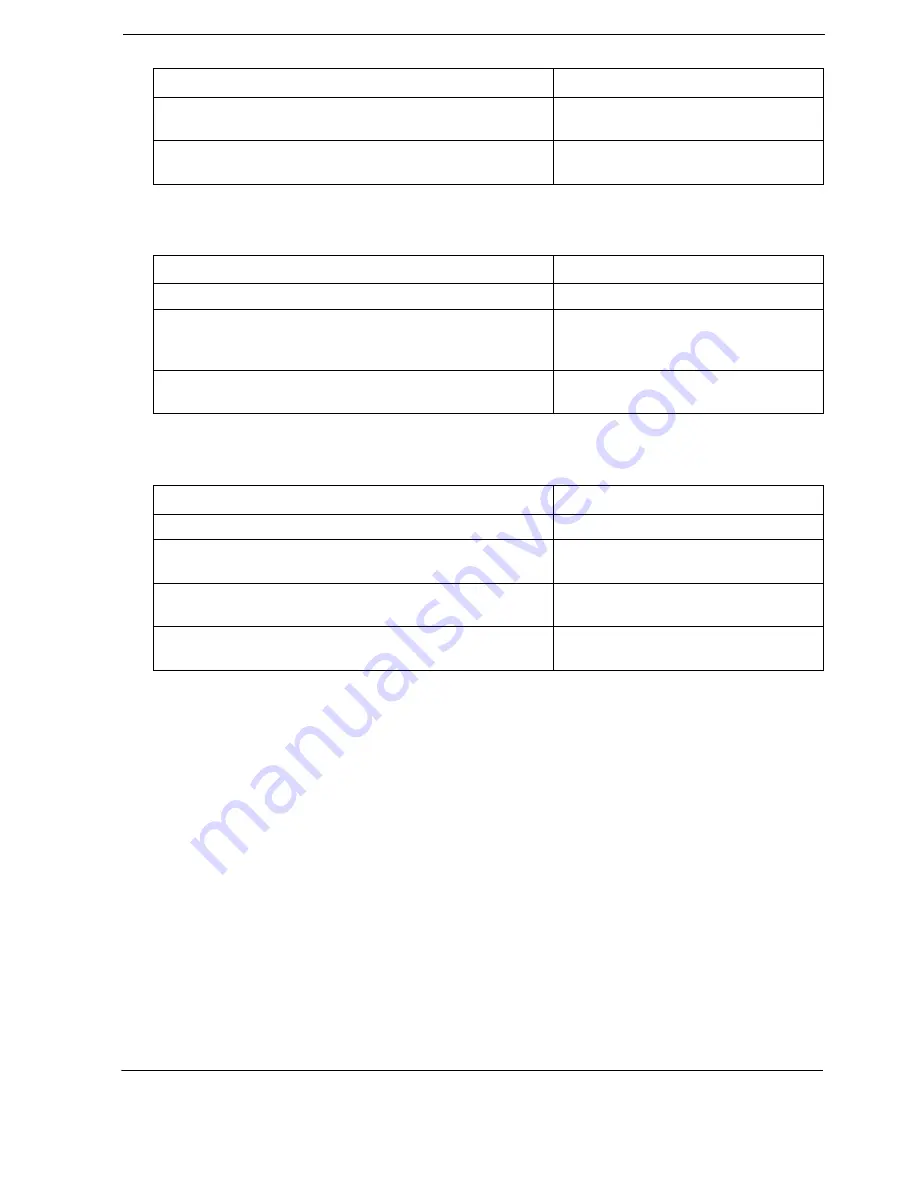
Section 700 - Operation
Chapter 5. Key Telephone Features
S-ICX-50-700
S-ICX (International) issued October 2000
135
To use Extension Group Pickup - External Calls:
To use Specified Group Pickup:
Hardware Requirements
•
N/A
Considerations
•
The Call Pickup Group assignments determine the order calls are picked up (i.e. if two calls are
ringing in the call pickup group, the call ringing the first member will be picked up first).
Extension Direct Pickup
Extension Direct Pickup allows you to answer a call to another extension by dialling the number of
the ringing extension.
2. Enter the Extension Group Pickup - All Calls code (default
=
701
[UK/HK] or
701#
[Taiwan, Malaysia, Indonesia]).
Extension number or outside phone
number displays
3. Complete the call and replace the handset or press the
ON/
OFF
key.
Action
Result
1. Lift the handset or press the
ON/OFF
key.
Intercom dial tone
2. Enter the Extension Group Pickup - External Calls code
(default =
702
[UK/HK] or
702#
[Taiwan, Malaysia, Indo-
nesia]).
Extension number or outside phone
number displays
3. Complete the call and replace the handset or press the
ON/
OFF
key.
Action
Result
1. Lift the handset or press the
ON/OFF
key.
Intercom dial tone
2. Enter the Specified Group Pickup code (default =
703
[UK/
HK] or
703#
[Taiwan, Malaysia, Indonesia]).
3. Enter the number of the call pickup group (
01
-
72
) where the
call is ringing.
Extension number or outside phone
number displays
4. Complete the call and replace the handset or press the
ON/
OFF
key.
Action
Result
Содержание S-ICX
Страница 262: ...262 S ICX International issued October 2000 S ICX 50 700 Chapter 6 DSLT Features Section 700 Operation ...
Страница 310: ...310 S ICX International issued October 2000 S ICX 50 700 Chapter 7 SLT Features Section 700 Operation ...
Страница 314: ...314 S ICX International issued October 2000 S ICX 50 700 Section 700 Operation ...






























