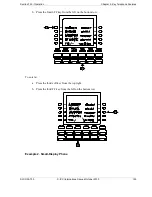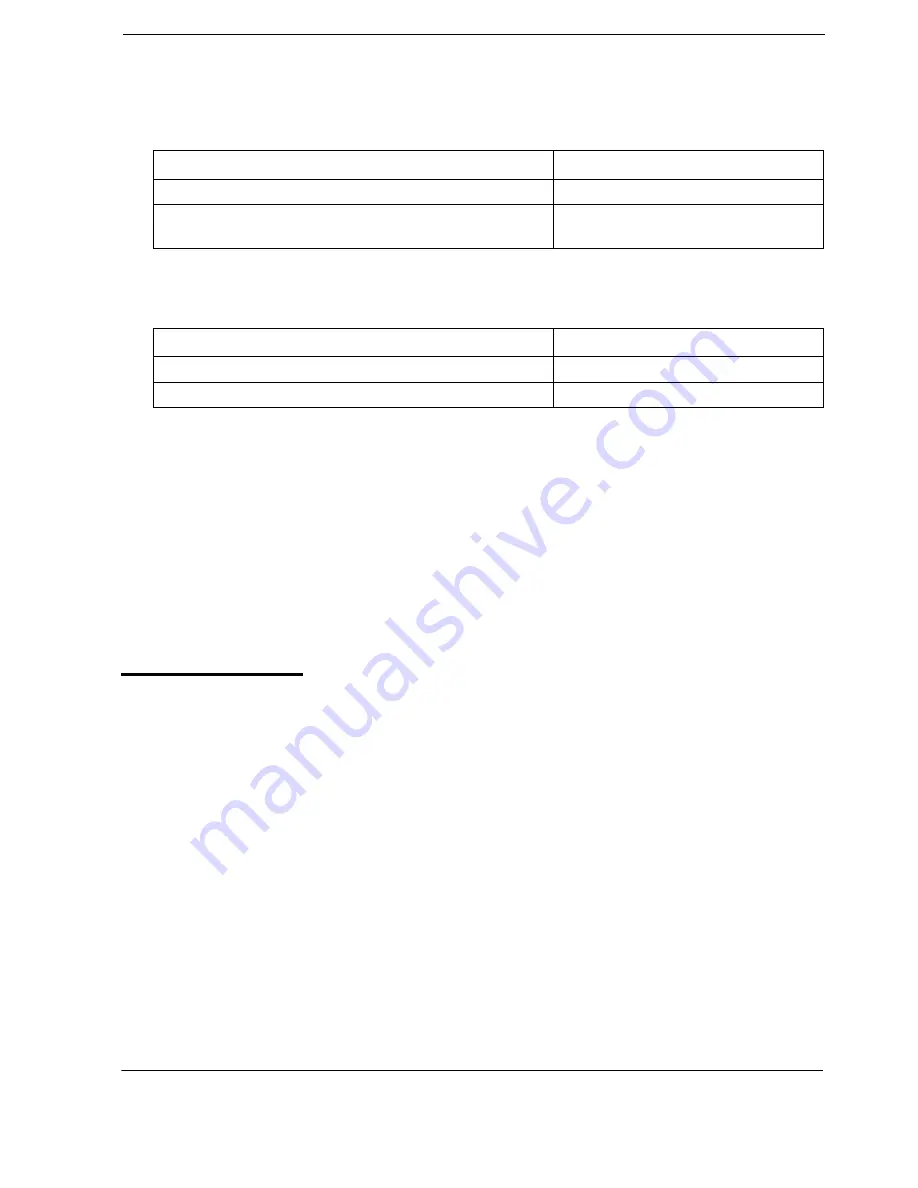
Section 700 - Operation
Chapter 5. Key Telephone Features
S-ICX-50-700
S-ICX (International) issued October 2000
205
Operation
To answer a UNA call:
To answer a UNA call using the assigned FF key:
Hardware Requirements
•
External paging speakers and associated equipment are not provided with the ICX; they must be
purchased separately.
Considerations
•
The UNA ringing port can be specified by the caller’s tenant group or by the trunk ring
assignment.
Variable Mode
Description
Variable Mode allows you to use the soft keys on a display phone to access selected features when
your phone is in the following state:
•
While receiving intercom Dial Tone or during dialling - up to 10 functions
•
While receiving intercom ringback tone - up to 5 functions
•
While receiving intercom busy tone - up to 10 functions
•
While talking in intercom mode, during trunk seizure, or during trunk talk - up to 5 functions
Each extension may have customized soft key features available. The customization must be
programmed by the dealer.
To access the feature beside the soft key, simply press the associated soft key.
Action
Result
1. Lift the handset or press the
ON/OFF
key.
Intercom dial tone
2. Enter the UNA to Page Pickup code (default =
705
[UK/
HK] or
705#
[Taiwan, Malaysia, Indonesia]).
Call is received.
Action
Result
1. Lift the handset or press the
ON/OFF
key.
Intercom dial tone
2. Press the assigned FF (UNA) key
Call is received.
Содержание S-ICX
Страница 262: ...262 S ICX International issued October 2000 S ICX 50 700 Chapter 6 DSLT Features Section 700 Operation ...
Страница 310: ...310 S ICX International issued October 2000 S ICX 50 700 Chapter 7 SLT Features Section 700 Operation ...
Страница 314: ...314 S ICX International issued October 2000 S ICX 50 700 Section 700 Operation ...