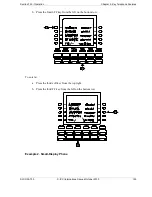200
S-ICX (International) issued October 2000
S-ICX-50-700
Chapter 5. Key Telephone Features
Section 700 - Operation
Example:
You dial Extension 213, but it is busy. To dial Extension 214, press
4
.
Considerations
•
The second extension called using the Step Call (Reset Call) feature must have the same number
of digits as the first extension.
•
If you program to set step call, following feature are not available.
• Camp-on (EXT. No +
2
[UK/HK] or
2#
[Taiwan, Malaysia, Indondesia])
• Call Back Request (EXT. No +
3
[UK/HK] or
3#
[Taiwan, Malaysia, Indonesia])
• Message Wait (EXT. No +
4
[UK/HK] or
4#
[Taiwan, Malaysia, Indonesia], EXT. No
+
5
[UK/HK] or
5#
[Taiwan, Malaysia, Indonesia])
• Intercom Busy Override (EXT. No +
9
[UK/HK] or
9#
[Taiwan, Malaysia, Indonesia])
Timed Reminder Call
Description
Your telephone can act as an alarm clock with the Timed Reminder Call feature.
Operation
To set the Timed Reminder Call feature:
To cancel the Timed Reminder Call feature:
Hardware Requirements
•
N/A
Considerations
Action
Result
1. Lift the handset or press the
ON/OFF
key.
Intercom dial tone
2. Enter the Timed Reminder Set code (default =
*31
).
Enter Alarm hhmm
displays
3. Enter the time you want the Timed Reminder Call to sound.
(Enter the time in 24-hour format. For example,
0100
for 1
AM,
1300
for 1 PM).
4. Replace the handset or press the
ON/OFF
key.
Alarm HH:MM
displays (where HH =
hour and MM = minutes)
Action
Result
1. Lift the handset or press the
ON/OFF
key.
Intercom dial tone
2. Enter the Timed Reminder Cancel code (default =
*39
).
3. Replace the handset or press the
ON/OFF
key.
Time display disappears
Содержание S-ICX
Страница 262: ...262 S ICX International issued October 2000 S ICX 50 700 Chapter 6 DSLT Features Section 700 Operation ...
Страница 310: ...310 S ICX International issued October 2000 S ICX 50 700 Chapter 7 SLT Features Section 700 Operation ...
Страница 314: ...314 S ICX International issued October 2000 S ICX 50 700 Section 700 Operation ...