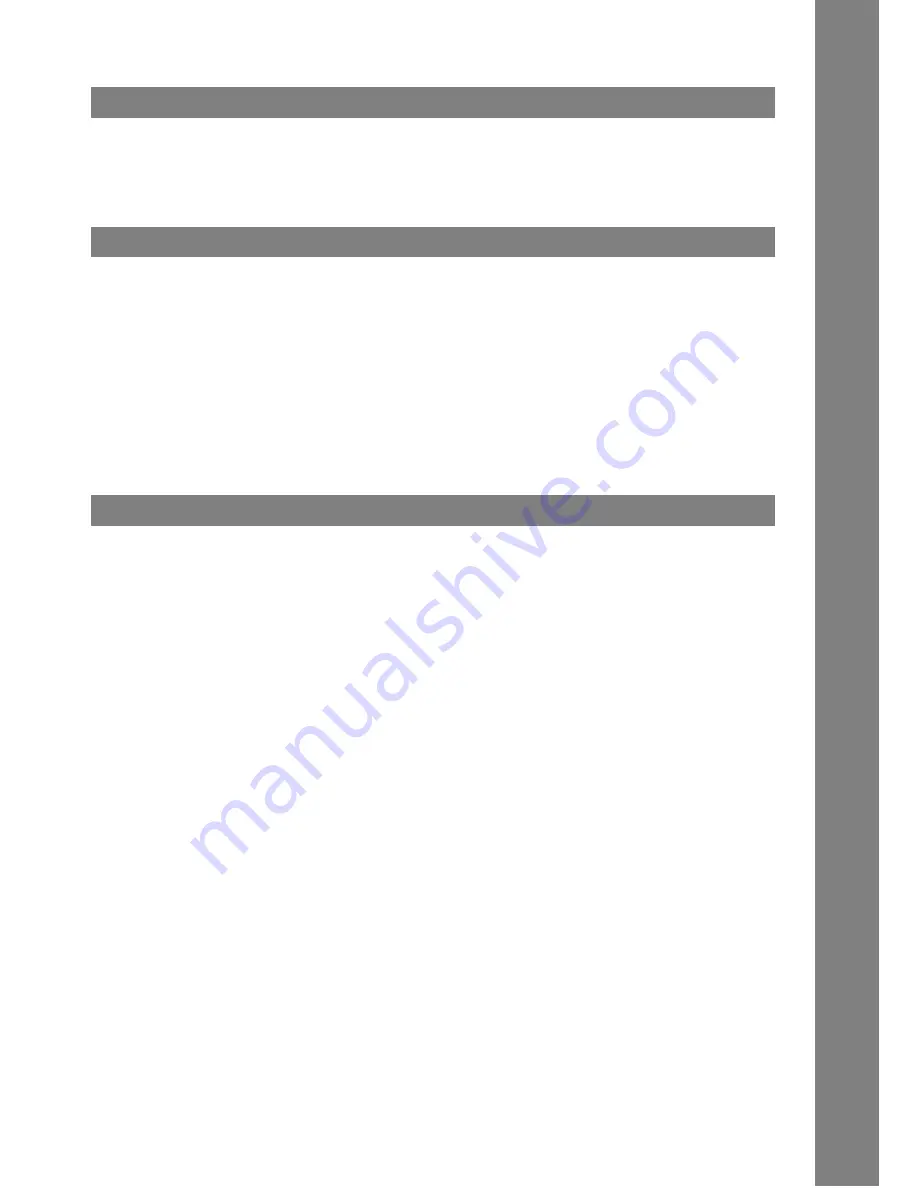
3
Table of Contents
Precautions .....................................................................................................................
5
■
For User in USA .............................................................................................
5
External View ..................................................................................................................
6
■
External View .................................................................................................
6
Installing the Printer Driver .........................................................................................
9
■
Windows 95/98/Me/NT/2000 ..........................................................................
9
Configuring the Printer Driver Settings ....................................................................... 12
■
Windows 95/98/Me.........................................................................................
12
■
Windows NT 4.0 (Administrator) ....................................................................
21
■
Windows NT 4.0 (User) ..................................................................................
29
■
Windows 2000 (Administrator) .......................................................................
34
■
Windows 2000 (User).....................................................................................
43
Print Operation ............................................................................................................... 48
■
Printing from Windows Applications ...............................................................
48
■
Printing on Network ........................................................................................
49
Installing the Document Management System ............................................................ 51
■
Windows 95/98/Me/NT/2000 ..........................................................................
51
Document Manager ........................................................................................................ 56
■
Main Window..................................................................................................
56
■
Basic Operations ............................................................................................
58
■
Setting Plug-in ................................................................................................
60
■
File Menu........................................................................................................
61
■
Edit Menu .......................................................................................................
66
■
View Menu......................................................................................................
67
■
Document Menu .............................................................................................
68
Image Converter ............................................................................................................. 70
■
General Description........................................................................................
70
■
Windows 95/98/Me.........................................................................................
70
■
Windows NT 4.0 .............................................................................................
71
■
Windows 2000................................................................................................
72
Document Scanner......................................................................................................... 73
■
Main Window..................................................................................................
73
■
Tool Menu ......................................................................................................
75
■
Image Scanning .............................................................................................
77
Document Viewer ........................................................................................................... 79
■
Main Window..................................................................................................
79
■
Basic Operations ............................................................................................
81
■
Annotation Function .......................................................................................
82
■
File Menu........................................................................................................
83
■
Edit Menu .......................................................................................................
87
■
View Menu......................................................................................................
88
■
Page Menu .....................................................................................................
89
■
Annotation Menu ............................................................................................
92
■
Window Menu................................................................................................. 101
Before Use
Printer Section
Document Management System Section
Содержание Panafax UF-490
Страница 111: ...Configuration Editor 111 Document Management System Section Display the Fax communication journal Journal Folder...
Страница 124: ...Panafax Desktop 124 Sending Document 6 Click on the button to start the transmission OK...
Страница 145: ...145 Troublesshooting Appendix Printing Scanning Area Top 0 1 2 5 0 1 2 5 0 1 2 5 Bottom Unit inches mm...




































