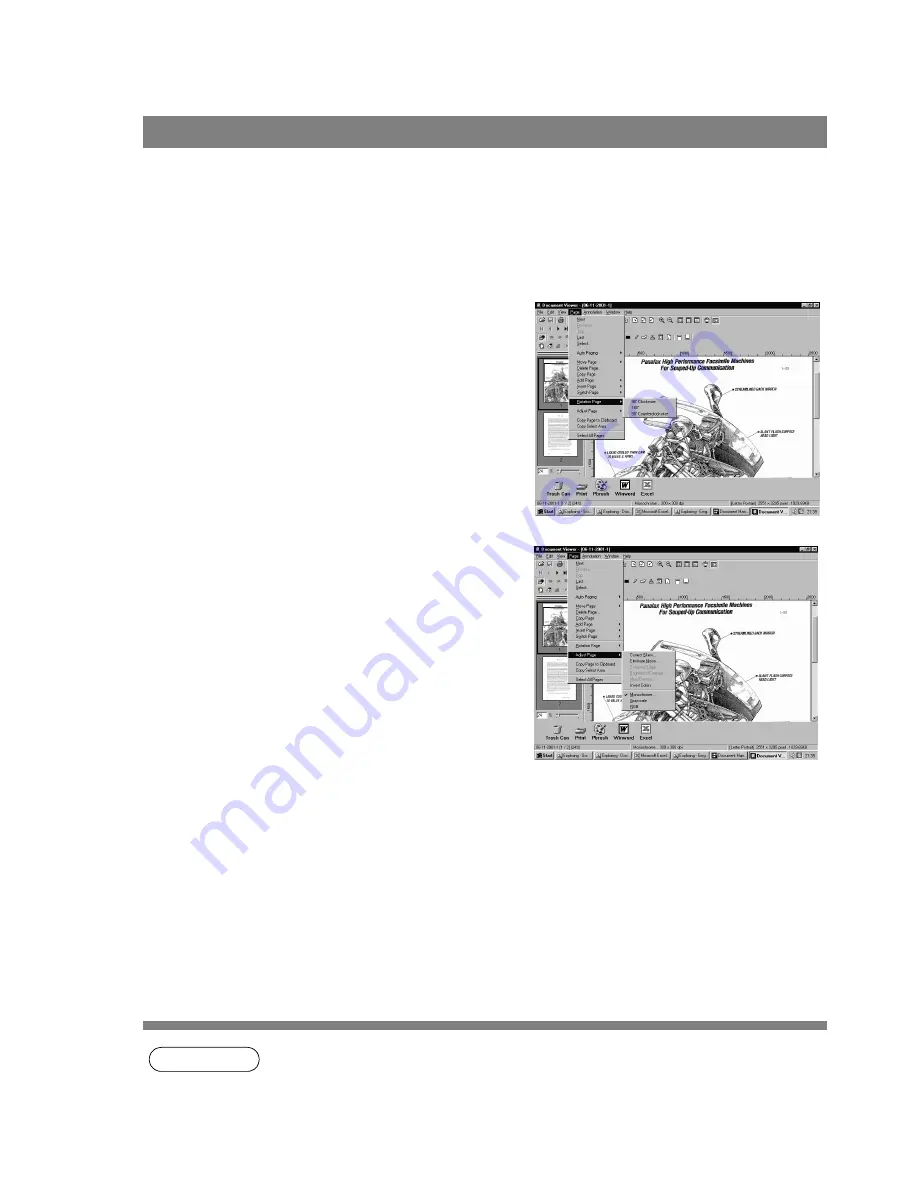
Document Viewer
90
Page Menu
NOTE
1. Grayscale and color information of a grayscale or RGB color image is lost upon conversion into
a monochrome image. The lost information is not restorable.
2. Color information of a RGB color image is lost upon conversion into a grayscale image. The
lost information is not restorable.
• Add Page
Adds new pages to documents.
• Insert Page
Inserts a page at the current position.
• Replace Page
Replace the current page with a new one.
• Rotate Page
- Rotate Right
Rotate the page 90 degrees clockwise.
- Rotate 180 Degrees
Rotate the page 180 degrees
- Rotate Left
Rotate the page 90 degrees counterclockwise.
• Adjust Page
- Correct Skew
Adjusting orientation.
- Eliminate Noise
Eliminate the noise.
- Enhance Edge
Enhances the edge.
- Brightness/Contrast
Adjusts brightness or contrast.
- Hue/Chroma
Adjusts hue or chroma.
- Reverse Gradation
Reverse Gradation.
- Monochrome
Convert to Monochrome.
- Grayscale
Converting to Grayscale.
- RGB
Converting to RGB full color.
Содержание Panafax UF-490
Страница 111: ...Configuration Editor 111 Document Management System Section Display the Fax communication journal Journal Folder...
Страница 124: ...Panafax Desktop 124 Sending Document 6 Click on the button to start the transmission OK...
Страница 145: ...145 Troublesshooting Appendix Printing Scanning Area Top 0 1 2 5 0 1 2 5 0 1 2 5 Bottom Unit inches mm...
















































