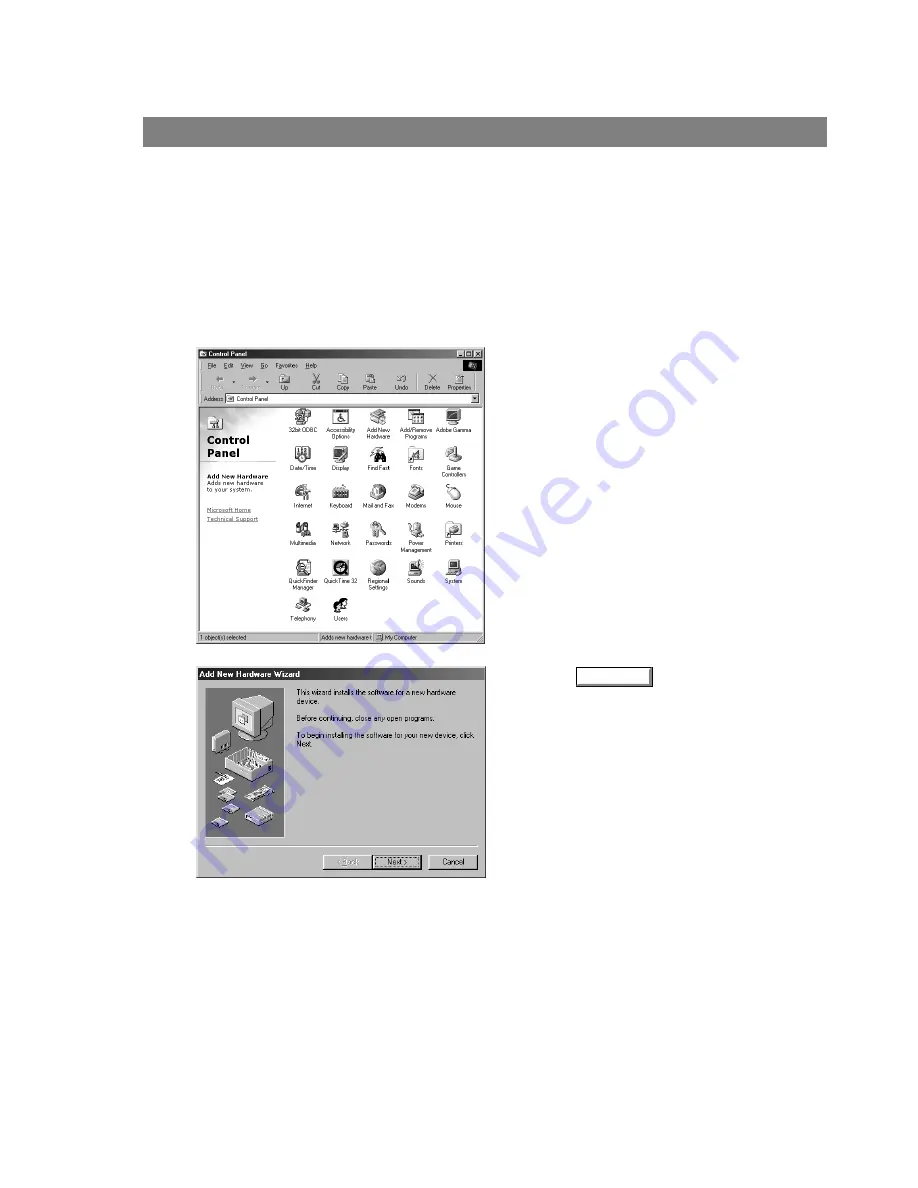
148
Class 2 Fax Modem Section
Installing the Panasonic Class 2 Fax Modem
The installation is required for transmitting/receiving of Faxes with a PC using general-purpose PC fax
function software (recommended: WinFax PRO 10.0).
Class 2 Fax Modem
Installation (Windows 95/98/Me)
1
Install the Com Port Redirector component from
the Panasonic-DMS installation using the
Custom install if you haven’t installed the PDMS
software.
2
Select Settings from the Start menu and open the
Control Panel.
Double-click the Add New Hardware icon.
3
Click on the
button.
Next
Содержание Panafax UF-490
Страница 111: ...Configuration Editor 111 Document Management System Section Display the Fax communication journal Journal Folder...
Страница 124: ...Panafax Desktop 124 Sending Document 6 Click on the button to start the transmission OK...
Страница 145: ...145 Troublesshooting Appendix Printing Scanning Area Top 0 1 2 5 0 1 2 5 0 1 2 5 Bottom Unit inches mm...





























