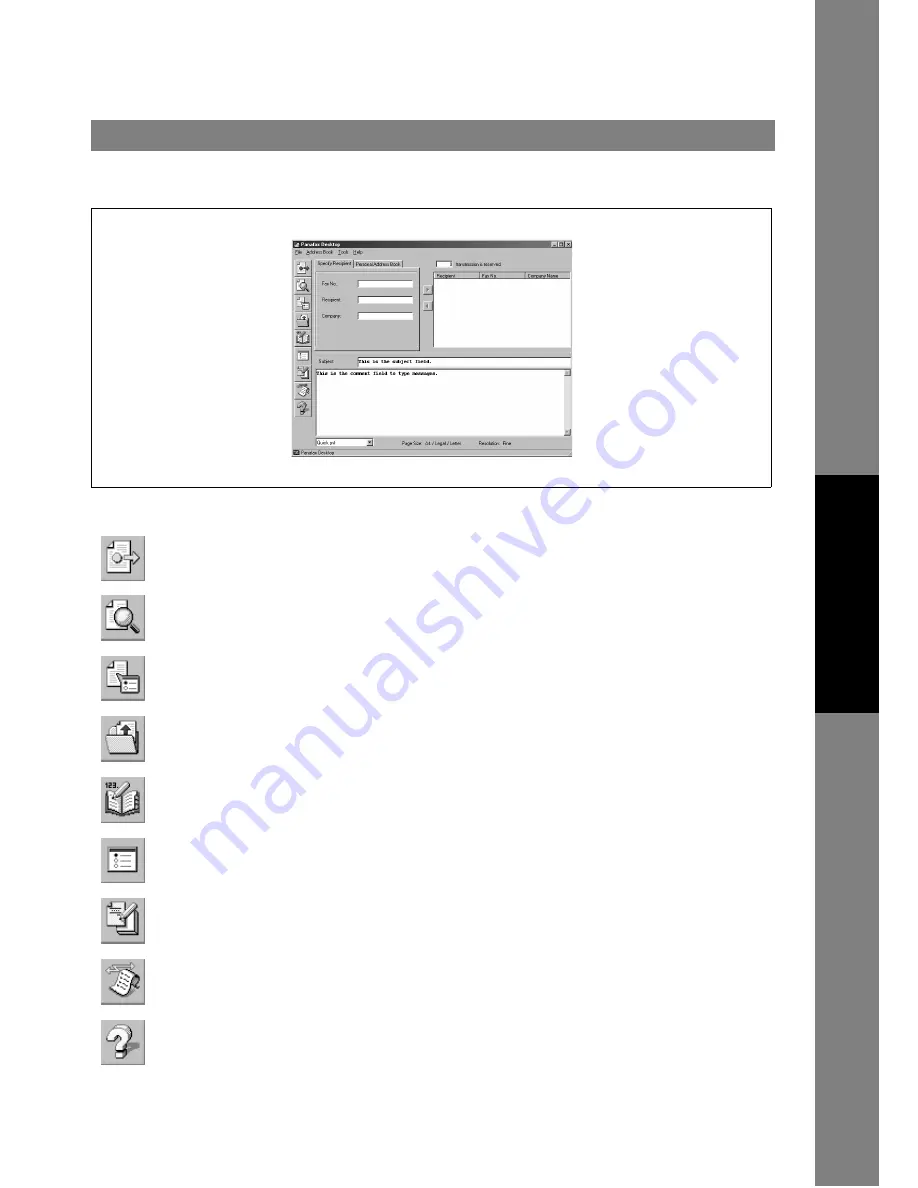
Panafax Desktop
135
Docum
e
nt Managem
e
nt
Syste
m
S
ecti
o
n
Panafax Desktop main dialog box.
Tool Bar
[Send]
Used to start the transmission.
[Preview]
Used to view the cover sheet or transmission file.
[Configuration]
Used to specify the resolution and paper size for the transmission. Also, used
to set the Cover sheet usage.
[Open]
Used to select the file to be send.
[Personal Address Book]
Used to open your personal address book.
[Setup]
Used to specify the Send Settings, Sender Details and Connection Settings.
[Cover Sheet Editor]
Used to create or edit a Cover Sheet.
[Send/Receive Log]
Used to show the Send/Receive Log Manager.
[Help]
Used to show the On-line help.
Содержание Panafax UF-490
Страница 111: ...Configuration Editor 111 Document Management System Section Display the Fax communication journal Journal Folder...
Страница 124: ...Panafax Desktop 124 Sending Document 6 Click on the button to start the transmission OK...
Страница 145: ...145 Troublesshooting Appendix Printing Scanning Area Top 0 1 2 5 0 1 2 5 0 1 2 5 Bottom Unit inches mm...
















































