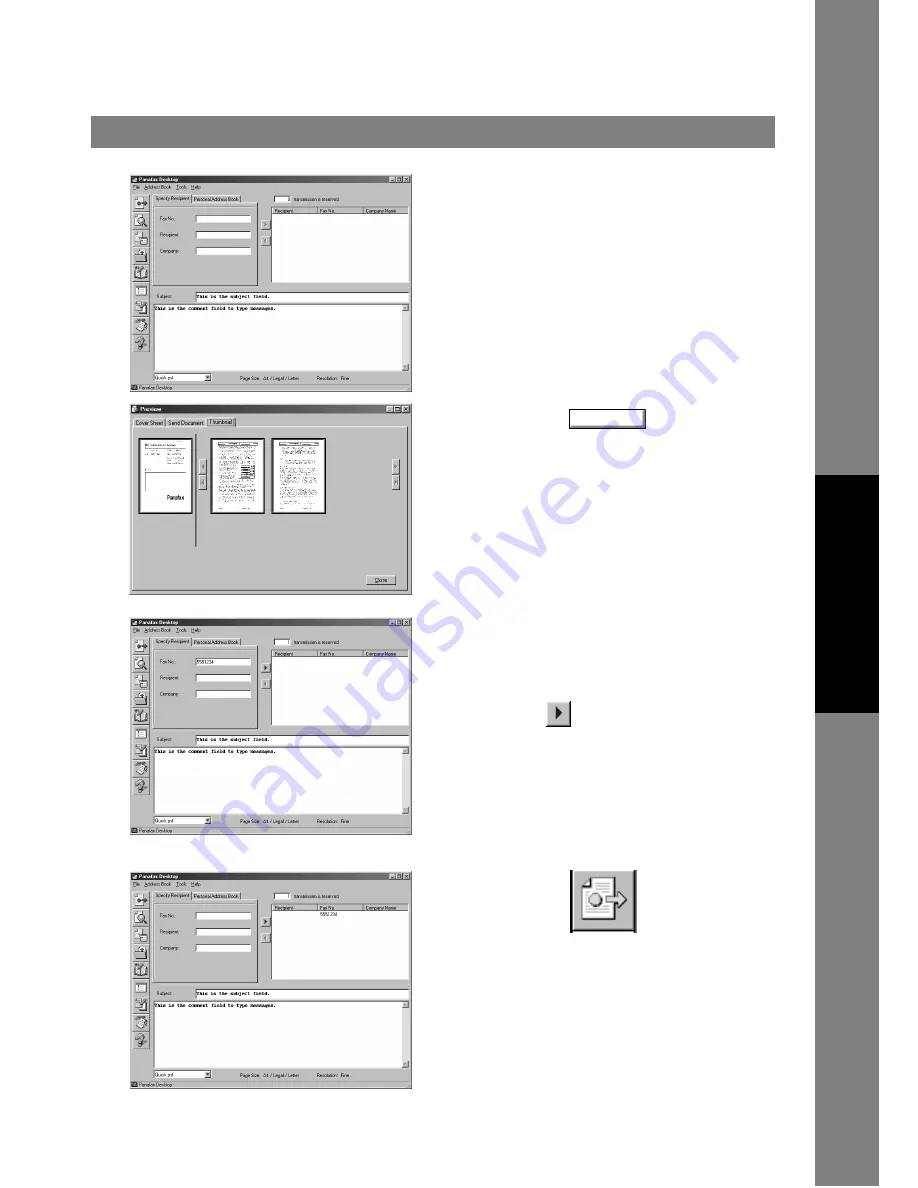
Panafax Desktop
123
Sending Document
Docum
e
nt Managem
e
nt
Syste
m
S
ecti
o
n
3
The Panafax Desktop window appears with
the Fax image attached.
To preview the Fax image, click on the
Preview button on the tool bar at the left of the
window.
Click on the
button to return to
the Panafax Desktop window.
4
From the Panafax Desktop window, enter the
recipient’s Fax No. , Name and Company or
select from your Personal Address Book.
Click the
button to register the recipient
to the recipient list.
Enter/select another recipient if desire.
Type a subject in the Subject field and a brief
message to be included in the Cover Page.
5
Click on the
(Send) button when
ready to send the fax.
Close
Continued on the next page...
Содержание Panafax UF-490
Страница 111: ...Configuration Editor 111 Document Management System Section Display the Fax communication journal Journal Folder...
Страница 124: ...Panafax Desktop 124 Sending Document 6 Click on the button to start the transmission OK...
Страница 145: ...145 Troublesshooting Appendix Printing Scanning Area Top 0 1 2 5 0 1 2 5 0 1 2 5 Bottom Unit inches mm...






























