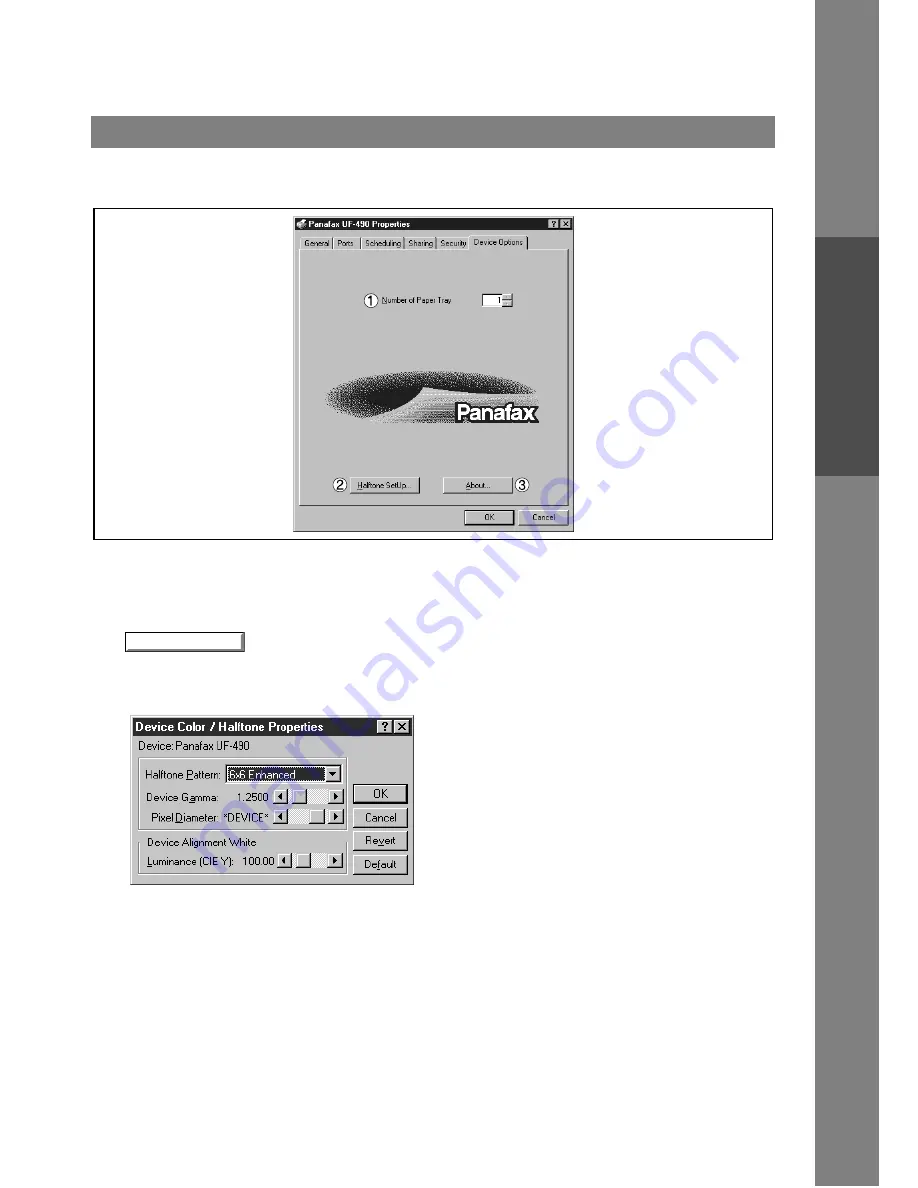
Configuring the Printer Driver Settings
27
Windows NT 4.0 (Administrator)
Pr
inter
Secti
o
n
Device Option Tab
1. Number of Paper Tray
Select the number of available paper trays for the printer if an optional Paper Feed Module is installed.
2. Halftone Setup
button
Select the halftoning method to be used (halftones specific to the printer).
Select it according to the details of data and your preference.
• Halftone Pattern
Select the pixel size to be used for halftones.
The greater the value, the coarser the image would become. However, a larger value is suited to printing
in large areas.
The Enhanced pattern allows printing at a higher resolution using the same number of pixels. However,
the pattern might generate unnatural lines, patterns, moire effects, and so on depending on the image to
be printed.
• Device Gamma
Adjust the gamma of print images (color intensities).
Halftone Setup...
Содержание Panafax UF-490
Страница 111: ...Configuration Editor 111 Document Management System Section Display the Fax communication journal Journal Folder...
Страница 124: ...Panafax Desktop 124 Sending Document 6 Click on the button to start the transmission OK...
Страница 145: ...145 Troublesshooting Appendix Printing Scanning Area Top 0 1 2 5 0 1 2 5 0 1 2 5 Bottom Unit inches mm...
















































