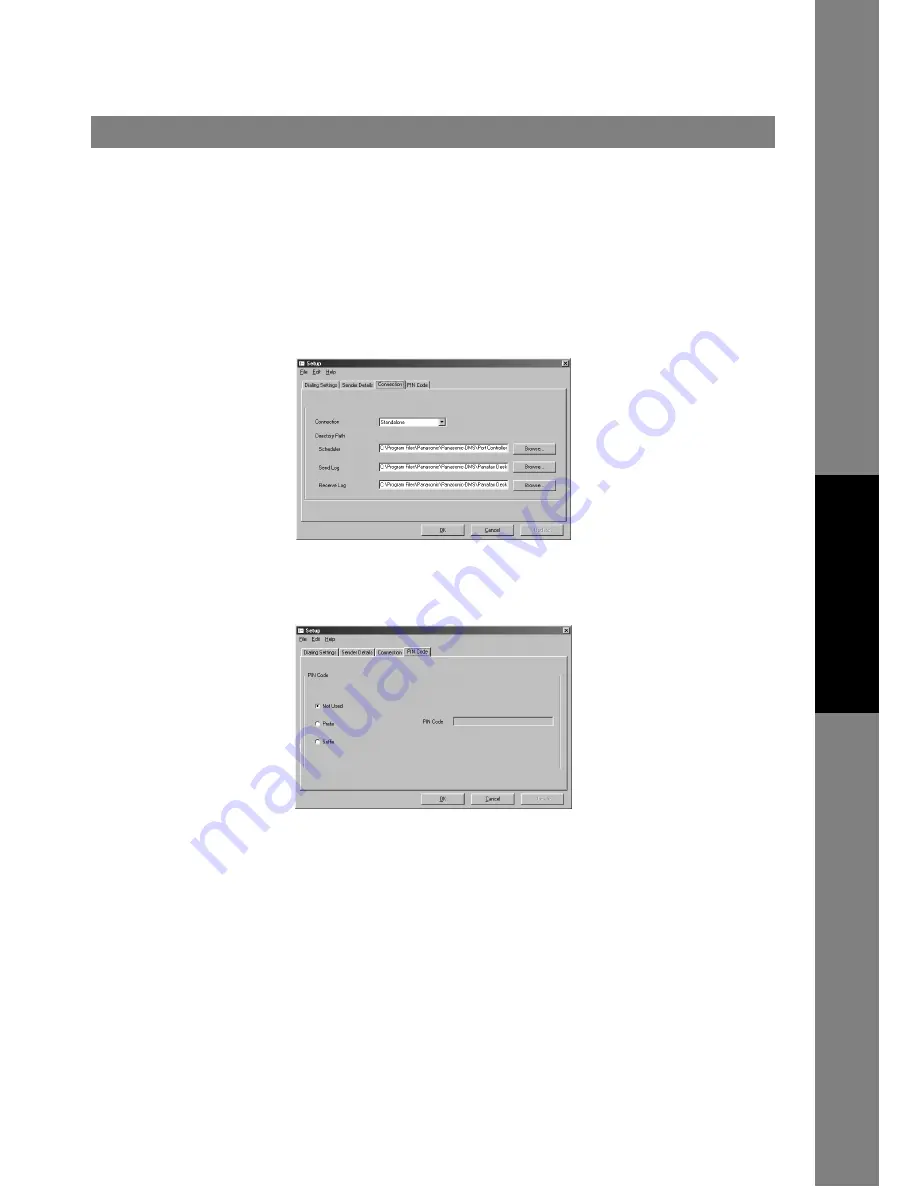
Panafax Desktop
137
Setup Menu
Docum
e
nt Managem
e
nt
Syste
m
S
ecti
o
n
Connection Tab
Specifies the connection type and directory/folder path of the following components.
• Scheduler
• Send Log
• Receive Log
For details on setting up Client and Server connection, please refer to the section of Client and Server
Setting on page 140.
PIN Code Tab
Specify the PIN Code settings when required by your telephone system.
Содержание Panafax UF-490
Страница 111: ...Configuration Editor 111 Document Management System Section Display the Fax communication journal Journal Folder...
Страница 124: ...Panafax Desktop 124 Sending Document 6 Click on the button to start the transmission OK...
Страница 145: ...145 Troublesshooting Appendix Printing Scanning Area Top 0 1 2 5 0 1 2 5 0 1 2 5 Bottom Unit inches mm...
















































