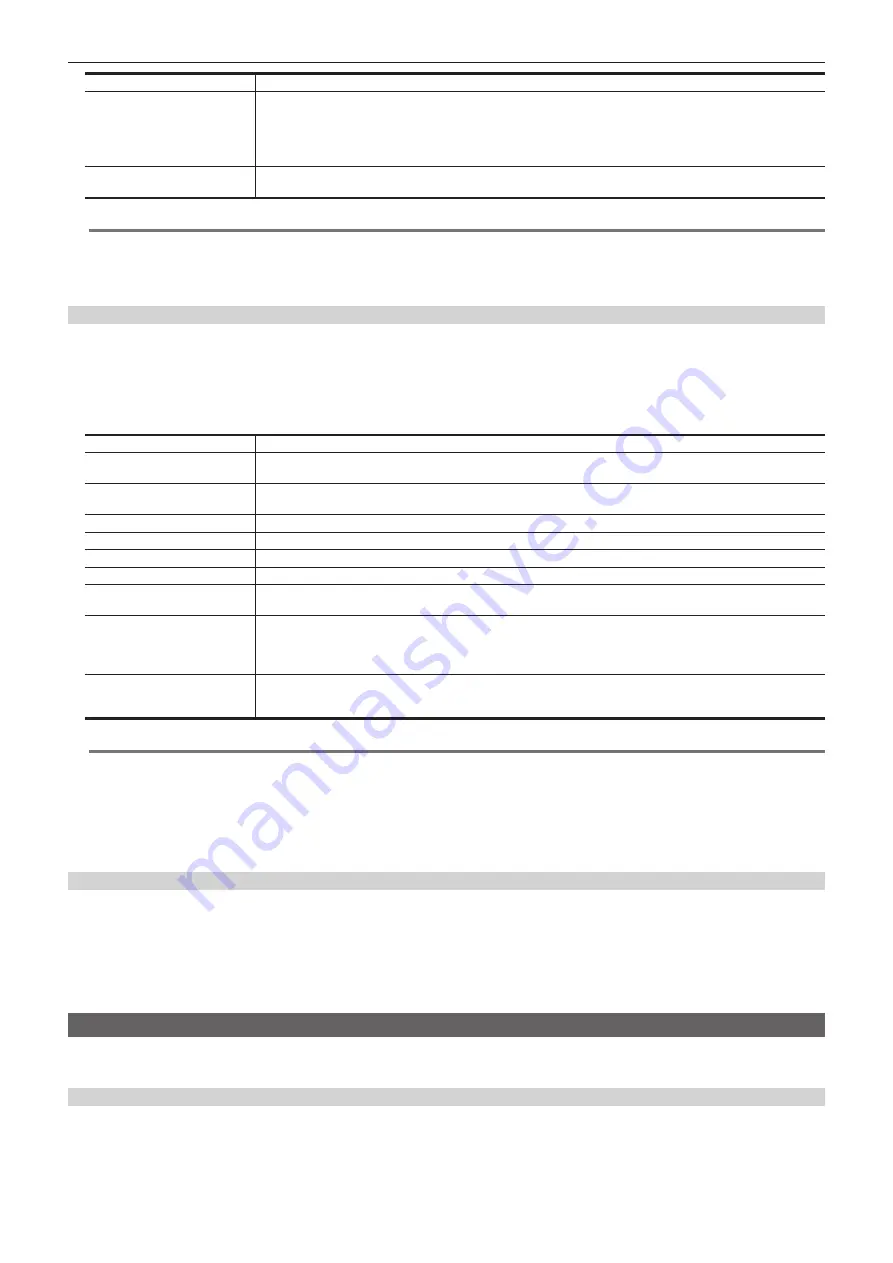
– 91 –
Chapter 5 Basic Operations — Memory
[Page Select]
Switches the page of the macro bus.
[Button Group]
[1-X] - [9-X]: Select the page of the macro memory to be allocated.
[Other]: Select the following items.
f
[Play Cancel]: Macro playback is canceled
f
[Play Resume]: Macro playback that was paused resumes
f
[No Assign]: The assignment to a crosspoint button is canceled
[Assign]
The macro registered memory selected in the right column is assigned to the crosspoint button selected in the left
column.
@
@
NOTE
t
Select the button to which a MACRO is assigned from the bus assign buttons on the crosspoint section of the control panel to play back the registered
memory of the macro memory assigned to the crosspoint button.
When you press and hold a bus assign button used to assign a MACRO to a KEY bus crosspoint button, the name of the assigned macro is displayed
in the middle of the source name display panel.
Playing back using macro attach on the Control Panel
A trigger to play back each register memory of the macro memory can be assigned to the following buttons.
Crosspoint buttons of ME1/ME2 (PGM/A bus, PST/B bus, KEY1/KEY2 buses, AUX1 to AUX8 buses), and the <AUTO>, <CUT>, <KEY1 TRNS>/<KEY2
TRNS> buttons of ME1/ME2
1
Select the <MEM> button
→
[MACRO]
→
[Macro Attach] tab.
f
The playback trigger buttons in the right column are assigned to the macro register memories in the left column.
[Clear]
The information for a button to which a macro was attached is cleared.
[Insert]
Inserts the copy of the macro same as that of the line selected in the left column in the next line. The number of buttons
to which a macro can be attached is a maximum four per register memory.
[Delete]
Deletes the line copied and inserted using [Insert] selected in the left column. The line cannot be deleted if there is only
one register memory.
[Page]
[1-X] - [9-X]: Select the macro memory page.
[Assign]
Assigns the playback trigger buttons in the right column to the macro register memories in the left column.
[Panel-ID]
Select the target Control Panel from the [Panel1], [Panel2], or [Panel3].
[Block]
Select the blocks to have attach settings from [ME1], [ME2], [AUX1] to [AUX8].
[Bus]
Specifies the bus to have attach settings from [Key1], [Key2], [A], [B], [PinP1], [PinP2].
The selection here is disabled when [CUT], [AUTO], [KEY1TRNS], [KEY2TRNS] is selected in the right column.
[Timing]
Specifies the macro playback timing when the macro attached button is pressed.
[Pre]: Operates the button function after completing the playback of the macro register memory.
[Post]: Plays back the macro register memory after operating the button function.
[Replace]: Plays back the macro register memory without operating the button function.
[Button Group]
[XPT-Page1] - [XPT-Page4]: Select when attaching to an XPT button. This filters the XPT buttons shown in the right
hand column.
[Special]: Select when attaching to [CUT], [AUTO], [KEY1TRNS], or [KEY2TRNS].
@
@
NOTE
t
The <MCRO ATCH> button in the transition area on the Control Panel switches the enabled/disabled status of the macro attach function assigned to
the relevant buttons in the ME.
- When it is turned on, the macro attach function is enabled.
- The button to which the macro attach function is assigned is illuminated in a specific color while it is on. The light color setting can be made from the
<PANEL> button on the top menu
→
[BUTTON COLOR]
→
[Settings] tab
→
[Macro Attach] in the [No Sel Other] column.
- The macro attach function assigned to the AUX1 to AUX8 bus crosspoint buttons is enabled and disabled with the <MCRO ATCH> button found in
the ME1 column.
Resuming the macro playback
The macro playback is paused if [Insert Pause] is included in the recorded macro. Perform the following operation to resume to the paused macro
playback.
1
Select the <MEM> button
→
[MACRO]
→
[Macro] tab.
2
Select the [Play Resume] in the [Status] column.
f
The paused playback will resume.
Key preset
It is a preset memory to store various settings for keys.
Operate in the KEY/DSK operation area in the Control Panel.
Operating in the KEY/DSK operation area on the Control Panel
Call/register/delete the key preset memory with the KEY/DSK preset memory (<1>/<2>) buttons.
r
Button operation
Short press: Recalls the data saved on the relevant button. (Recall)
Содержание Live Production Suite Series
Страница 5: ...Please read this chapter and check the accessories before use Chapter 1 Overview ...
Страница 11: ...This chapter describes installation and connection Chapter 2 Installation and Connection ...
Страница 33: ...This chapter describes basic operations and matters to be performed prior to use Chapter 4 Preparations ...
Страница 50: ...This chapter describes menu operations Chapter 5 Basic Operations ...
Страница 107: ...This chapter describes the input output signal settings Chapter 6 Input Output Signal Settings ...
Страница 112: ... 112 Chapter 6 Input Output Signal Settings Setting MultiView displays f f Set the marker size ...
Страница 113: ...This chapter describes the configuration of operations Chapter 7 Configuring Operations ...
Страница 122: ...This chapter describes how to operate system menus Chapter 8 System Menu ...
Страница 136: ...This chapter describes plug in functions Chapter 9 External Interfaces ...
Страница 138: ...This chapter describes the dimensions and specifications of this product Chapter 10 Specifications ...
Страница 139: ... 139 Chapter 10 Specifications Dimensions Dimensions Dimensions of the Gateway Unit AV LSG10 Unit mm inch ...
Страница 140: ... 140 Chapter 10 Specifications Dimensions Dimensions of the XPT Unit AV LSX10 Unit mm inch ...
Страница 141: ... 141 Chapter 10 Specifications Dimensions Dimensions of the ME Unit AV LSM10 Unit mm inch ...
Страница 142: ... 142 Chapter 10 Specifications Dimensions Dimensions of the System Manager Unit AV LSS10 Unit mm inch ...
Страница 153: ...This chapter describes the setting menu table and terms Chapter 11 Appendix ...
Страница 176: ...Web Site https www panasonic com Panasonic Corporation 2020 ...






























