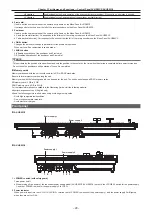– 37 –
Chapter 4 Preparations — Basic menu operations
11 [Enter]
Displays the entered value in the display format of the item, and set the value.
Example) Conversion display of the entered numeric values (when the setting range is between [
−
10.0] and [10.0])
[1] + [0] + [Enter] = [10.0]
[1] + [Enter] = [1.0]
[.] + [1] + [Enter] = [0.1]
[
−
] + [.] + [1] + [Enter] = [
−
0.1]
12 [Close]
Closes the on-screen numerical keypad.
13 [OK]
Fixes the changes and closes the on-screen numerical keypad.
Entering numeric values using the rotary encoders or the Control Panel
The encoder menu display switches when an R menu item is selected. The numeric values change when you turn the rotary encoder knob
corresponding to the item you want to set. The 3 items from the left of the encoder menu can also be manipulated using the Positioner (X axis and Y
axis) and the Z axis dial.
The rotary encoders have a push switch function. When double-clicked, the items will be restored to the default numeric values.
Z
Z
X
X
Y
Y
Z
X
Y
Text entry item operations
When text entry items are selected, the on-screen keyboard appears. If set the values and closed the keyboard, the text set for the items will be
displayed.
r
On-screen keyboard
3
4
5
6
1
2
10
8
7
5
9
1 [Undo]
Reflects the values entered before the on-screen keyboard is displayed in the entry field.
2 [Default]
Reflects the default values in the entry field.
3 Entry field
Displays the entered text. Immediately after displaying the on-screen keyboard, the current text strings are displayed.
4 Alphanumerics, symbols
Selects the alphanumerics or symbols you want to enter in the entry field.
5 [Shift]
Switches the keyboard display. (Uppercase, lowercase)
Содержание Live Production Suite Series
Страница 5: ...Please read this chapter and check the accessories before use Chapter 1 Overview ...
Страница 11: ...This chapter describes installation and connection Chapter 2 Installation and Connection ...
Страница 33: ...This chapter describes basic operations and matters to be performed prior to use Chapter 4 Preparations ...
Страница 50: ...This chapter describes menu operations Chapter 5 Basic Operations ...
Страница 107: ...This chapter describes the input output signal settings Chapter 6 Input Output Signal Settings ...
Страница 112: ... 112 Chapter 6 Input Output Signal Settings Setting MultiView displays f f Set the marker size ...
Страница 113: ...This chapter describes the configuration of operations Chapter 7 Configuring Operations ...
Страница 122: ...This chapter describes how to operate system menus Chapter 8 System Menu ...
Страница 136: ...This chapter describes plug in functions Chapter 9 External Interfaces ...
Страница 138: ...This chapter describes the dimensions and specifications of this product Chapter 10 Specifications ...
Страница 139: ... 139 Chapter 10 Specifications Dimensions Dimensions Dimensions of the Gateway Unit AV LSG10 Unit mm inch ...
Страница 140: ... 140 Chapter 10 Specifications Dimensions Dimensions of the XPT Unit AV LSX10 Unit mm inch ...
Страница 141: ... 141 Chapter 10 Specifications Dimensions Dimensions of the ME Unit AV LSM10 Unit mm inch ...
Страница 142: ... 142 Chapter 10 Specifications Dimensions Dimensions of the System Manager Unit AV LSS10 Unit mm inch ...
Страница 153: ...This chapter describes the setting menu table and terms Chapter 11 Appendix ...
Страница 176: ...Web Site https www panasonic com Panasonic Corporation 2020 ...