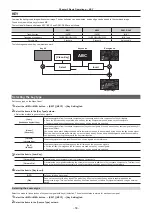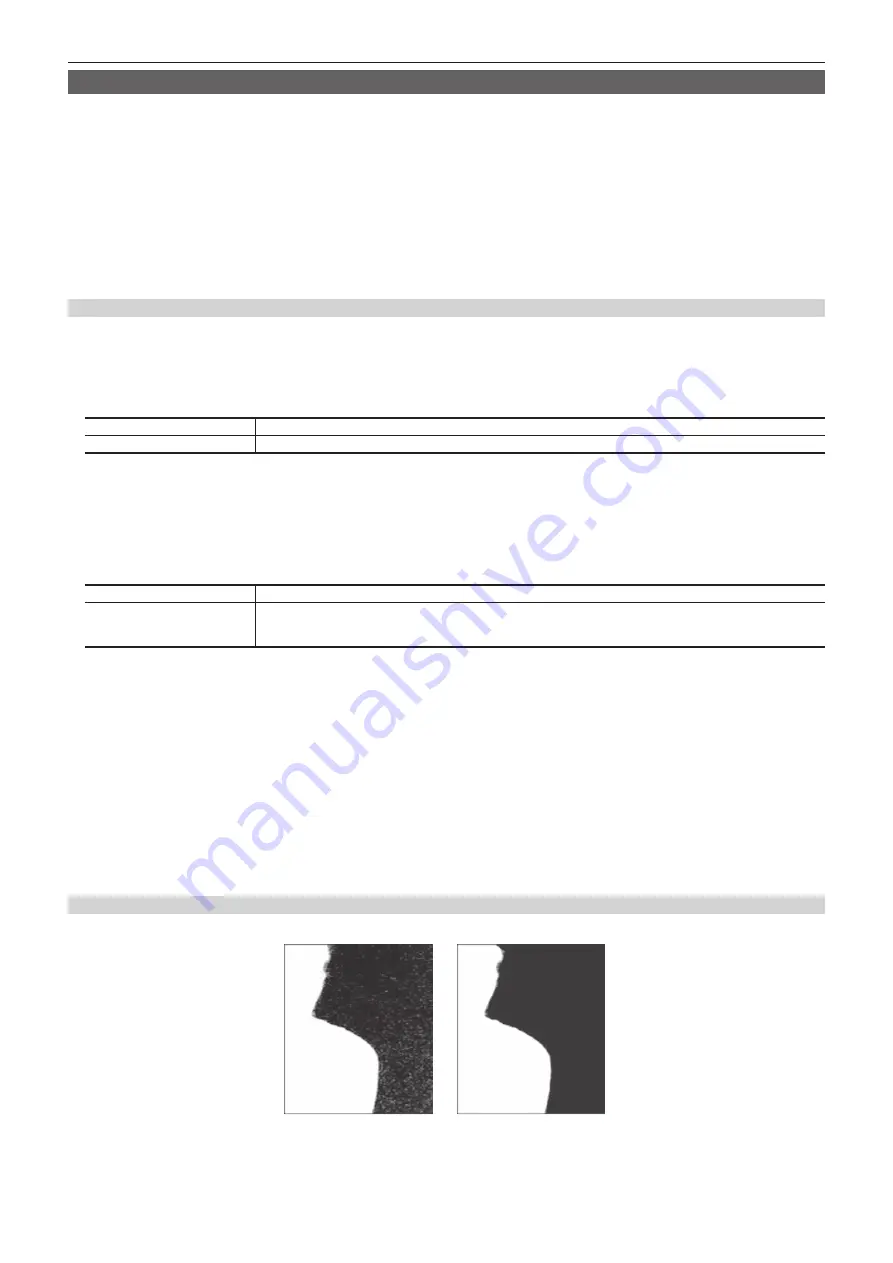
– 62 –
Chapter 5 Basic Operations — KEY
Adjusting the chroma key
Execute sampling for the selected key source to adjust the key definition. Options are required for the chroma key of KEY2.
1
Execute sampling of the selected key source. (page 62)
2
Remove the noise in the background image. (page 62)
3
Remove the noise in the foreground image. (page 63)
4
Remove the noise in the detail areas. (page 63)
5
Fine-tune the noise or transparency of the image. (page 64)
6
Fine-tune the generated chroma key signal. (page 66)
Executing sampling of the selected key source
r
To execute the sampling automatically
1
Select the <ME1>/<ME2> button
→
[KEY1], [KEY2]
→
[Chroma] tab.
2
Select an item in the [Auto Compute] column.
[Auto Compute]
Executes sampling automatically.
[Reset]
Resets the sampled content.
r
To execute the sampling manually
1
Select the <ME1>/<ME2> button
→
[KEY1], [KEY2]
→
[Chroma] tab.
2
Set an item in the [Chroma PVW Mode] column.
f
Set the preview monitor. Change the video signals from [ME1PVW], [ME2PVW], [ME1 KEYPVW], [ME2 KEYPVW] outputs to those for chroma key
preview.
[Off]
Displays the normal preview image. The sample marker is not displayed.
[Key1], [Key2]
The preview image selected in the [Chroma PVW Mode] column is displayed. The sample marker is displayed.
Because this is a common setting for [Key1], [Key2], changing this setting for one key changes the setting of all the other
keys.
3
Select [Composite] in the [Chroma PVW View] column.
f
The image for the chroma key preview becomes a composite image of the background and foreground images.
4
Select [Select BG] in the [Sampling Mode] column.
f
This sets the reference color (background color) for extracting the foreground image from the key source.
5
Select [Sample Area] in the R menu, and set [X-Pos], [Y-Pos], and [Size] in the encoder menu.
f
Set the position and size of the sample marker.
6
After setting the sample area, select [Sampling].
f
The area that has been set is now sampled.
f
If you select [Undo] after sampling is executed, the status returns to the pre-sampling status.
f
When sampling is performed while [Point] in the [Select BG] column is set to [ON], a narrower color range will be specified as the base colors than
if it was set to [OFF].
Removing noise in the background image
Remove the noise in the background image. Perform this operation several times to remove noise.
Before the noise is removed
After the noise is removed
1
Select the <ME1>/<ME2> button
→
[KEY1], [KEY2]
→
[Chroma] tab.
2
Select [Matte] in the [Chroma PVW View] column.
Содержание Live Production Suite Series
Страница 5: ...Please read this chapter and check the accessories before use Chapter 1 Overview ...
Страница 11: ...This chapter describes installation and connection Chapter 2 Installation and Connection ...
Страница 33: ...This chapter describes basic operations and matters to be performed prior to use Chapter 4 Preparations ...
Страница 50: ...This chapter describes menu operations Chapter 5 Basic Operations ...
Страница 107: ...This chapter describes the input output signal settings Chapter 6 Input Output Signal Settings ...
Страница 112: ... 112 Chapter 6 Input Output Signal Settings Setting MultiView displays f f Set the marker size ...
Страница 113: ...This chapter describes the configuration of operations Chapter 7 Configuring Operations ...
Страница 122: ...This chapter describes how to operate system menus Chapter 8 System Menu ...
Страница 136: ...This chapter describes plug in functions Chapter 9 External Interfaces ...
Страница 138: ...This chapter describes the dimensions and specifications of this product Chapter 10 Specifications ...
Страница 139: ... 139 Chapter 10 Specifications Dimensions Dimensions Dimensions of the Gateway Unit AV LSG10 Unit mm inch ...
Страница 140: ... 140 Chapter 10 Specifications Dimensions Dimensions of the XPT Unit AV LSX10 Unit mm inch ...
Страница 141: ... 141 Chapter 10 Specifications Dimensions Dimensions of the ME Unit AV LSM10 Unit mm inch ...
Страница 142: ... 142 Chapter 10 Specifications Dimensions Dimensions of the System Manager Unit AV LSS10 Unit mm inch ...
Страница 153: ...This chapter describes the setting menu table and terms Chapter 11 Appendix ...
Страница 176: ...Web Site https www panasonic com Panasonic Corporation 2020 ...