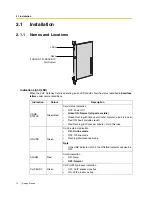1.2 Network Devices and Numbering Plan
10
Getting Started
PBX Numbering Information
PBX numbering information is necessary to set up phone numbers for a VoIP network. Set the
numbers conforming to existing PBX numbering systems.
Dialling Examples
The VoIP network allows you to access the PBX at one location from another to establish: (1) an
extension call, or (2) an outside call through the local PSTN as if you are calling from the same area.
Calling from Los Angeles to Chicago
To extension 301 via VoIP network
To local telephone 123-4567 via VoIP network through local PSTN
Calling from Chicago to Los Angeles
To extension 201 via VoIP network
Los Angeles
Office
Chicago
Office
Description
PBX Code
35
41
A unique number (ranging from 1 to 7 digits)
assigned to identify each PBX within a
network.
In this example, for convenience, each PBX
code corresponds to the last portion of the
IP address of its card; that is, because the
Los Angeles office card has the IP address
200.45.11.35, Los Angeles PBX code is 35.
TIE Line Access
Number
7
7
An access number to use the TIE line
service.
PSTN Trunk Number
9
9
An access number to seize a local PSTN
trunk.
Extension Number
200 to 299
300 to 399
A number assigned to each extension.
Fax Extension
Number
500 to 599
600 to 699
A number assigned to each fax extension.
Dial
41
.
Dial
7
.
Dial
301
.
Chicago
PBX code
TIE line
access no.
extension no.
Dial
41
.
Dial
9
.
Dial
7
.
Dial
123-4567
.
Chicago
PBX code
TIE line
access no.
phone no.
Chicago PBX
PSTN trunk no.
Dial
35
.
Dial
7
.
Dial
201
.
Los Angeles
PBX code
TIE line
access no.
extension no.
Содержание KX-TDA0490
Страница 4: ...4 Getting Started ...
Страница 20: ...2 2 Cable Connection 20 Getting Started ...
Страница 45: ...Getting Started 45 Appendix A Guidance for VoIP Installation ...
Страница 55: ...Getting Started 55 Appendix B Alternative Numbering Plan Example ...
Страница 63: ...Getting Started 63 Appendix C Initialisation of the VoIP Gateway Card ...
Страница 66: ...C1 Initialising the VoIP Gateway Card 66 Getting Started ...
Страница 67: ...Getting Started 67 Appendix D Using the KX TDA0490 and KX TDA0480 in One Network ...
Страница 69: ...D1 Considerations in Installation Getting Started 69 ...
Страница 76: ...1 1 Starting the IP GW16 Maintenance Utility 6 Programming Guide ...
Страница 125: ...2 5 Others Programming Guide 55 2 5 2 Log Out 1 Click LOGOUT in the main menu 2 Click OK to log out ...
Страница 126: ...2 5 Others 56 Programming Guide ...
Страница 138: ...3 4 Others 68 Programming Guide 3 4 2 Log Out 1 Click LOGOUT in the main menu 2 Click OK to log out ...
Страница 139: ...Programming Guide 69 Index ...