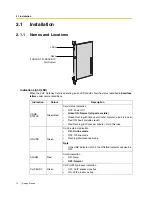2
Getting Started
Table of Contents
1
Overview.................................................................................................. 5
1.1
Example Network Diagram............................................................................................... 6
1.2
Network Devices and Numbering Plan ........................................................................... 7
1.2.1
Network Application ............................................................................................................ 8
1.2.2
Numbering Plan Example ................................................................................................... 9
1.2.3
Numbering Plan Summary................................................................................................ 12
2
Installing in the PBX ............................................................................. 13
2.1
Installation ....................................................................................................................... 14
2.1.1
Names and Locations .......................................................................................................14
2.1.2
Installing the VoIP Gateway Card in the PBX.................................................................... 15
2.2
Cable Connection............................................................................................................17
2.2.1
Attaching a Ferrite Core to the Cable................................................................................ 17
2.2.2
Connection for Programming ............................................................................................ 18
2.2.3
Connection to the LAN ...................................................................................................... 19
3
Programming the VoIP Gateway Card ................................................ 21
3.1
Preparations .................................................................................................................... 22
3.1.1
Preparing the PC .............................................................................................................. 22
3.2
Programming the VoIP Gateway Card in the Los Angeles Office............................... 25
3.2.1
Starting the IP-GW16 Maintenance Utility ........................................................................ 25
3.2.2
Changing the Status of the VoIP Gateway Card ............................................................... 27
3.2.3
Assigning the IP Address .................................................................................................. 28
3.2.4
Assigning the Hunt Pattern ............................................................................................... 29
3.2.5
Programming the Address Translation Table..................................................................... 31
3.2.6
Downloading the Address Translation Table from the VoIP Gateway Card ....................... 34
3.2.7
Rebooting the VoIP Gateway Card ................................................................................... 35
3.2.8
Confirming the IP Address Assignment ............................................................................ 36
3.3
Programming the VoIP Gateway Card in the Chicago Office ...................................... 37
4
Programming the PBX.......................................................................... 41
4.1
Programming the PBX in the Los Angeles Office........................................................ 42
A Guidance for VoIP Installation ............................................................. 45
A1
VoIP Requirements ......................................................................................................... 46
A1.1
Bandwidth Assessment..................................................................................................... 46
A1.2
Network Configuration....................................................................................................... 48
A1.3
Network Devices ............................................................................................................... 51
A1.4
QoS (Quality of Service) ...................................................................................................52
A2
VoIP Requirements Checklist......................................................................................... 53
B Alternative Numbering Plan Example................................................. 55
B1
Extension Number Method............................................................................................. 56
B1.1
Example Network .............................................................................................................. 56
B1.2
Numbering Plan Example ................................................................................................. 57
B2
Programming for the Extension Number Method ........................................................ 59
B2.1
Programming the VoIP Gateway Card .............................................................................. 59
B2.2
Programming the PBX in the Los Angeles Office ............................................................. 61
Содержание KX-TDA0490
Страница 4: ...4 Getting Started ...
Страница 20: ...2 2 Cable Connection 20 Getting Started ...
Страница 45: ...Getting Started 45 Appendix A Guidance for VoIP Installation ...
Страница 55: ...Getting Started 55 Appendix B Alternative Numbering Plan Example ...
Страница 63: ...Getting Started 63 Appendix C Initialisation of the VoIP Gateway Card ...
Страница 66: ...C1 Initialising the VoIP Gateway Card 66 Getting Started ...
Страница 67: ...Getting Started 67 Appendix D Using the KX TDA0490 and KX TDA0480 in One Network ...
Страница 69: ...D1 Considerations in Installation Getting Started 69 ...
Страница 76: ...1 1 Starting the IP GW16 Maintenance Utility 6 Programming Guide ...
Страница 125: ...2 5 Others Programming Guide 55 2 5 2 Log Out 1 Click LOGOUT in the main menu 2 Click OK to log out ...
Страница 126: ...2 5 Others 56 Programming Guide ...
Страница 138: ...3 4 Others 68 Programming Guide 3 4 2 Log Out 1 Click LOGOUT in the main menu 2 Click OK to log out ...
Страница 139: ...Programming Guide 69 Index ...