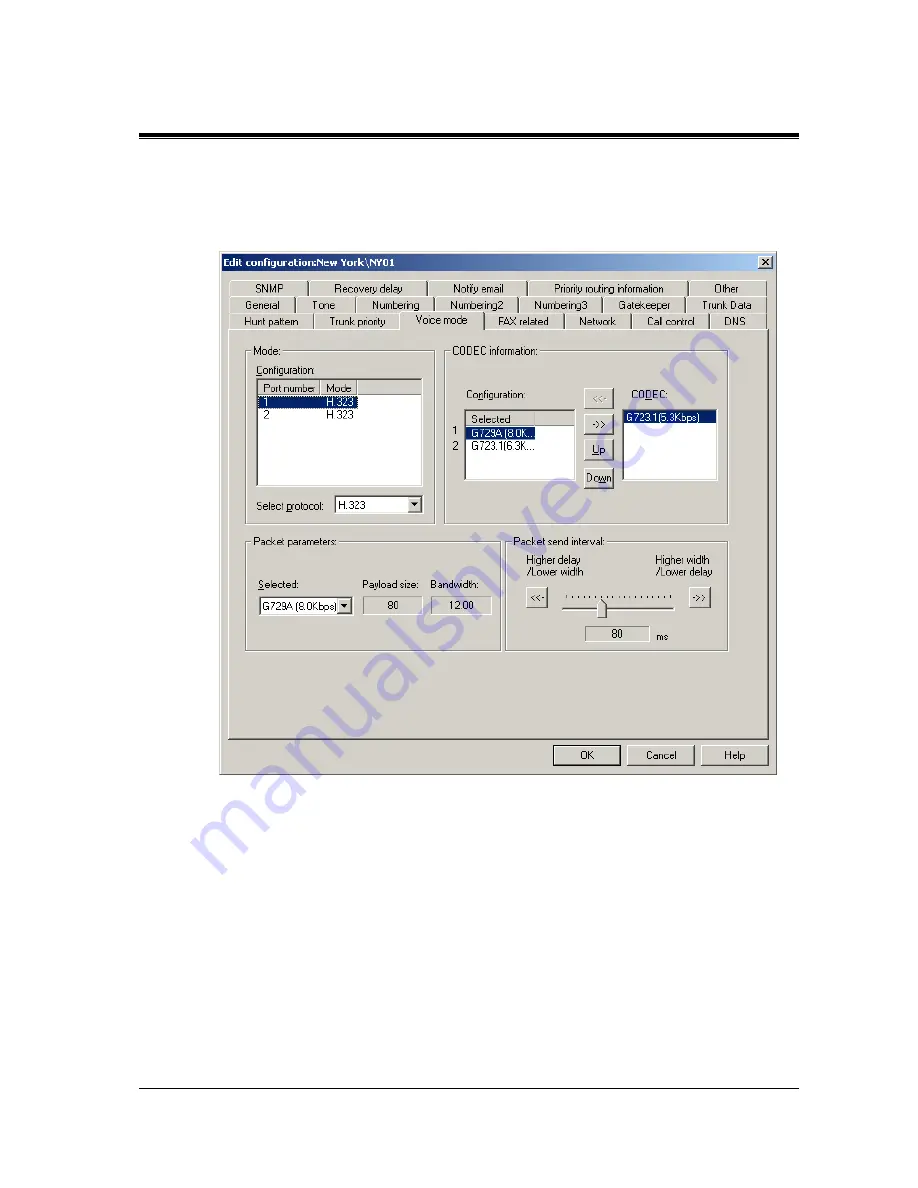
Logical Installation
Installation Manual
99
Voice Mode Folder
Use the Voice Mode folder to configure parameters affecting the manner in which the KX-
TDA0480 handles voice data packets.
Each port (1, 2) can be configured individually.
The Configuration list shows the Voice Mode for each active port on the unit.
Below the Configuration list are read-only fields for Packet parameters; Packet size and
bandwidth.
To configure a port's Voice Mode, select the port to be configured on the Configuration list and
then modify the protocol field below the list using the Select protocol field.
The Packet parameters are modified using the Efficiency slide bar on the right side of the
dialogue box.
The Configuration list and read-only Packet parameter fields are updated as the configuration
is edited.
It is also possible to select between two voice transmission Codecs.
Содержание KX-TDA0480
Страница 5: ...KX TDA0480 Overview Installation Manual 5 Section 1 KX TDA0480 Overview ...
Страница 58: ...Logical Installation 58 Installation Manual In the sample network four groups have been created ...
Страница 76: ...Logical Installation 76 Installation Manual ...
Страница 89: ...Logical Installation Installation Manual 89 Access Code Dialling Not usable ...
Страница 137: ...Appendices Installation Manual 137 Appendix A Appendices ...
Страница 164: ...Appendices 164 Installation Manual ...
Страница 173: ...Glossary Installation Manual 173 ...
















































