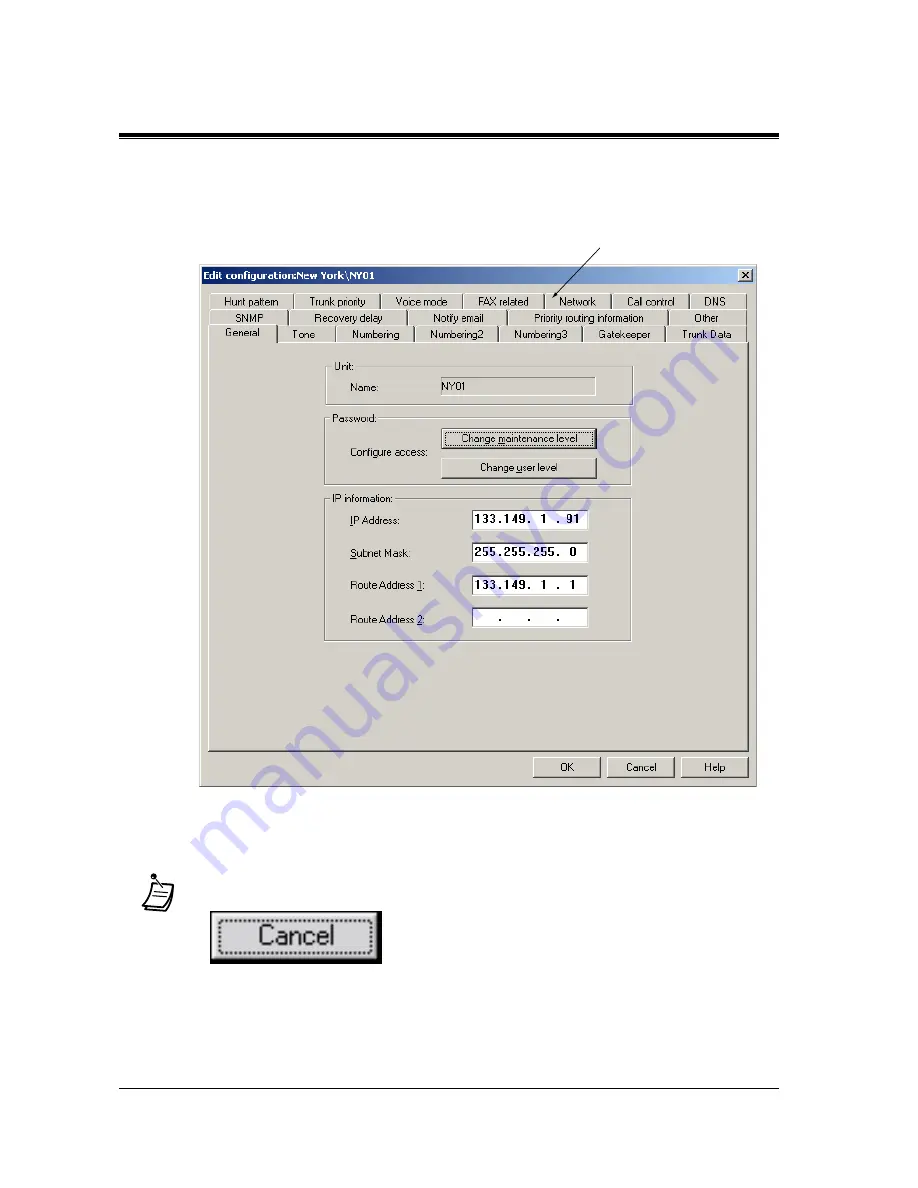
Logical Installation
82
Installation Manual
Click on the desired file version in the Options list by clicking on it, and then click on the OK
button to proceed.
The MCS then displays the tabbed configuration folders for the Type of unit being configured.
In most cases, the order in which folders are selected for data entry is not important. In the few
cases where order is important, the MCS will issue a warning message.
To view a configuration folder, click on a folder's tab.
•
Click the Cancel button in any folder to abort all of the edits made during the current
configuration session.
Folder tabs
Содержание KX-TDA0480
Страница 5: ...KX TDA0480 Overview Installation Manual 5 Section 1 KX TDA0480 Overview ...
Страница 58: ...Logical Installation 58 Installation Manual In the sample network four groups have been created ...
Страница 76: ...Logical Installation 76 Installation Manual ...
Страница 89: ...Logical Installation Installation Manual 89 Access Code Dialling Not usable ...
Страница 137: ...Appendices Installation Manual 137 Appendix A Appendices ...
Страница 164: ...Appendices 164 Installation Manual ...
Страница 173: ...Glossary Installation Manual 173 ...






























