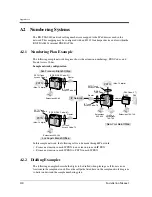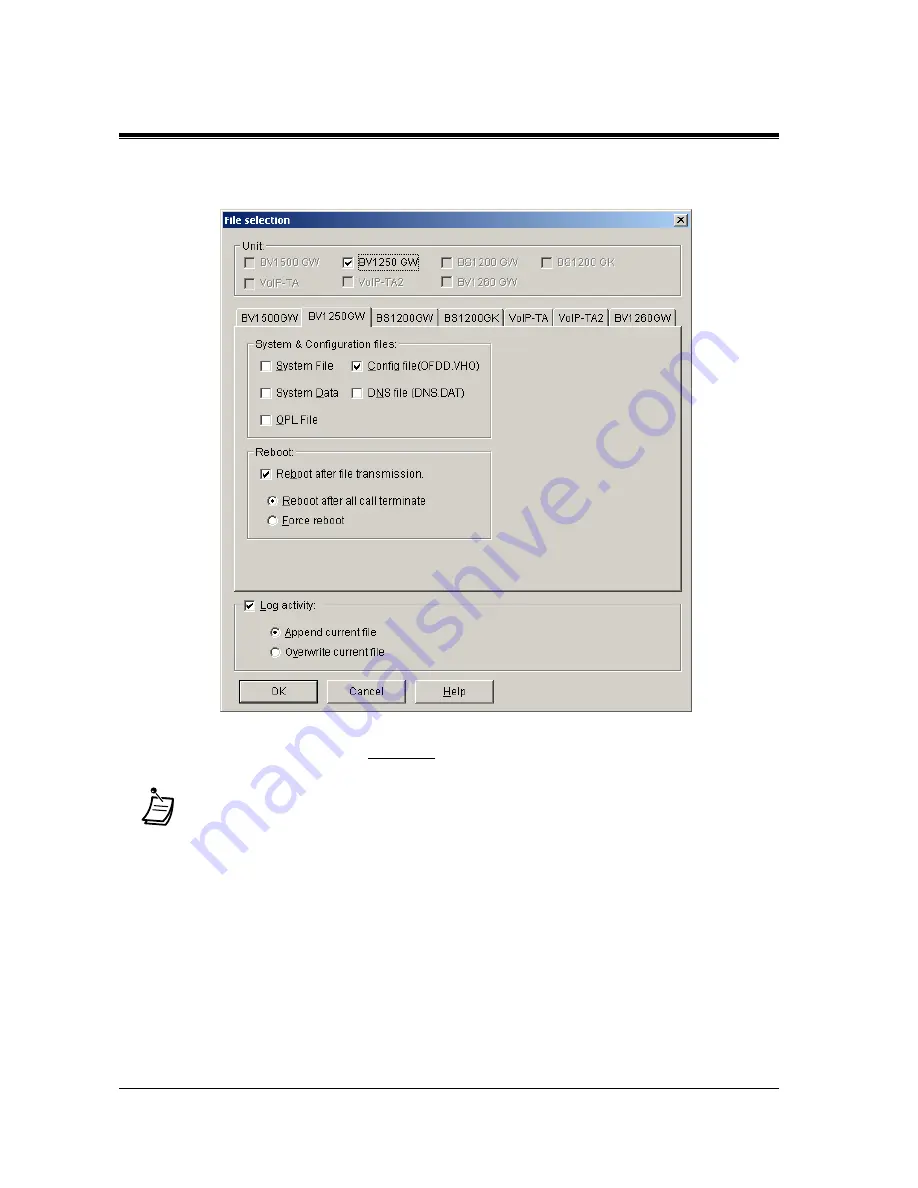
Logical Installation
130
Installation Manual
2.
Select the File Transfer item from the Units menu.
The Maintenance Console Software displays the File selection dialogue box.
3.
Use the mouse to click on the system file check boxes and configure all fields so that the
only checked box is for Config file.
4.
Click the radio button,
Reboot after file transmission
, so that the units will automatically
be rebooted.
5.
If desired, check the
Log activity
option to record a log of the transfer process. Use the
radio buttons to have the file overwrite any existing log files or append the log data to the
end of an existing file.
6.
Click on the OK button to begin the file transfer. Click the Cancel button to abandon the file
transfer process.
The Maintenance Console Software displays a confirmation dialogue box.
7.
Click Yes to proceed with the transfer, or No to abandon the process.
•
It is important that the Config. File option be the ONLY item checked.
Содержание KX-TDA0480
Страница 5: ...KX TDA0480 Overview Installation Manual 5 Section 1 KX TDA0480 Overview ...
Страница 58: ...Logical Installation 58 Installation Manual In the sample network four groups have been created ...
Страница 76: ...Logical Installation 76 Installation Manual ...
Страница 89: ...Logical Installation Installation Manual 89 Access Code Dialling Not usable ...
Страница 137: ...Appendices Installation Manual 137 Appendix A Appendices ...
Страница 164: ...Appendices 164 Installation Manual ...
Страница 173: ...Glossary Installation Manual 173 ...