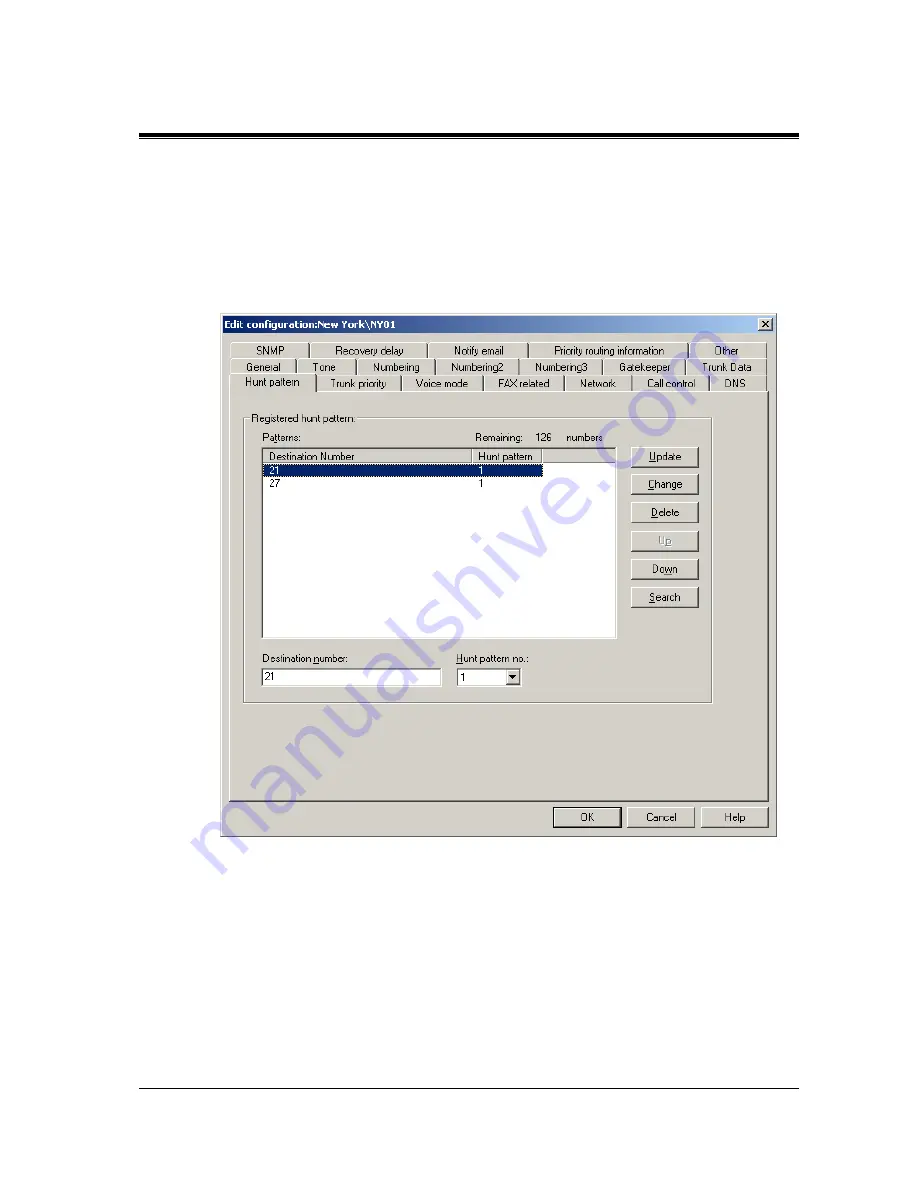
Logical Installation
Installation Manual
95
Hunt Pattern Folder
Use the Hunt Pattern folder to record information about how called numbers are to be routed
through the KX-TDA0480 to the PBX. Up to 128 destination numbers can be entered for a unit.
From 1 to 2 Hunt Patterns are defined. If more than one Hunt Pattern is defined, then the Trunk
Priority features are used to configure the priority order in which alternate Trunk Groups are
searched in the event that a connection cannot be established within first group.
To configure a Hunt Pattern, complete the fields located beneath the Patterns list and click the
Update
button.
Once the Update button is clicked, the new Pattern list will be updated with the new Pattern
information.
Destination Number
Type the Destination Number for the Hunt Pattern. Up to 128 codes can be configured.
Содержание KX-TDA0480
Страница 5: ...KX TDA0480 Overview Installation Manual 5 Section 1 KX TDA0480 Overview ...
Страница 58: ...Logical Installation 58 Installation Manual In the sample network four groups have been created ...
Страница 76: ...Logical Installation 76 Installation Manual ...
Страница 89: ...Logical Installation Installation Manual 89 Access Code Dialling Not usable ...
Страница 137: ...Appendices Installation Manual 137 Appendix A Appendices ...
Страница 164: ...Appendices 164 Installation Manual ...
Страница 173: ...Glossary Installation Manual 173 ...
















































