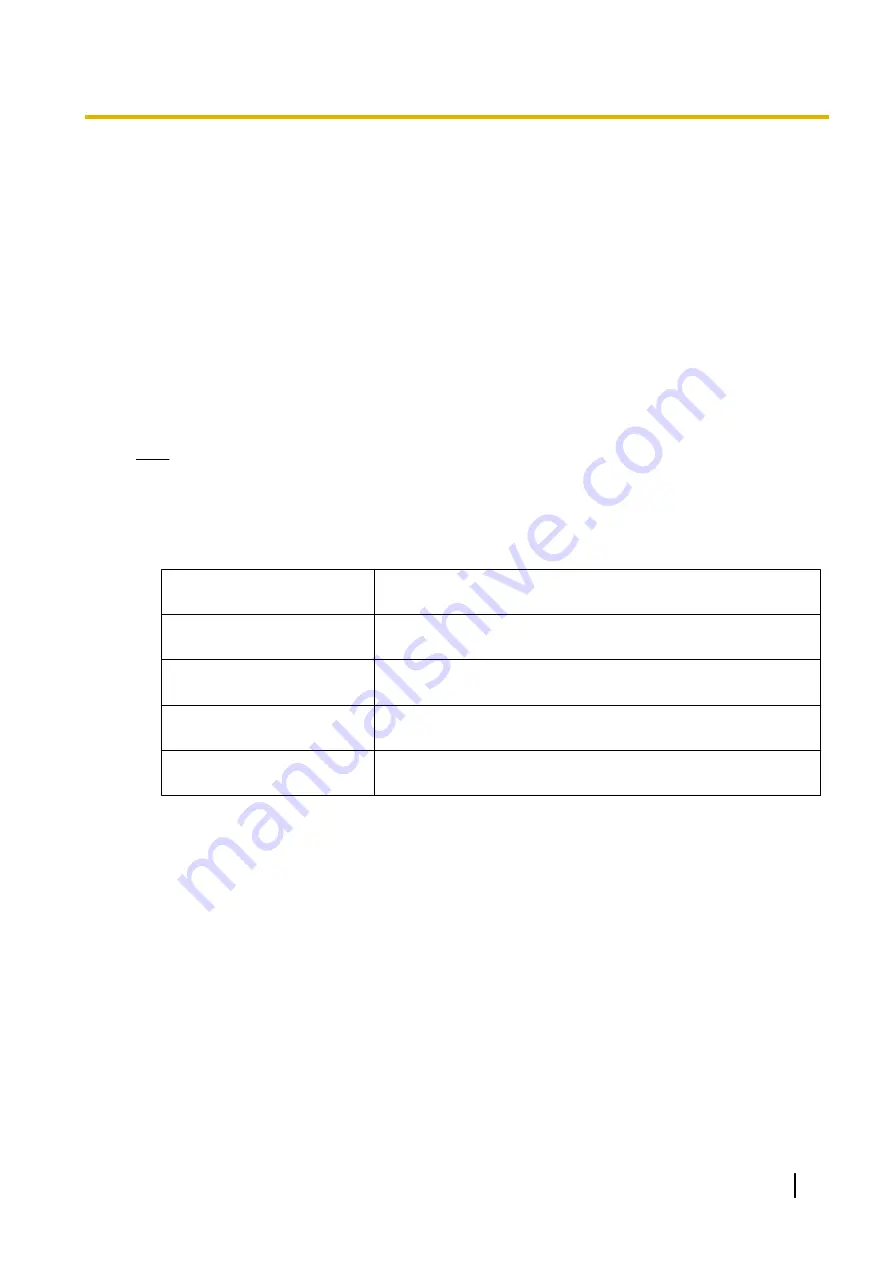
1.2.2.1 Editing and Printing Terminal Labels in Off-line Mode
Follow the procedure below to print key label sheets for use with your system’s extensions and DSS consoles.
1.
In On-line mode, export PBX system data to your PC, and then open the exported data in Off-line mode.
a.
In On-line mode, use the File Transfer PBX to PC utility to save your system’s data and settings to your
PC. For details, see
7.2.2 Utility—File—File Transfer PBX to PC
.
b.
Use the Programme Launcher to open the system data in Off-line mode. For details, see
1.2.2 PC Programming Using Off-line Mode
.
2.
In Off-line mode, export the key settings to a CSV file.
a.
After logging in to Off-line Web Maintenance Console, access the screen from which key settings will
be exported:
–
For extensions:
Setup
®
PBX Configuration
®
Extension
®
Wired Extension
®
Flexible
Button
–
For DSS consoles:
Setup
®
PBX Configuration
®
Extension
®
DSS Console
b.
Click
Export
, specify a location to save the flexible key settings data, and then click
OK
.
Note
The
Export
button is available only when in Off-line mode.
3.
Open the exported CSV data in the Terminal Label Print utility, and then edit the label settings as necessary.
a.
In the Programme Launcher, click
Terminal Label Print
.
b.
Select
Open
. Specify the exported CSV file in the dialogue that is displayed, and then click
OK
.
c.
Edit the following settings as necessary:
Label
Specifies the label that will be printed next to the corresponding
button. (Max. 20 characters)
Colour of Font
Specifies the colour used for the label text for the corresponding
button. Click
Choose
to select a colour.
Colour of Background
Specifies the colour used for the label background for the
corresponding button. Click
Choose
to select a colour.
Font Size
Specifies the size of the font on the label for the corresponding
button. (Size value range: 4–15)
Telephone Type
Specifies the model number of the telephone to determine the size
and shape of the label template.
4.
Once the settings have been configured, click
Key Label Print
on the settings screen. Follow the Key
Label Print Wizard to print the key labels or to output the data as a PDF file.
PC Programming Manual
29
1.2.2 PC Programming Using Off-line Mode
Содержание KX-NS300CN
Страница 12: ...12 PC Programming Manual Table of Contents ...
Страница 13: ...Section 1 Overview This section provides an overview of programming the PBX PC Programming Manual 13 ...
Страница 18: ...Table 2 For NE model 18 PC Programming Manual 1 1 3 Entering Characters ...
Страница 19: ...Table 3 For RU UC model PC Programming Manual 19 1 1 3 Entering Characters ...
Страница 20: ...Table 4 For Greece 20 PC Programming Manual 1 1 3 Entering Characters ...
Страница 30: ...30 PC Programming Manual 1 2 2 PC Programming Using Off line Mode ...
Страница 50: ...50 PC Programming Manual 2 3 Frequently Asked Questions FAQ ...
Страница 56: ...56 PC Programming Manual 3 1 Home Screen ...
Страница 74: ...74 PC Programming Manual 5 4 System Control System Shutdown ...
Страница 164: ...164 PC Programming Manual 8 4 2 Users ICDG Management ACD Report ...
Страница 602: ...602 PC Programming Manual 12 3 1 PBX Configuration 4 3 Extension DSS Console DSS key data copy ...
Страница 606: ...Value Range 1 48 606 PC Programming Manual 13 1 PBX Configuration 5 1 Optional Device Doorphone ...
Страница 622: ...622 PC Programming Manual 13 5 PBX Configuration 5 5 Optional Device External Sensor ...
Страница 646: ...646 PC Programming Manual 15 5 PBX Configuration 7 5 TRS Miscellaneous ...
Страница 658: ...658 PC Programming Manual 16 7 PBX Configuration 8 7 ARS Authorisation Code for TRG ...
Страница 684: ...684 PC Programming Manual 18 4 PBX Configuration 10 5 CO Incoming Call Miscellaneous ...
Страница 702: ...702 PC Programming Manual 19 3 PBX Configuration 11 3 Maintenance Air Synchronisation ...
Страница 774: ...774 PC Programming Manual 23 4 UM Configuration 4 4 Service Settings Holiday Table ...
Страница 798: ...798 PC Programming Manual 24 4 UM Configuration 5 4 System Parameters Parameters ...
Страница 829: ...Feature Programming References PC Programming Manual 829 ...






























