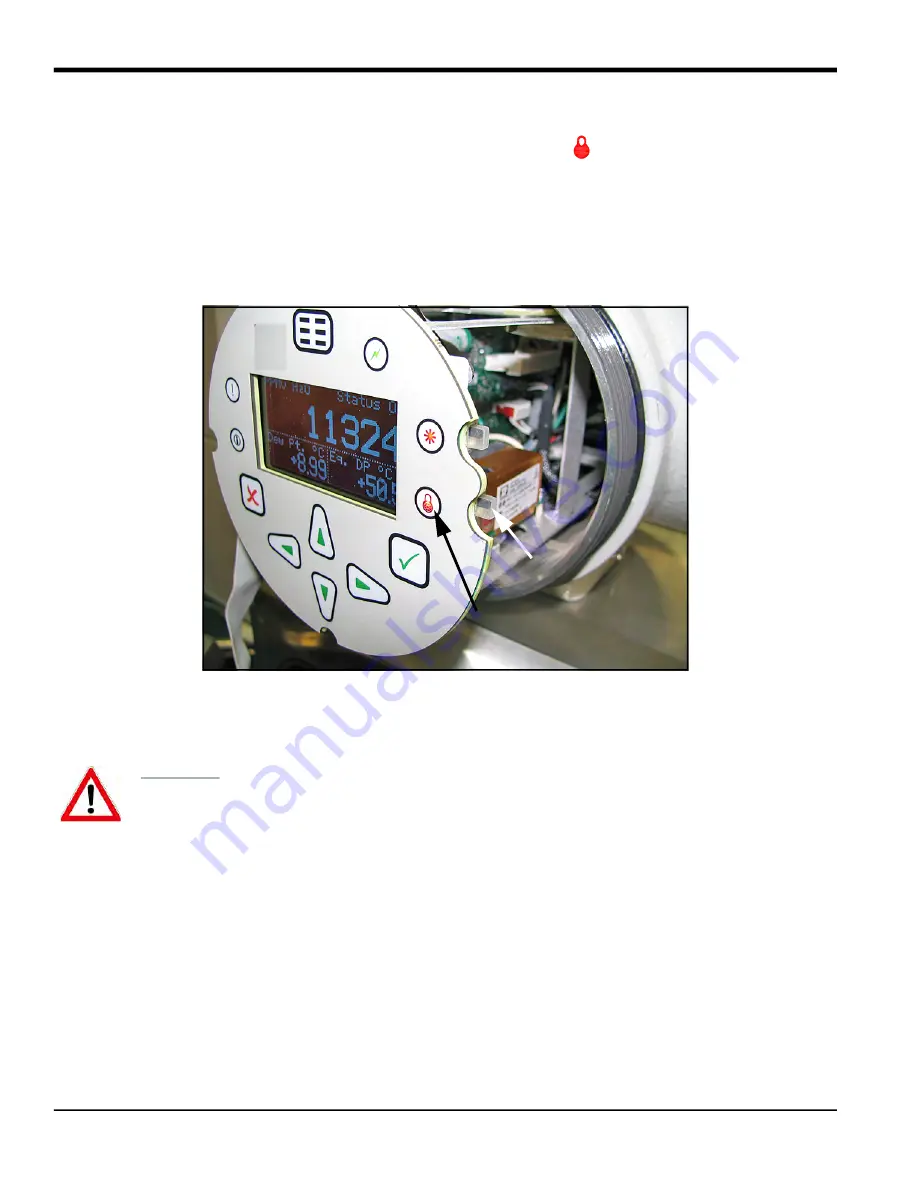
Chapter 3. Operation and General Programming
6
Aurora H2O User’s Manual
3.3.4 Unlocking the Keypad
After power-on, the
Aurora H2O
keypad is locked as indicated by the symbol , lit up with a red backlight. It is
necessary to enter the keypad unlock sequence to make any changes to the
Aurora H2O
.
Similar to a mobile phone, the
Aurora H2O
will prompt the operator to unlock if any key is pressed. A passcode is
required to use certain factory service features only.
To unlock the keypad, press
Cancel
,
Enter
,
Cancel
in sequence.
3.3.5 Keypad Lock-Out Switch
Figure 38: Keypad Lock-Out Switch Location
Note:
If the
Keypad Lock-Out Switch
is in the “down” position, the keypad is locked out and the
RED
LED
on the
Keypad
Lock Indicator
is on all the time.
WARNING!
Do not open or remove the cover with the power on, unless the area is non-hazardous.
Keypad Lock Indicator
Keypad
Lock-Out Switch
Содержание Aurora H2O
Страница 1: ...panametrics com 910 317 B August 2022 Aurora H2O User s Manual...
Страница 2: ......
Страница 4: ...ii no content intended for this page...
Страница 12: ...Chapter x Aurora H2O User s Manual no content intended for this page...
Страница 24: ...Chapter 1 Features and Capabilities 12 Aurora H2O User s Manual...
Страница 44: ...Chapter 2 Installation 20 Aurora H2O User s Manual...
Страница 46: ...Aurora H2O User s Manual 22 Figure 33 Aurora H2O Electronic Assembly Wiring Diagram ref dwg 702 8976...
Страница 47: ...Aurora H2O User s Manual 28...
Страница 65: ...Chapter 3 Operation and General Programming 18 Aurora H2O User s Manual...
Страница 96: ...Aurora H2O User s Manual 36...
Страница 120: ...Chapter 5 AuroraView Interface Software 24 Aurora H2O User s Manual...
Страница 140: ...Chapter 7 Troubleshooting 6 Aurora H2O User s Manual...
Страница 148: ...Appendix A MODBUS RTU TCP Communications 14 Aurora H2O User s Manual...
Страница 166: ...4 Aurora H2O User s Manual...
Страница 168: ...Warranty 6 Aurora H2O User s Manual no content intended for this page...
Страница 169: ......
















































