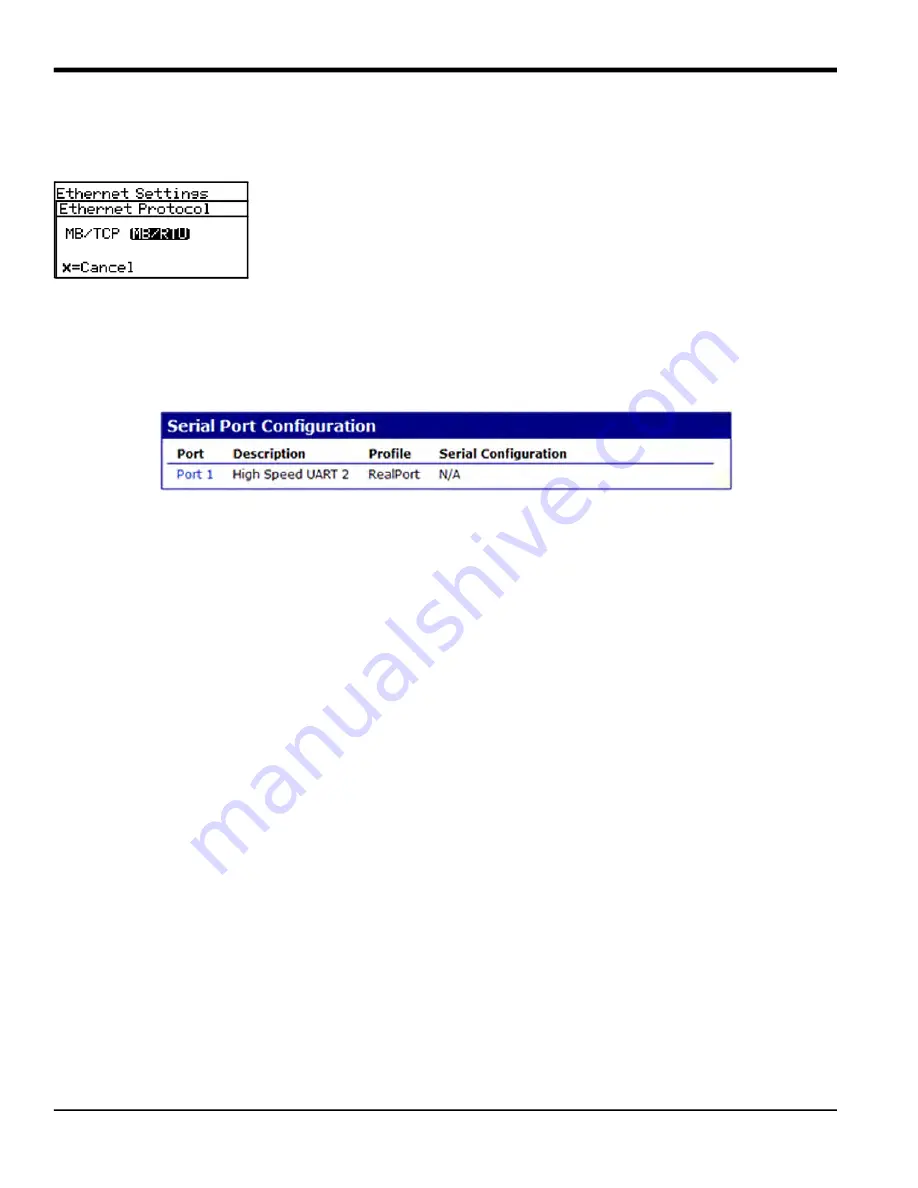
Appendix B. Aurora H2O Ethernet Operation
24
Aurora H2O User’s Manual
B.0.1 MODBUS/RTU
To change the default
MB/TCP
Ethernet protocol and use the
MB/RTU
protocol instead, follow the instructions in this
section.
Select
MODBUS/RTU (MB/RTU)
from the Aurora H2O menu (
Main Menu, Settings…,
Ethernet…, Protocol
).
To use Modbus/RTU over Ethernet, the Ethernet module must also be configured as
follows:
1.
Log in to the web user interface. Either the root account or an operator account may be used to configure the
module.
2. Choose
Serial Ports
from the
Configuration Menu
. Verify that
RealPort
is selected as the
Profile
(see
Figure 112
below).
3. Click on the
Port 1
link to display the current
Profile
.
Figure 112: MB/RTU Serial Port 1 Profile
4.
If the information displayed is not correct, change the profile as required.
Содержание Aurora H2O
Страница 1: ...panametrics com 910 317 B August 2022 Aurora H2O User s Manual...
Страница 2: ......
Страница 4: ...ii no content intended for this page...
Страница 12: ...Chapter x Aurora H2O User s Manual no content intended for this page...
Страница 24: ...Chapter 1 Features and Capabilities 12 Aurora H2O User s Manual...
Страница 44: ...Chapter 2 Installation 20 Aurora H2O User s Manual...
Страница 46: ...Aurora H2O User s Manual 22 Figure 33 Aurora H2O Electronic Assembly Wiring Diagram ref dwg 702 8976...
Страница 47: ...Aurora H2O User s Manual 28...
Страница 65: ...Chapter 3 Operation and General Programming 18 Aurora H2O User s Manual...
Страница 96: ...Aurora H2O User s Manual 36...
Страница 120: ...Chapter 5 AuroraView Interface Software 24 Aurora H2O User s Manual...
Страница 140: ...Chapter 7 Troubleshooting 6 Aurora H2O User s Manual...
Страница 148: ...Appendix A MODBUS RTU TCP Communications 14 Aurora H2O User s Manual...
Страница 166: ...4 Aurora H2O User s Manual...
Страница 168: ...Warranty 6 Aurora H2O User s Manual no content intended for this page...
Страница 169: ......



























