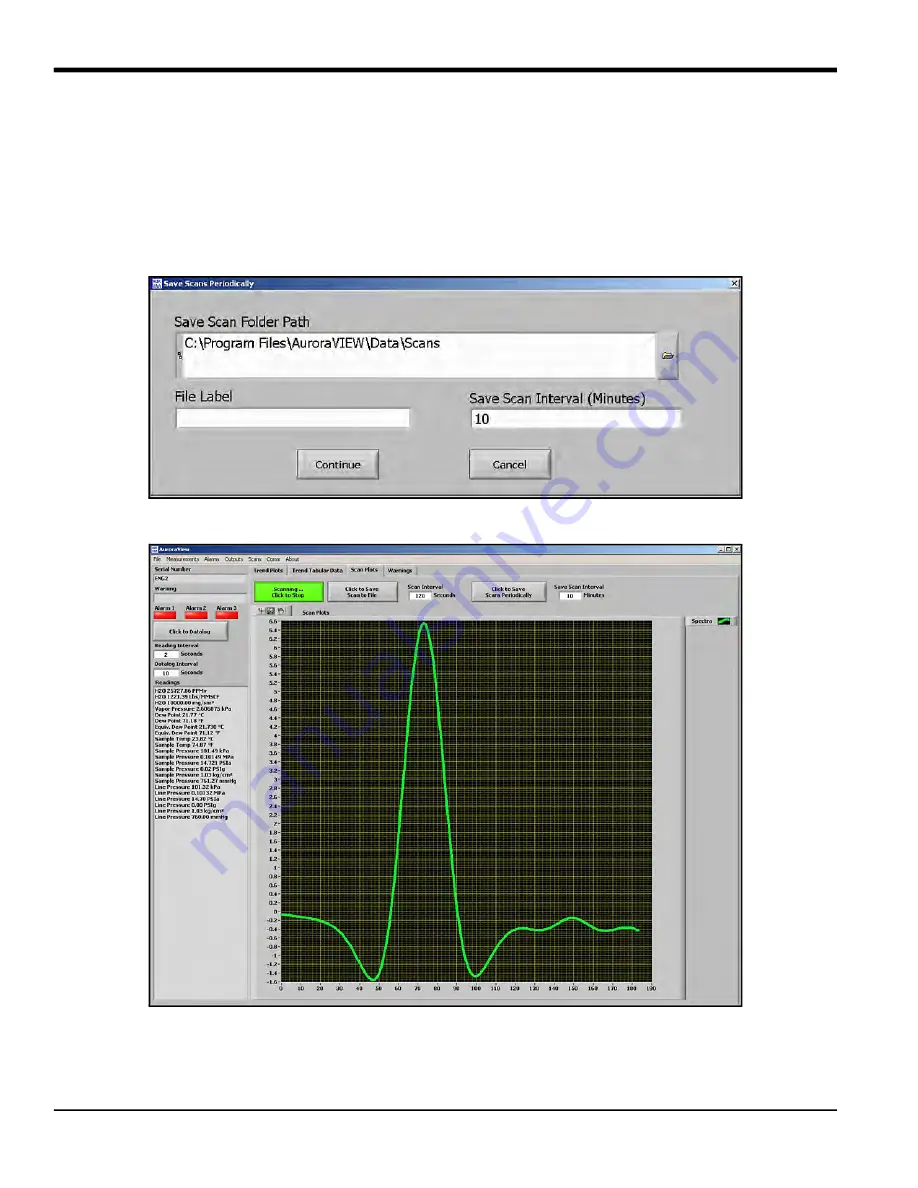
Chapter 5. AuroraView Interface Software
14
Aurora H2O User’s Manual
5.5 Using the Main Menus (cont.)
4.
Click
Scan
This section enables you to pick the desired type of scan. The default scan is the
SPECTRA
scan, which shows the 2f
spectral scan. This is the processed signal waveform that the
Aurora H2O
uses to determine the moisture
concentration. Viewing this scan may assist in troubleshooting. A typical 2f spectra scan is shown in
Figure 68
below.
Select the scan interval in minutes to set the refresh rate at which
AuroraView
updates the scan plot. To enter a scan
interval, click on the
Click to Save Scans Periodically
button, and the screen shown in
Figure 67
below appears. Enter the
interval and click on
Continue
to save or
Cancel
to reject the change.
Figure 67: Save Scans Periodically
Figure 68: Scan Plot Tab
Содержание Aurora H2O
Страница 1: ...panametrics com 910 317 B August 2022 Aurora H2O User s Manual...
Страница 2: ......
Страница 4: ...ii no content intended for this page...
Страница 12: ...Chapter x Aurora H2O User s Manual no content intended for this page...
Страница 24: ...Chapter 1 Features and Capabilities 12 Aurora H2O User s Manual...
Страница 44: ...Chapter 2 Installation 20 Aurora H2O User s Manual...
Страница 46: ...Aurora H2O User s Manual 22 Figure 33 Aurora H2O Electronic Assembly Wiring Diagram ref dwg 702 8976...
Страница 47: ...Aurora H2O User s Manual 28...
Страница 65: ...Chapter 3 Operation and General Programming 18 Aurora H2O User s Manual...
Страница 96: ...Aurora H2O User s Manual 36...
Страница 120: ...Chapter 5 AuroraView Interface Software 24 Aurora H2O User s Manual...
Страница 140: ...Chapter 7 Troubleshooting 6 Aurora H2O User s Manual...
Страница 148: ...Appendix A MODBUS RTU TCP Communications 14 Aurora H2O User s Manual...
Страница 166: ...4 Aurora H2O User s Manual...
Страница 168: ...Warranty 6 Aurora H2O User s Manual no content intended for this page...
Страница 169: ......






























