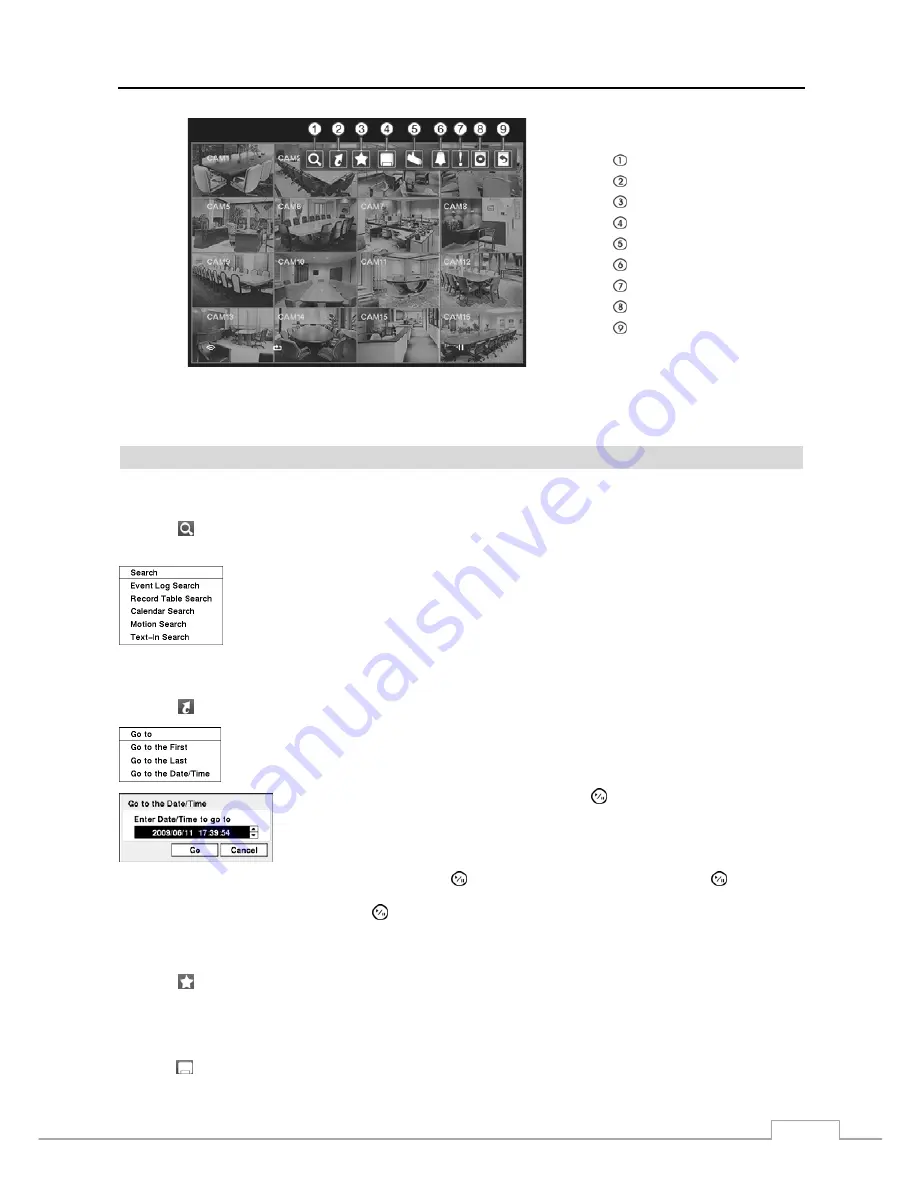
Digital Video Recorder
55
Search
Go To
Bookmark
Export
Camera Menu
Alarm Reset
Panic
Data Source
Exit
Figure 72 — Search menu.
NOTE: The Search menu also can be displayed by moving the mouse pointer to the top of the screen.
Search Menu
Search
Selecting (Search) in the Search menu displays the following Search menu.
See the following
Event Log Search
,
Record Table Search
,
Calendar Search
,
Motion Search
and
Text-In Search
sections for details.
Event Log Search
: Selecting
Event Log Search
selects video from the event log.
Record Table Search:
Selecting
Record Table Search
selects using a recording table.
Calendar Search:
Selecting
Calendar Search
selects using a calendar.
Motion Search:
Selecting
Motion Search
selects motion events.
Text-In Search:
Selecting
Text-In Search
selects text input strings.
Go To
Selecting (Go To) in the Search menu displays the following Go to menu.
Go to the First:
Selecting
Go to the First
displays the first recorded image.
Go to the Last:
Selecting
Go to the Last
displays the last recorded image.
Go to the Date/Time:
Selecting
Go to the Date/Time
displays the Go to the Date/Time screen.
Move the cursor over the date and time and press the (Play/Pause) button. You can use
the Left and Right arrow buttons to highlight the year, month, day, hours, minutes and
seconds. Use the Up and Down arrow buttons to change to the date and time you want
to search for video.
Once you have set the date and time you want, press the button. Then highlight
Go
and press the button. The
selected date and time will display. (If no video was recorded during the selected time, a message appears alerting you
that no image was recorded at that time.) The button and arrow buttons can now be used to review the surrounding video.
Bookmark
Selecting (Bookmark) in the Search menu adds the current playback point to the bookmark list. See the following
Bookmarks
section for details.
Export
Selecting (Export) in the Search menu displays the following Export menu.
See the following
Clip Copy
and
sections for details.
Содержание 16-Channel
Страница 1: ......
Страница 2: ......
Страница 14: ...User s Manual 6 ...
Страница 54: ...User s Manual 46 ...
Страница 72: ...User s Manual 64 ...
Страница 80: ...User s Manual 72 Map of Screens ...






























