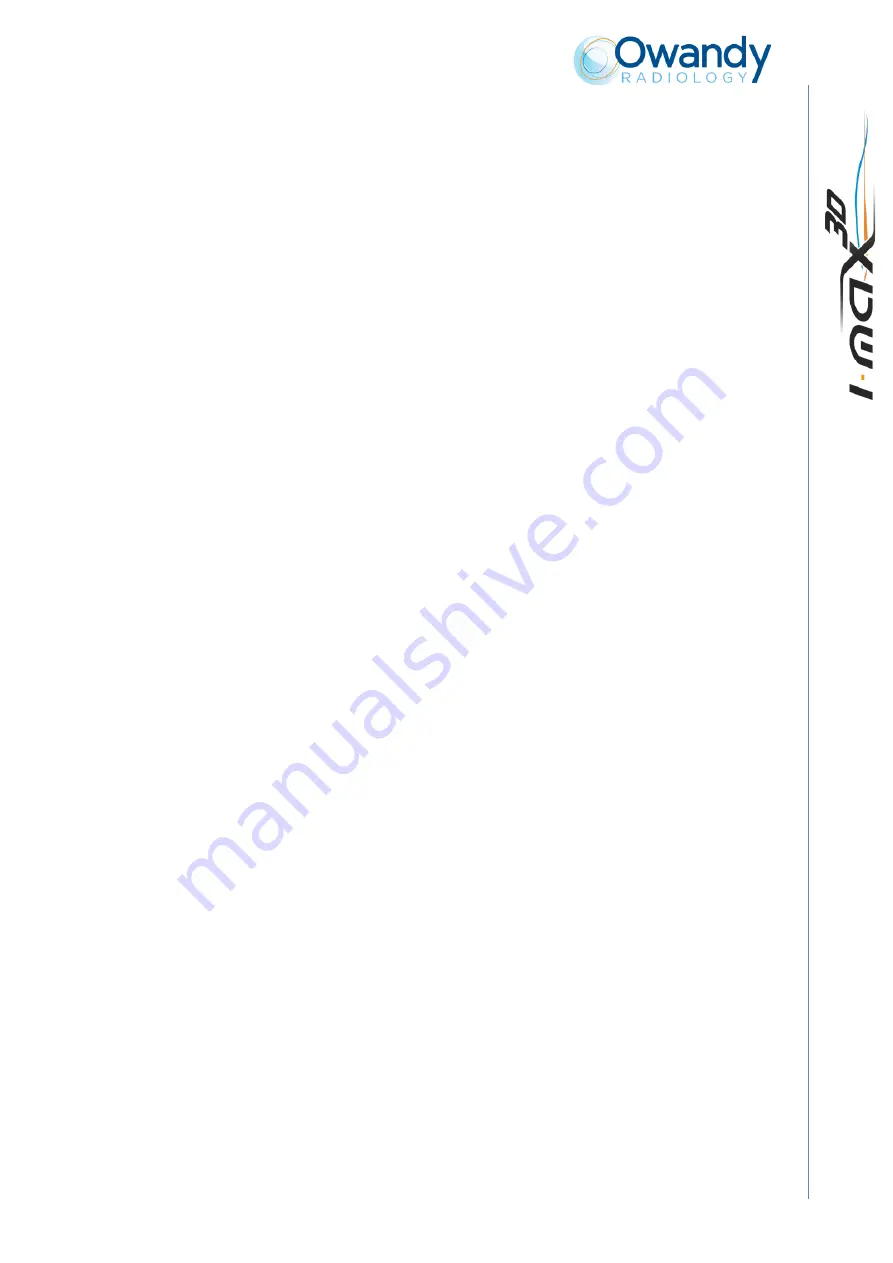
User Manual
– Making an exam
NIMXEN020I
Owandy Radiology SAS
76
10.1.2
Manual exposure
If the pre-set kV and mA pairs are not considered suitable for a specific exam, new parameters
can be set in manual mode.
To modify the kV or mA values, press any of the up or down cursors of the KV or mA parameters.
A parameter can be modified by pressing the increase key and the decrease key of the parameter
repeatedly.
The kV value can vary between 60 and 86 kV, with 2 kV steps.
The mA value can vary between 2 and 12.5 mA according to the R20 scale.
Содержание i-max touch 3D
Страница 1: ...EN USER MANUAL I MAX 3D NIMXEN020I June 2022...
Страница 2: ......
Страница 5: ...User Manual Revision history NIMXEN020I Owandy Radiology SAS THIS PAGE IS INTENTIONALLY LEFT BLANK...
Страница 6: ......
Страница 119: ...User Manual NIMXEN020G Owandy Radiology SAS 109...
















































