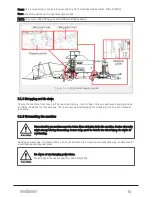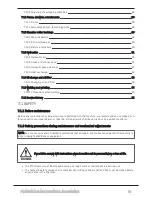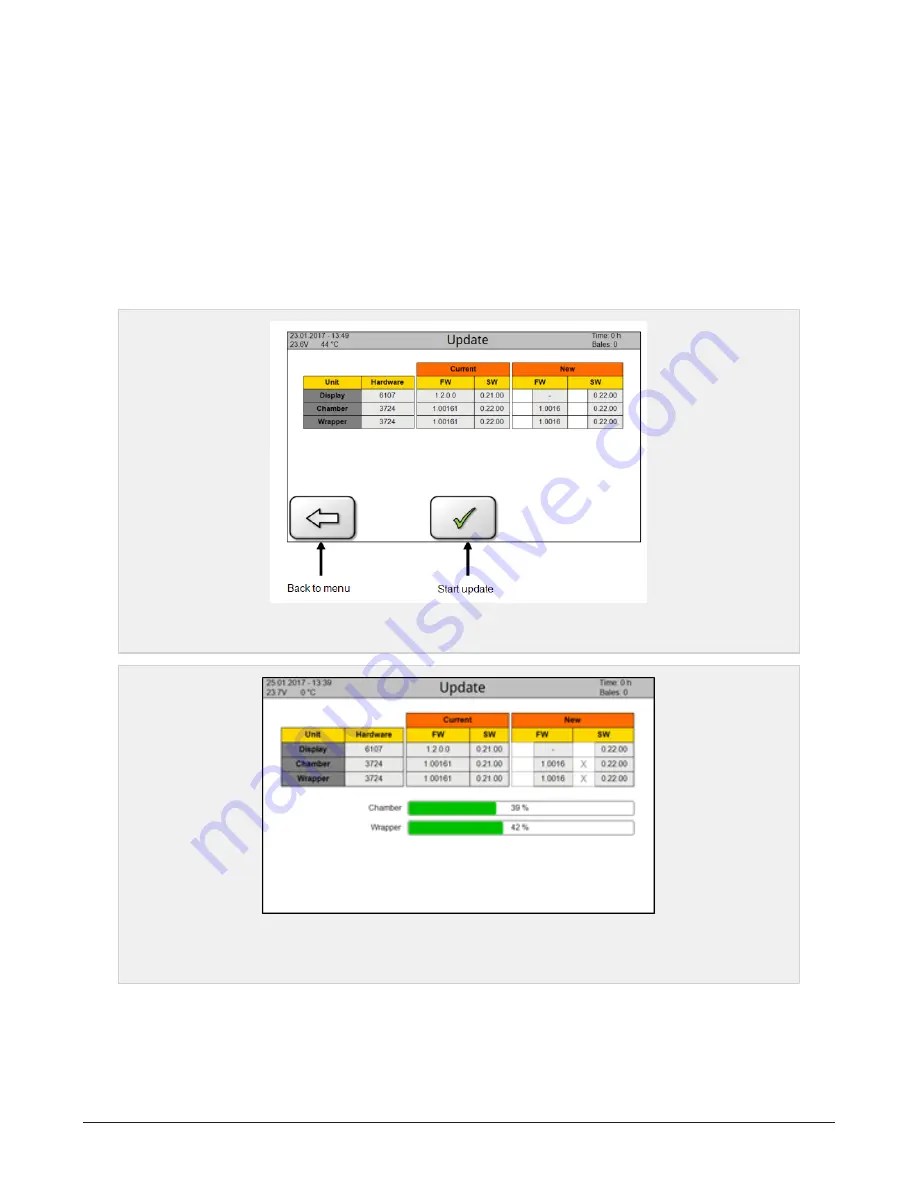
Before the software update, the new software must be copied onto the display unit by the following steps:
l
Place the software (zip archive) on an empty USB stick and insert the stick in the USB port on the
back of the display. Use a mini-USB-USB-adapter. The USB port is behind the black cap to the far
left.
l
Reboot the display unit by turning off the main power breaker at least 3 seconds. When the Orkel
logo shows, press and hold the lower right corner until ”Application Loader” is shown.
l
Press ”Update Software”, choose the software from the list and press ”Copy to Display”. Wait until
the status line shows ”Done”.
l
Press ”Run current Software”.
Tick off the boxes as shown to the right, and then click on the icon to start the update. When both green
progress bars show 100 %, restart the system by turning off the main power switch for at least 3 seconds.
The installation is now complete.
Figure 6.15 :
Software screen
Figure 6.16 :
Software screen. The green bars show that update is installing
6 CONTROL SYSTEM
66
Содержание Dens-X Compactor
Страница 14: ...1 6 DECLARATION OF CONFORMITY 1 GENERAL 14...
Страница 102: ...8 6 4 Gearbox and gears for hydraulic motors Gear oil Renolin unisyn CLP 220N 8 LUBRICATION 102...
Страница 103: ...8 7 MANUAL LUBRICATION CHARTS 8 7 1 The compactor 8 LUBRICATION 103...
Страница 104: ...8 7 2 Feed hopper F25 8 LUBRICATION 104...
Страница 105: ...8 7 3 Flexible drawbar 8 LUBRICATION 105...
Страница 109: ...10 1 MAIN POWER SUPPLY E STOP SWITCHES AND ELECTRICAL CABINET 10 ELECTRICS 109...
Страница 110: ...10 2 ELECTRICAL CABINET POWER SUPPLY RAIL 10 ELECTRICS 110...
Страница 111: ...10 3 SENSORS AND MANUAL CONTROLS 10 ELECTRICS 111...
Страница 112: ...10 4 VALVES FAN MOTORS AND PUMPS 10 ELECTRICS 112...
Страница 124: ...10 9 SENSOR OVERVIEW 10 ELECTRICS 124...
Страница 128: ...11 1 1 Complete diagram 11 HYDRAULICS 128...
Страница 129: ...11 1 2 Wrapping table chamber and elevator control 11 HYDRAULICS 129...
Страница 130: ...11 1 3 Plastic tying unit sub conveyor and feed hopper 11 HYDRAULICS 130...
Страница 131: ...11 1 4 Additional feed hopper control for F25 and chamber drive 11 HYDRAULICS 131...
Страница 133: ...11 2 VALVE OVERVIEW 11 2 1 Valve chart for Dens X 11 HYDRAULICS 133...
Страница 137: ...12 6 3 Dimensional sketch F25 operating mode 12 SPECIFICATIONS 137...
Страница 138: ...12 6 4 Dimensional sketch F25 transport mode 12 SPECIFICATIONS 138...
Страница 142: ...M Maintenance 13 69 71 INDEX 142...