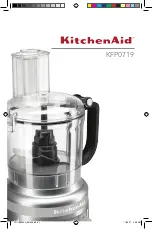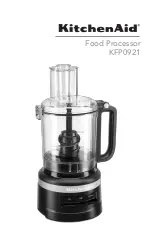OPTIMOD-AM DIGITAL
INSTALLATION
2-25
[In] or [Out]
When set to In, the 9300 adds “high-pass” dither before any truncation
of the output word. The amount of dither automatically tracks the set-
ting of the
W
ORD
L
GTH
control. This first-order noise shaped dither con-
siderably reduces added noise in the midrange by comparison to white
PDF dither. However, unlike extreme noise shaping, it adds a maximum
of 3 dB of excess total noise power when compared to white PDF dither.
Thus, it is a good compromise between white PDF dither and extreme
noise shaping.
If the source material has already been correctly dithered (as is true for
virtually all commercially recorded material), you may set this control to
OUT
. However, particularly if you use the Noise Reduction feature, the
processing can sometimes attenuate input dither so that it is insufficient
to dither the output correctly. In this case, you should add dither within
the 9300.
G)
Set the
DO
S
YNC
.
You can choose
I
NTERNAL
(the output sample rate is synchronized to the
9300’s internal crystal-controlled clock) or
E
XTERNAL
(the output sample
rate is synchronized to the sample rate appearing at the 9300’s AES3 in-
put).
9.
Program Tally Outputs.
[Skip this step if you do not wish to use the tally outputs.]
See step 6 on page 2-4 for wiring instructions.
You can program the two tally outputs to indicate several operational and fault
conditions.
A)
Navigate to
S
ETUP
>
T
ALLY
>
T
ALLY
O
UT
1
.
B)
Program tally output #1.
To program a given tally output, press and hold the soft button associ-
ated with the output you are programming. As you turn the control
knob, the functions listed below will appear in the highlighted field.
Input: Analog
: Indicates that the 6300 is processing audio from its analog
input.
Input: Digital
: Indicates that the 6300 is processing audio from its AES3
digital input.
AES Input Error
: Indicates that the 6300's AES input receiver chip has de-
tected that the input data is unusable. When the chip detects such an error,
it automatically switches the in-put to ANALOG.
No Function
: Tally output is disabled.
C)
Program tally output #2 if you wish, following the procedure in step (B) above
with the
T
ALLY
O
UT
2
button.
Содержание OPTIMOD-AM 9300
Страница 1: ...Operating Manual OPTIMOD AM 9300 Digital Audio Processor Version 2 0 Software...
Страница 7: ...Operating Manual OPTIMOD AM 9300 Digital Audio Processor Version 2 0 Software...
Страница 178: ...3 46 OPERATION ORBAN MODEL 9300...
Страница 200: ......
Страница 221: ...OPTIMOD AM DIGITAL TECHNICAL DATA 6 21...
Страница 222: ...6 22 TECHNICAL DATA ORBAN MODEL 9300 CONTROL BOARD PARTS LOCATOR...
Страница 228: ...6 28 TECHNICAL DATA ORBAN MODEL 9300...
Страница 229: ...OPTIMOD AM DIGITAL TECHNICAL DATA 6 29 I O DSP BOARD LEFT AND RIGHT ANALOG INPUTS...
Страница 230: ...6 30 TECHNICAL DATA ORBAN MODEL 9300 I O DSP BOARD ANALOG OUTPUTS...
Страница 231: ...OPTIMOD AM DIGITAL TECHNICAL DATA 6 31...
Страница 238: ...6 38 TECHNICAL DATA ORBAN MODEL 9300 FRONT VIEW REAR VIEW FRONT PANEL PARTS LOCATOR DIAGRAM...
Страница 242: ...6 42 TECHNICAL DATA ORBAN MODEL 9300 NOTES...