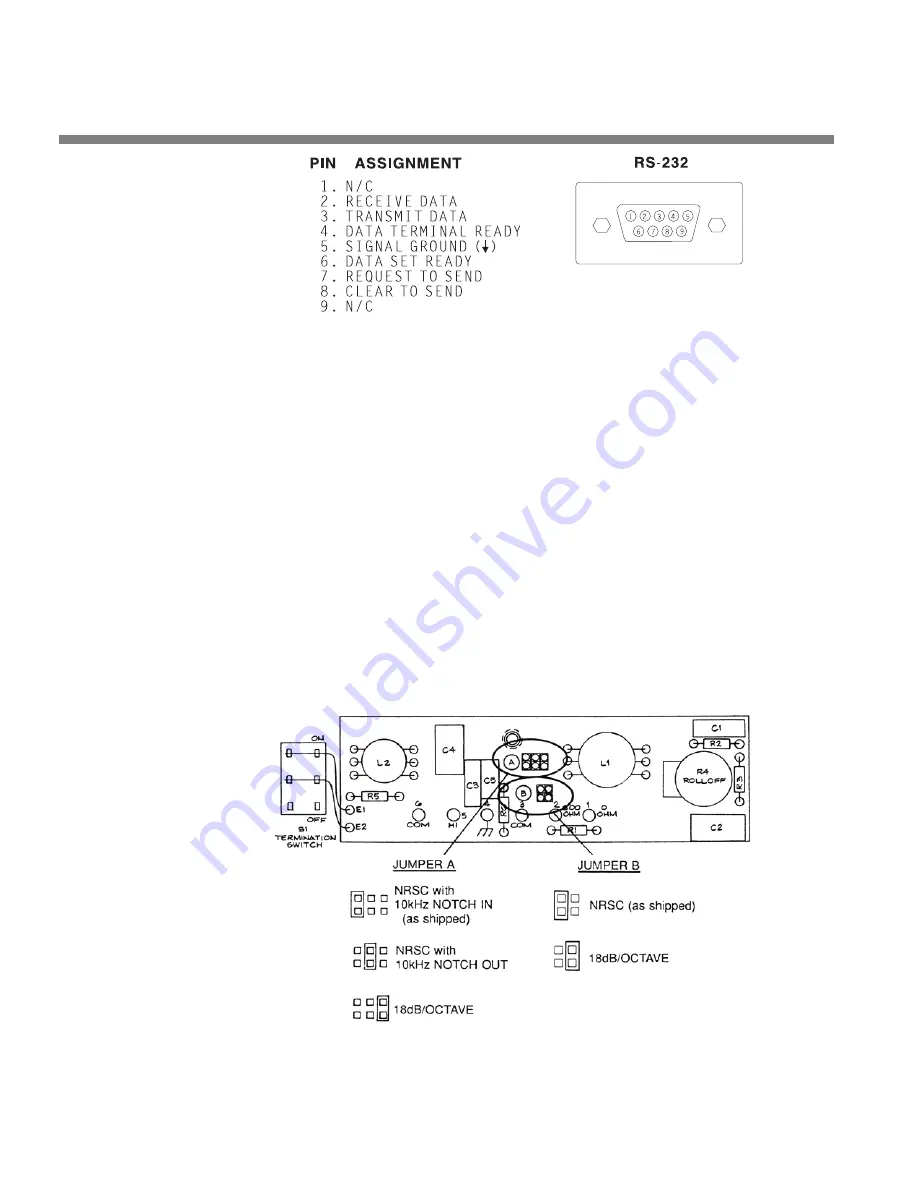
2-4
INSTALLATION
ORBAN MODEL 9300
Figure 2-3: 9300 Serial Port Pin Identification
In a high-RF environment, these wires should be short and should be run
through foil-shielded cable, with the shield connected to CHASSIS GROUND at
both ends.
6.
Connect tally outputs (optional)
See the schematic on page 6-26.
The 9300 supports two hardware tally outputs, which are NPN open-collector
and operate with respect to pin 1 (common). Therefore, the voltage applied to
the load (such as a relay or opto-isolator) must be positive. You can use the 12
VDC source on pin 25 to drive the high side of the load, taking into account the
fact that the voltage on pin 25 is current limited by a 310
resistor.
The tally outputs are protected against reverse polarity.
To avoid damaging the 6300, limit the current into a tally output to 30 mA.
DO
NOT connect a tally output directly to a low-impedance voltage source!
The tally
outputs are not protected against this abuse and the output transistors are likely
to burn out. When driving a relay or other inductive load, connect a diode in re-
Figure 2-4: Jumper Positions, Monitor Roll-Off Filter
Содержание OPTIMOD-AM 9300
Страница 1: ...Operating Manual OPTIMOD AM 9300 Digital Audio Processor Version 2 0 Software...
Страница 7: ...Operating Manual OPTIMOD AM 9300 Digital Audio Processor Version 2 0 Software...
Страница 178: ...3 46 OPERATION ORBAN MODEL 9300...
Страница 200: ......
Страница 221: ...OPTIMOD AM DIGITAL TECHNICAL DATA 6 21...
Страница 222: ...6 22 TECHNICAL DATA ORBAN MODEL 9300 CONTROL BOARD PARTS LOCATOR...
Страница 228: ...6 28 TECHNICAL DATA ORBAN MODEL 9300...
Страница 229: ...OPTIMOD AM DIGITAL TECHNICAL DATA 6 29 I O DSP BOARD LEFT AND RIGHT ANALOG INPUTS...
Страница 230: ...6 30 TECHNICAL DATA ORBAN MODEL 9300 I O DSP BOARD ANALOG OUTPUTS...
Страница 231: ...OPTIMOD AM DIGITAL TECHNICAL DATA 6 31...
Страница 238: ...6 38 TECHNICAL DATA ORBAN MODEL 9300 FRONT VIEW REAR VIEW FRONT PANEL PARTS LOCATOR DIAGRAM...
Страница 242: ...6 42 TECHNICAL DATA ORBAN MODEL 9300 NOTES...
















































