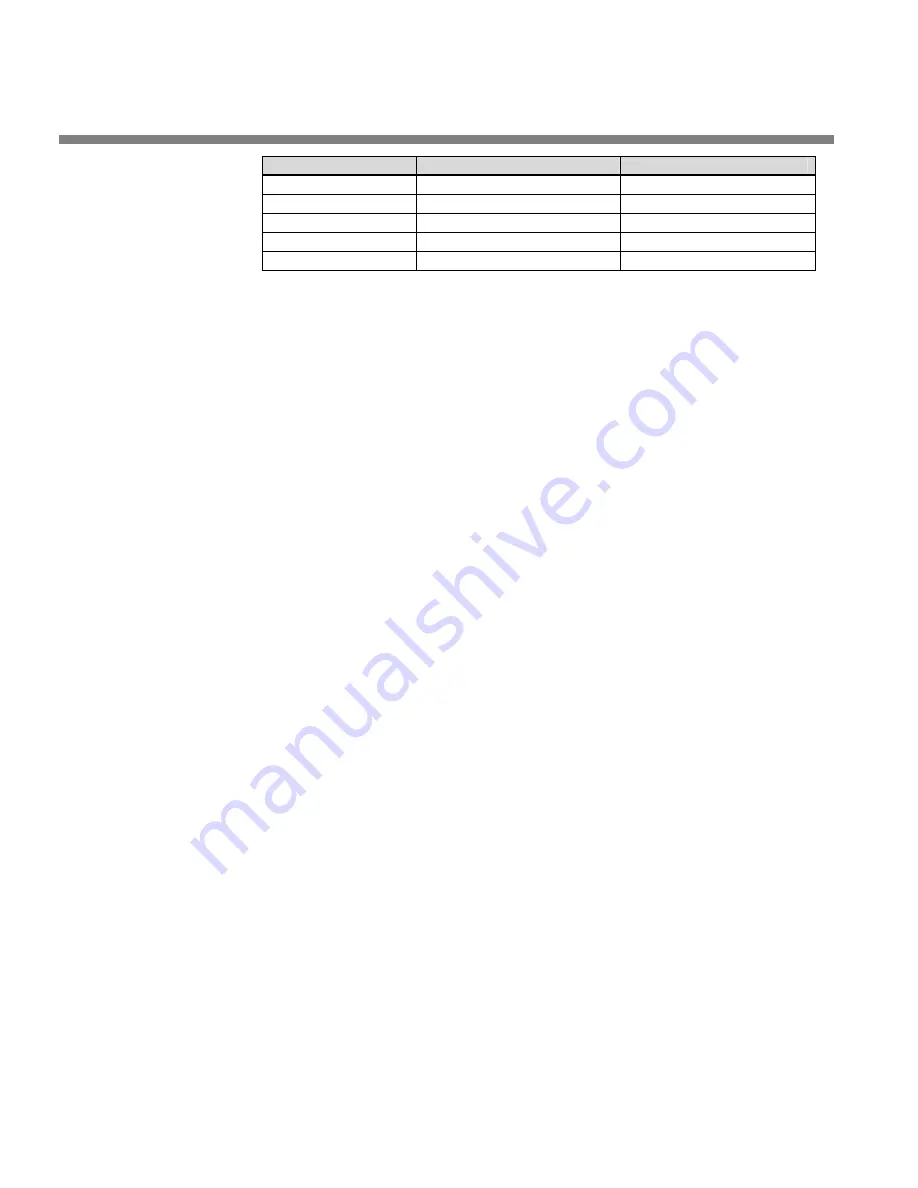
4-10
MAINTENANCE
ORBAN MODEL 9300
Sample Rate
Tolerance (PPM)
Tolerance ( Hz)
32.0 kHz
100 PPM
±1.60 Hz
44.1 kHz
100 PPM
±4.41 Hz
48.0 kHz
100 PPM
±2.40 Hz
88.2 kHz
100 PPM
±
8.82 Hz
96.0 kHz
100 PPM
±
4.80 Hz
E)
Disconnect the digital source generator from the 9300.
7.
Optional tests.
A)
You can test each GPI (Remote Interface) input for functionality in the obvi-
ous way, by programming a function for it and then verifying that the func-
tion executes when you activate the input. To program a GPI input, see
Remote Control Interface Programming
B)
You can test the RS-232 port for functionality by verifying that you can con-
nect to a PC through a null modem cable. See
starting on page 2-41 (in particular, step 4 on page 2-44).
C)
You have made all of the previous tests with the 9300 is
B
YPASS
mode. In most
cases, these tests are sufficient to determine that the 9300 is working cor-
rectly. However, the
B
YPASS
mode does not use all of the DSP chips, so the
previous tests may fail to detect faults in certain DSP chips. To verify that all of
the DSP chips are working correctly:
a)
Connect the oscillator to both 9300’s analog inputs.
b)
Navigate to
S
ETUP
>
T
EST
and set the 8400’s operating mode to
O
PERATE
.
c)
Recall the
G
EN
P
URP
M
ED
preset.
d)
Set the oscillator’s frequency to 400 Hz and its output level to create 10 dB
of gain reduction as indicated on the
AGC
M
ASTER
gain reduction meter.
e)
Connect the N&D test set to the 9300’s left Analog Output #1.
f)
Navigate to
S
ETUP
>
IO
C
ALIB
>
O
UTPUT
>
A
NALOG
1
>
S
OURCE
and set the
9300’s left Analog Output #1 to emit the analog AM signal.
g)
Verify that combined noise and distortion are below 0.1%.
h)
Repeat steps (f) and (g) for the right Analog Output #2.
8.
Return OPTIMOD-AM to service.
A)
Remove the 620
resistors connected across the outputs.
B)
Restore your normal operating parameters, using the notes you made in step
(1.A) on page 4-6.
C)
Navigate to
S
ETUP
>
T
EST
>
M
ODE
and choose
O
PERATE
.
D)
Recall your normal operating preset.
Содержание OPTIMOD-AM 9300
Страница 1: ...Operating Manual OPTIMOD AM 9300 Digital Audio Processor Version 2 0 Software...
Страница 7: ...Operating Manual OPTIMOD AM 9300 Digital Audio Processor Version 2 0 Software...
Страница 178: ...3 46 OPERATION ORBAN MODEL 9300...
Страница 200: ......
Страница 221: ...OPTIMOD AM DIGITAL TECHNICAL DATA 6 21...
Страница 222: ...6 22 TECHNICAL DATA ORBAN MODEL 9300 CONTROL BOARD PARTS LOCATOR...
Страница 228: ...6 28 TECHNICAL DATA ORBAN MODEL 9300...
Страница 229: ...OPTIMOD AM DIGITAL TECHNICAL DATA 6 29 I O DSP BOARD LEFT AND RIGHT ANALOG INPUTS...
Страница 230: ...6 30 TECHNICAL DATA ORBAN MODEL 9300 I O DSP BOARD ANALOG OUTPUTS...
Страница 231: ...OPTIMOD AM DIGITAL TECHNICAL DATA 6 31...
Страница 238: ...6 38 TECHNICAL DATA ORBAN MODEL 9300 FRONT VIEW REAR VIEW FRONT PANEL PARTS LOCATOR DIAGRAM...
Страница 242: ...6 42 TECHNICAL DATA ORBAN MODEL 9300 NOTES...















































