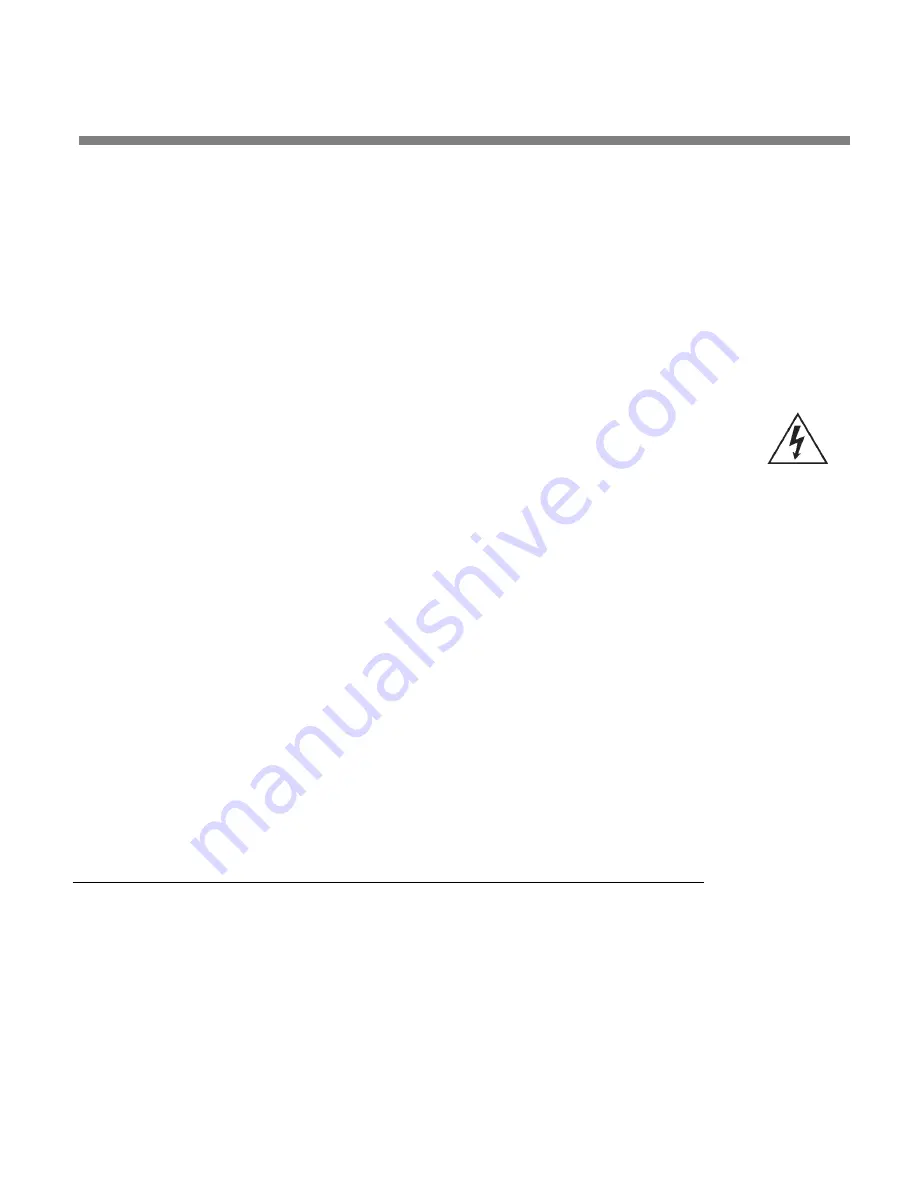
OPTIMOD-AM DIGITAL
INSTALLATION
2-11
The 9300 has balanced inputs.
All equipment circuit grounds must be connected to each other; all equipment
chassis grounds must be connected together.
In a low RF field, cable shields should be connected at one end only — prefera-
bly the source (output) end.
In a high RF field, audio cable shields should be connected to a solid earth
ground at both ends to achieve best shielding against RFI.
Power Ground
Ground the 9300 chassis through the third wire in the power cord. Proper
grounding techniques never leave equipment chassis unconnected to pow-
er/earth ground. A proper power ground is essential for safe operation. Lifting a
chassis from power ground creates a potential safety hazard.
Circuit Ground
To maintain the same potential in all equipment, the circuit (audio) grounds
must be connected together.
In high RF fields, the system is usually grounded through the equipment rack in
which the 9300 is mounted. The rack should be connected to a solid earth
ground by a wide copper strap — wire is ineffective at RF frequencies because of
the wire’s self-inductance.
The 9300’s chassis and circuit grounds are internally connected. There is no
ground lift switch.
A ground lift switch should never be necessary on any piece of equip-
ment connected entirely via balanced I/O.
9300 Front Panel
Screen Display
labels the four soft buttons and provides control-setting infor-
mation.
Screen
Contrast
button adjusts the optimum viewing angle of the screen dis-
play.
Four
Soft buttons
provide access to all 9300 functions and controls. The func-
tions of the soft buttons change with each screen, following the labels at the
bottom of each screen.
Содержание OPTIMOD-AM 9300
Страница 1: ...Operating Manual OPTIMOD AM 9300 Digital Audio Processor Version 2 0 Software...
Страница 7: ...Operating Manual OPTIMOD AM 9300 Digital Audio Processor Version 2 0 Software...
Страница 178: ...3 46 OPERATION ORBAN MODEL 9300...
Страница 200: ......
Страница 221: ...OPTIMOD AM DIGITAL TECHNICAL DATA 6 21...
Страница 222: ...6 22 TECHNICAL DATA ORBAN MODEL 9300 CONTROL BOARD PARTS LOCATOR...
Страница 228: ...6 28 TECHNICAL DATA ORBAN MODEL 9300...
Страница 229: ...OPTIMOD AM DIGITAL TECHNICAL DATA 6 29 I O DSP BOARD LEFT AND RIGHT ANALOG INPUTS...
Страница 230: ...6 30 TECHNICAL DATA ORBAN MODEL 9300 I O DSP BOARD ANALOG OUTPUTS...
Страница 231: ...OPTIMOD AM DIGITAL TECHNICAL DATA 6 31...
Страница 238: ...6 38 TECHNICAL DATA ORBAN MODEL 9300 FRONT VIEW REAR VIEW FRONT PANEL PARTS LOCATOR DIAGRAM...
Страница 242: ...6 42 TECHNICAL DATA ORBAN MODEL 9300 NOTES...
















































