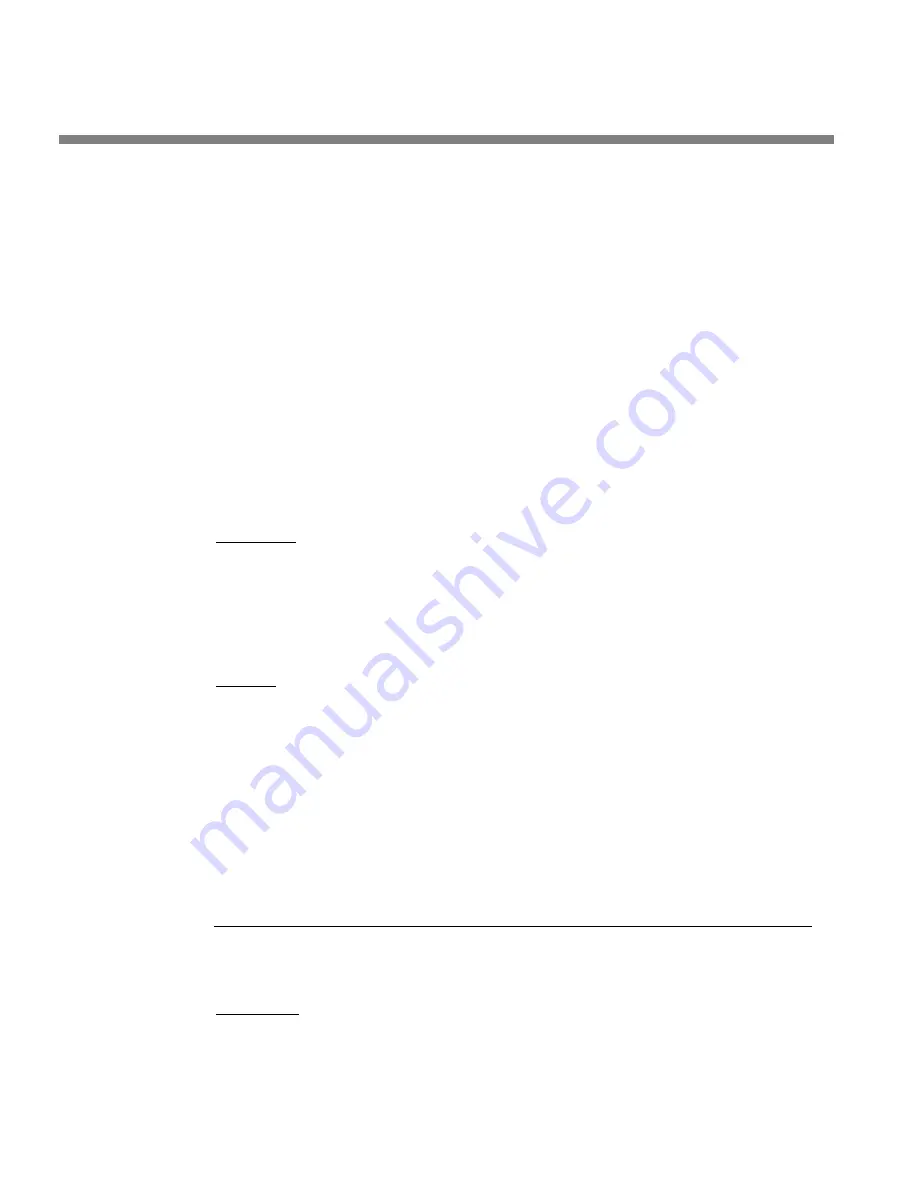
3-34
OPERATION
ORBAN MODEL 9300
program material without audible side effects. You will get best results if
you set the
D
WN
E
XP
T
HR
control of the noise reduction system to com-
plement the program material you are processing. The
D
WN
E
XP
T
HR
should be set higher when the input is noisy and lower when the input is
relatively quiet. The best way to adjust the
D
WN
E
XP
T
HR
control is to start
with the control set very high. Reduce the control setting while watching
the gain reduction meters. Eventually, you will see the gain increase in
sync with the program. Go further until you begin to hear noise modula-
tion — a puffing or breathing sound (the input noise) in sync with the
input program material. Set the
D
WN
E
XP
T
HR
control higher until you can
no longer hear the noise modulation. This is the best setting.
Obviously, the correct setting will be different for a sporting event than
for classical music. It may be wise to define several presets with different
settings of the
D
WN
E
XP
T
HR
control, and to recall the preset that com-
plements the program material of the moment.
Note also that it is virtually impossible to achieve undetectable dynamic
noise reduction of program material that is extremely noisy to begin
with, because the program never masks the noise. It is probably wiser to
defeat the dynamic noise reduction with this sort of material (traffic re-
ports from helicopters and the like) to avoid objectionable side effects.
You must let your ears guide you.
B2>B1 CPL
control determines the extent to which the gain of band 1 (below 100Hz
or 200Hz, depending on crossover setting) is determined by and follows the gain of
band 2 (centered at 400Hz). Set towards 100% (fully coupled) it reduces the amount
of dynamic bass boost, preventing unnatural bass boost in light pop and talk for-
mats. Set towards 0% (independent), it permits frequencies below 100Hz (the
“slam” region) to have maximum impact in modern rock, urban, dance, rap, and
other music where bass punch is crucial.
HF CLIP
(“High Frequency Clipper Threshold”) sets the threshold of clipping in
bands 4 and 5 with reference to the overall threshold set by the
MB
C
LIP
control. The
range is 0 to +6dB. We have made this control available for some major-market cus-
tomers who prefer a brighter sound at the expense of audible distortion on a sig-
nificant amount of program material. We recommend a setting of
0
for all program
material.
This control is for audio processing experts only; it is important to listen to a very
wide range of program material before deciding to set this control above 0. When
the control is set above 0, there will definitely be some program material that
sounds harsh and distorted and you must decide if the trade-off against brighter
sound and more vocal presence is acceptable to your taste.
Advanced Multiband Controls
The following Advanced Multiband controls are available only from 9300 PC Remote
software.
B1-B5 Out
(“Band 1-5 Output Mix”) controls determine the relative balance of the
bands in the multiband compressor. Because these controls mix
after
the band com-
pressors, they do not affect the compressors’ gain reductions and can be used as a
Содержание OPTIMOD-AM 9300
Страница 1: ...Operating Manual OPTIMOD AM 9300 Digital Audio Processor Version 2 0 Software...
Страница 7: ...Operating Manual OPTIMOD AM 9300 Digital Audio Processor Version 2 0 Software...
Страница 178: ...3 46 OPERATION ORBAN MODEL 9300...
Страница 200: ......
Страница 221: ...OPTIMOD AM DIGITAL TECHNICAL DATA 6 21...
Страница 222: ...6 22 TECHNICAL DATA ORBAN MODEL 9300 CONTROL BOARD PARTS LOCATOR...
Страница 228: ...6 28 TECHNICAL DATA ORBAN MODEL 9300...
Страница 229: ...OPTIMOD AM DIGITAL TECHNICAL DATA 6 29 I O DSP BOARD LEFT AND RIGHT ANALOG INPUTS...
Страница 230: ...6 30 TECHNICAL DATA ORBAN MODEL 9300 I O DSP BOARD ANALOG OUTPUTS...
Страница 231: ...OPTIMOD AM DIGITAL TECHNICAL DATA 6 31...
Страница 238: ...6 38 TECHNICAL DATA ORBAN MODEL 9300 FRONT VIEW REAR VIEW FRONT PANEL PARTS LOCATOR DIAGRAM...
Страница 242: ...6 42 TECHNICAL DATA ORBAN MODEL 9300 NOTES...
















































