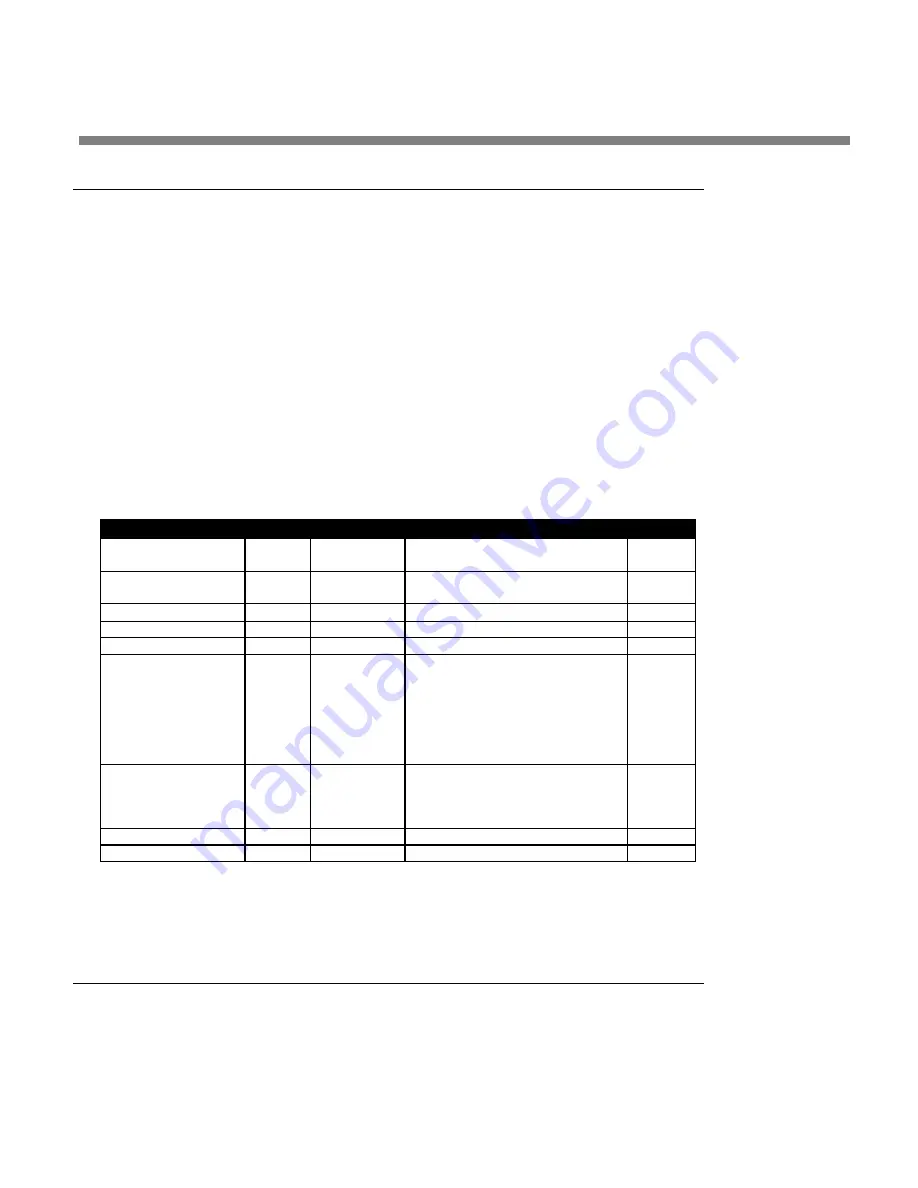
OPTIMOD-AM DIGITAL
OPERATION
3-37
Test Modes
The Test Modes
screen allows you to switch between
O
PERATE
,
B
YPASS
,
and
S
INE
, and
S
QUARE
.
When you switch to
B
YPASS
or
either tone mode (sine wave or square
wave)
,
the preset you have on air is saved and will be restored when you switch back
to
O
PERATE
.
The sine and square frequencies are adjustable. The triangle frequency is
fixed at 100 Hz.
Table 3-8: Test Modes (below) shows the facilities available.
BYPASS PROTECT
sets the threshold of a clipper in the bypass signal chain. It allows
you to protect a transmitter in case excessive signal level is applied to the input of
the 9300 while in
B
YPASS
mode.
BYPASS HPF (Highpass Filter)
allows you to protect your transmitter by keeping
the 9300’s highpass filter to the bypass signal chain. The active System Preset deter-
mines the filter’s cutoff frequency.
Setup: Test
Parameter
Labels
Units
Default
Range (CCW to CW)
Step
MODE ---
Operate
Operate, Bypass, Sine, Square,
Triangle
---
BYPASS GAIN
dB
0.0
18 … +25
1
BYPASS PROTECT
%
100
50, 60, 70, 80, 90, 100, 105
BYPASS HPF
---
Out
Out, In
SINE FREQ
Hz
400
16, 20, 25, 31.5, 40, 50,
63, 80, 100, 125, 160,
200, 250, 315, 400, 500,
630, 800, 1000, 1250, 1600, 2000,
2500, 3150, 4000, 5000,
6300, 8000, 9500, 10000, 12500,
15000
LOG
SQUARE FREQ
Hz
400
16, 20, 25, 31.5, 40, 50,
63, 80, 100, 125, 160,
200, 250, 315, 400, 500,
630, 800, 1000
LOG
SINE/TRINGL MOD
%
100
0 … 121
1
SQUARE MOD
%
30
0 … 50
1
Table 3-8: Test Modes
Using the 9300 PC Remote Control Software
9300 PC Remote control software allows you to access any front-panel 9300 control.
In addition, you can access all of the Advanced Control controls that are unavailable
from the 9300’s front panel. The software also gives you the ability to backup user
Содержание OPTIMOD-AM 9300
Страница 1: ...Operating Manual OPTIMOD AM 9300 Digital Audio Processor Version 2 0 Software...
Страница 7: ...Operating Manual OPTIMOD AM 9300 Digital Audio Processor Version 2 0 Software...
Страница 178: ...3 46 OPERATION ORBAN MODEL 9300...
Страница 200: ......
Страница 221: ...OPTIMOD AM DIGITAL TECHNICAL DATA 6 21...
Страница 222: ...6 22 TECHNICAL DATA ORBAN MODEL 9300 CONTROL BOARD PARTS LOCATOR...
Страница 228: ...6 28 TECHNICAL DATA ORBAN MODEL 9300...
Страница 229: ...OPTIMOD AM DIGITAL TECHNICAL DATA 6 29 I O DSP BOARD LEFT AND RIGHT ANALOG INPUTS...
Страница 230: ...6 30 TECHNICAL DATA ORBAN MODEL 9300 I O DSP BOARD ANALOG OUTPUTS...
Страница 231: ...OPTIMOD AM DIGITAL TECHNICAL DATA 6 31...
Страница 238: ...6 38 TECHNICAL DATA ORBAN MODEL 9300 FRONT VIEW REAR VIEW FRONT PANEL PARTS LOCATOR DIAGRAM...
Страница 242: ...6 42 TECHNICAL DATA ORBAN MODEL 9300 NOTES...
















































