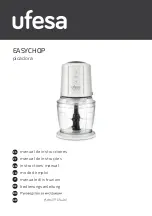3-26
OPERATION
ORBAN MODEL 9300
If the
MB
G
ATE
T
HR
(Gate Threshold) control is turned
O
FF
, the
DJ
B
ASS
control is disabled.
AGC B CPL
(“AGC Bass Coupling”) control clamps the amount of dynamic bass boost
(in units of dB) that the two-band AGC can provide.
The AGC processes audio in a master band for all audio above approximately 200Hz,
and a bass band for audio below approximately 200Hz. The
AGC
B
C
PL
control de-
termines how closely the on-air balance of material below 200Hz matches that of
the program material above 200Hz.
The AGC Master and Bass compressor sidechains operate without internal coupling.
The gain reduction in the Bass audio path is either the output of the Bass compres-
sor sidechain or the output of the Master band sidechain. The
AGC
B
ASS
C
OUPLING
control sets the switching threshold. For example, if the
AGC
B
ASS
C
OUPLING
control
is set to 4 dB and the master gain reduction is 10 dB, the bass gain reduction in the
audio path cannot decrease below 6 dB (10 – 4 = 6 dB) even if the gain reduction
signal from the Bass compressor sidechain is lower. However, the bass gain reduction
can be larger than the master gain reduction without limit. In the previous example,
the bass gain reduction could be 25 dB.
The normal setting of the
AGC
B
ASS
C
OUPLING
control is 0 dB, which allows the AGC
bass band to correct excessive bass as necessary but does not permit it to provide a
bass boost.
AGC METR (“AGC Meter Display”)
determines what the AGC meter shows the
gain reduction of the slow two-band AGC processing that precedes the multiband
compressor. Full-scale is 25 dB gain reduction.
M
ASTER
displays the gain reduction of
the Master (above-200 Hz) band.
D
ELTA
displays the difference between the gain re-
duction in the Master and Bass bands.
Although it is located in the Full Control screen (to make it easy for a preset devel-
oper to switch meter modes), this control is
not
part of the active preset and its set-
ting is not saved in User Presets, unlike the other controls in the Full Control screens.
The meter mode always reverts to
M
ASTER
when the user leaves Full Control.
Advanced AGC Controls
The following AGC controls are available only in the 9300 PC Remote software.
AGC Window Size
determines the size of the floating “slow zone” window in the
master band of the AGC. (The Bass band is not windowed.)
The window works by slowing down changes in the AGC gain reduction that are
smaller than the
AGC
W
INDOW
S
IZE
. The window has 2:1 asymmetry around the cur-
rent AGC gain reduction. For example, if the
AGC
W
INDOW
S
IZE
is set to 4 dB, the
window extends 4 dB in the release direction and 2 dB in the attack direction.
If the AGC needs to respond to a large change in its input level by making a gain
change that is larger than the window, then the AGC’s attack and release controls
determine the AGC’s response time. However, if the change in input level is smaller
Содержание OPTIMOD-AM 9300
Страница 1: ...Operating Manual OPTIMOD AM 9300 Digital Audio Processor Version 2 0 Software...
Страница 7: ...Operating Manual OPTIMOD AM 9300 Digital Audio Processor Version 2 0 Software...
Страница 178: ...3 46 OPERATION ORBAN MODEL 9300...
Страница 200: ......
Страница 221: ...OPTIMOD AM DIGITAL TECHNICAL DATA 6 21...
Страница 222: ...6 22 TECHNICAL DATA ORBAN MODEL 9300 CONTROL BOARD PARTS LOCATOR...
Страница 228: ...6 28 TECHNICAL DATA ORBAN MODEL 9300...
Страница 229: ...OPTIMOD AM DIGITAL TECHNICAL DATA 6 29 I O DSP BOARD LEFT AND RIGHT ANALOG INPUTS...
Страница 230: ...6 30 TECHNICAL DATA ORBAN MODEL 9300 I O DSP BOARD ANALOG OUTPUTS...
Страница 231: ...OPTIMOD AM DIGITAL TECHNICAL DATA 6 31...
Страница 238: ...6 38 TECHNICAL DATA ORBAN MODEL 9300 FRONT VIEW REAR VIEW FRONT PANEL PARTS LOCATOR DIAGRAM...
Страница 242: ...6 42 TECHNICAL DATA ORBAN MODEL 9300 NOTES...