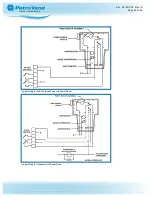NOTICE:
The USB cable must be unplugged to avoid damage to the internal USB.
5. Remove the heater/bracket assembly.
a. Disconnect the heater cable.
b. Remove the hex nut from the screw in the right bracket “leg.” Set it aside where it will not be
lost.
c. Loosen the left-side bracket hex nut enough to be able to slide the heater/bracket assembly
out of the enclosure. Place the heater assembly aside in a safe place.
6. Remove the two (2) hex nuts that hold the Lexan shield in place and remove the Lexan shield.
NOTICE:
Place the Lexan shield in a safe place where it will not get scratched.
If you have a QR code scanner/reader app for your smartphone you can scan this code to view the
installation information section of the instructional video,
PV100
®
Installation and Startup
. If you are
viewing this manual on a computer or tablet, simply click on the code.
Doc. No.: M1900 Rev.: 8
Page 21 of 65
Содержание M1900
Страница 48: ...Program a Carded System Doc No M1900 Rev 8 Page 48 of 65...
Страница 56: ...Appendix A PV100 Primary Board PV100 Primary Board Doc No M1900 Rev 8 Page 56 of 65...
Страница 65: ......