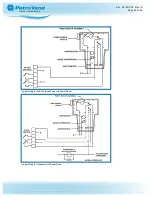NOTE:
It is recommended to program a second manager card when prompted, in case the
first is misplaced or destroyed. In the future, only the set PIN will be required at this point.
The card(s) chosen as the manager card(s) are also enabled for fueling.
The options available at the
Management Men
u are as follows:
1. Site Management
2. Pump Management
3. PCF Management
4. Clear Totals
5. Reporting
7.2.1 Site Management
Site Management Menu
To access the
Site Management
menu, press the corresponding item number on the keypad, and then
press “Enter”. The
Site Management
menu consists of the following items:
1. Site ID Number
2. Date/Time Setup
3. Keyboard and Reader
4. Manager Cards
5. Site Options
6. CLOSE / OPEN Site Now
7. Site Operation When USB Not Present
8. Media Type
Doc. No.: M1900 Rev.: 8
Page 37 of 65
Содержание M1900
Страница 48: ...Program a Carded System Doc No M1900 Rev 8 Page 48 of 65...
Страница 56: ...Appendix A PV100 Primary Board PV100 Primary Board Doc No M1900 Rev 8 Page 56 of 65...
Страница 65: ......