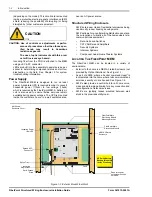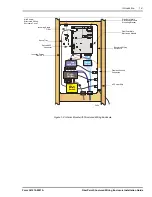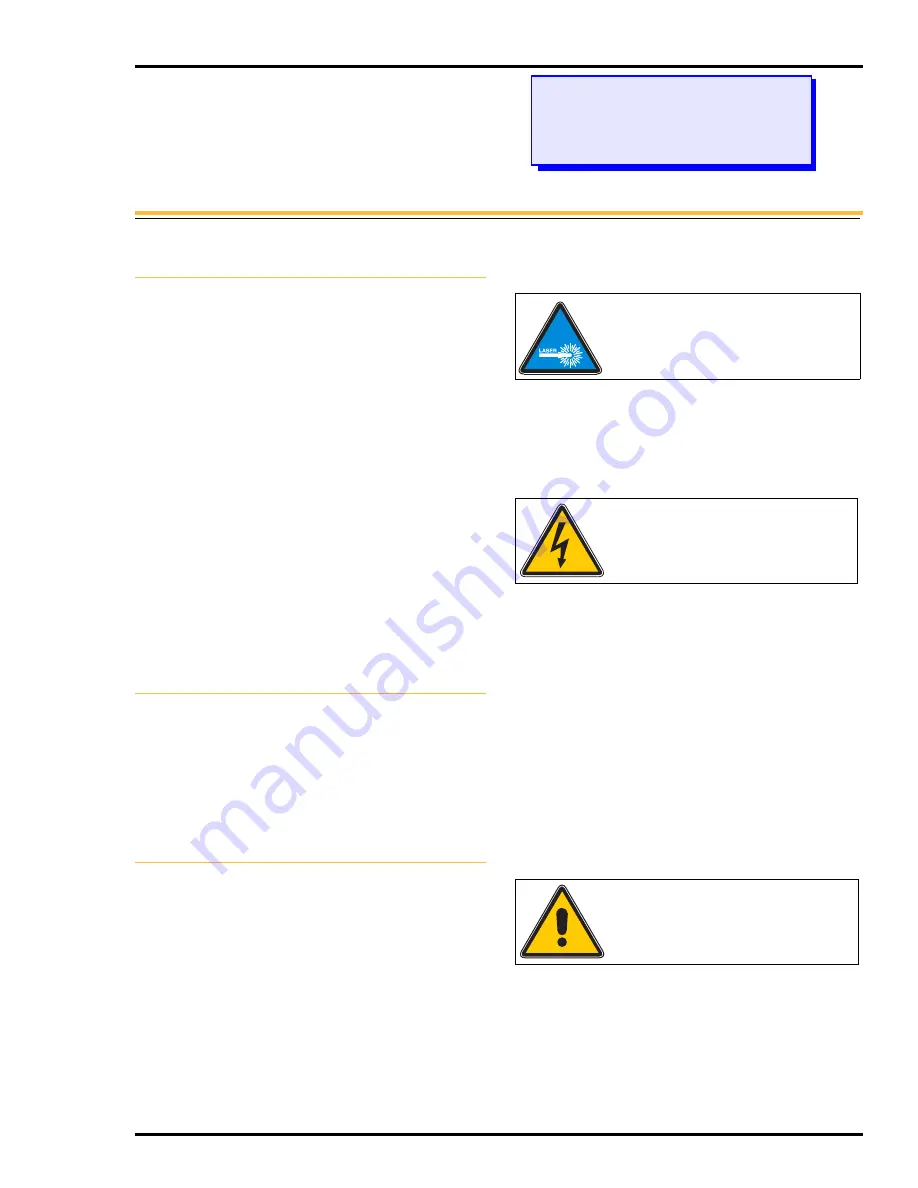
Preface
ix
Form 361015-0001A
FiberPoint Structured Wiring Enclosure Installation Guide
Preface
Preface
FiberPoint Structured Wiring Enclosure Installation Guide
Form 361015-0001A
O
VERVIEW
This publication is the installation manual for the Optical
Solutions, Inc. FiberPoint™ MEM. In this application, the
main electronics are mounted to a bracket and placed
inside a varieties of different enclosures (not manufactured
by Optical Solutions). The manual contains:
•
A brief description of the FiberPath
®
system and its
operation
•
Site preparation information and standard
assumptions as to the environment
•
Installation instructions for the FiberPoint 500 family of
products.
In addition, this introductory section contains information
about:
•
Conventions
•
Safety Messages
•
Equipment Labels
•
Agency Listings
•
Hazardous Materials
•
Applicable Standards
•
Laser Standards
•
Glossary of Terms
C
ONVENTIONS
In all instances, downstream refers to the direction of data
flow from the FiberDrive to the remote terminal or
FiberPoint unit. Return Path refers to the direction of data
flow from the FiberPoint back to the FiberDrive.
Reference to direction is always stated as you are facing
the connection point, whether that be on the front or rear of
the device. In all instances, orientation (front or rear) will be
stated.
S
AFETY
MESSAGES
Safety messages in this manual are used to warn of
possible hazards to people or equipment. A safety
message identifies a potential hazard and then explains
what may happen if the hazard is not avoided.
There are four types of safety messages: Notice, Warning,
Caution and Important. The messages are flagged with a
triangular safety icon.
Notice Message
The notice message will be used throughout various
technical manuals to indicate potential exposure to a Class
1 type laser (very low emittance). Due to the low output of
this type of laser, no additional precautions or special
equipment need be used. This Class 1 laser is used in the
customer premise FiberPoint unit and the HeadEnd BPON
or GPON card.
2031
NOTICE
NOTICE: Class 1 laser in operation.
Warning Message
A warning message indicates a potentially hazardous
situation that can result in death or serious injury.
Following is an example of a warning message:
WARNING
1106
WARNING: Only authorized service personnel should
attempt to repair this equipment. All prob-
lem discovery and repair procedures are
detailed to allow only subassembly or
module level repair. Due to the complexity
of design, no one should attempt to make
repairs at the component level or make
modifications to any circuit boards.
Improper repairs can create a safety haz-
ard and/or loss of service.
Caution Message
A caution message indicates a potentially hazardous
situation that can result in minor or moderate injury or
equipment damage. It may also be used as an alert against
unsafe practices.
Following is an example of a caution message:
1118
CAUTION
CAUTION: The use of optic instruments with this prod-
uct will increase eye hazard.
Important Message
An important message indicates what actions could lead to
damage to the product, equipment, or facilities, if
instructions are not followed properly.