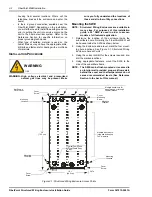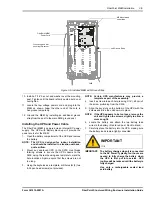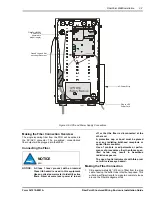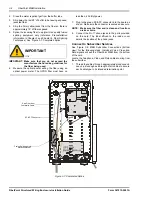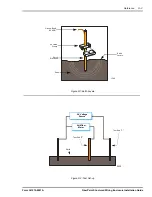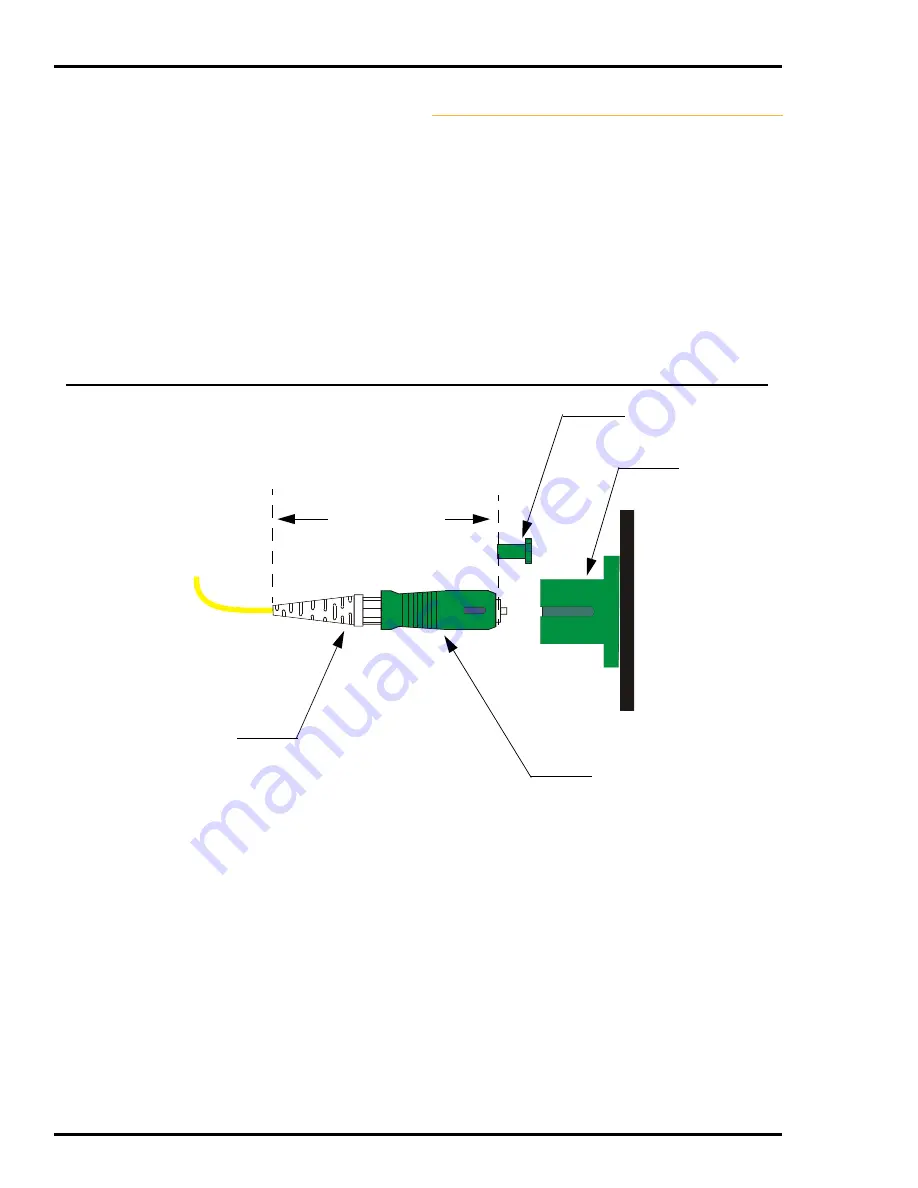
4-2
Fiber Splicing Techniques
FiberPoint Structured Wiring Enclosure Installation Guide
Form 361015-0001A
have a tightly wrapped tip and be talcum-free. Pure optical
grade isopropyl alcohol is the recommended solvent for
cleaning connector tips. For removing dust from
receptacles, a canned compressed gas is recommended.
Cleaning Procedures
1.
Remove any accumulated dust or debris from the
connector by blowing off the cylindrical and end-face
surfaces of the connector using the compressed gas.
2.
Use a pad or a wipe saturated with optical-grade iso-
propyl alcohol to gently wipe the cylindrical and end-
face surfaces.
3.
Use compressed gas to blow dry the connector sur-
faces or allow them to air dry.
4.
Avoid touching the connector surfaces after cleaning.
If the connector is not going to be used, it should be
covered with a dust cap to prevent contamination.
H
ANDLING
OF
APC C
ONNECTORS
Although ruggedly constructed, fiber connectors need to be
handled with care when inserting the SC/APC connector
into the FiberPoint MEM. Follow these tips for making
secure, long lasting connections: (See ‘Figure 4-1: Fiber
Optic Connector Components’).
•
After removing the protective cap, make sure the fiber
end remains clean and moisture free.
•
Insert the connector into the bulkhead fitting by
grasping the rigid plastic fitting directly behind the fiber
output shroud. The connection is fully seated when
you hear it snap (“click”) into place.
•
Never attempt to insert the connector by gripping the
white or green flexible shroud. This may cause the
fiber to kink in the jacket, introducing unwanted noise
to the line.
Figure 4-1: Fiber Optic Connector Components
3008
Flexible Shroud. Do not
Grab Connector Here!
Rigid Plastic Fitting. Grab
Connector Here When
Inserting!
Remove Protective Cap
and Discard
Bulkhead Fitting
Proper Connector
must be less than
2.75” (6.99 cm)