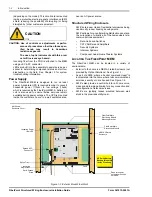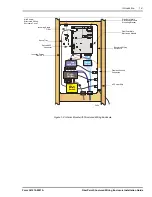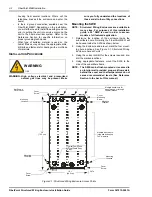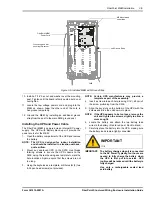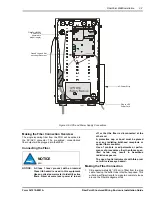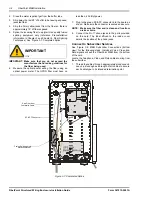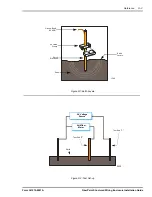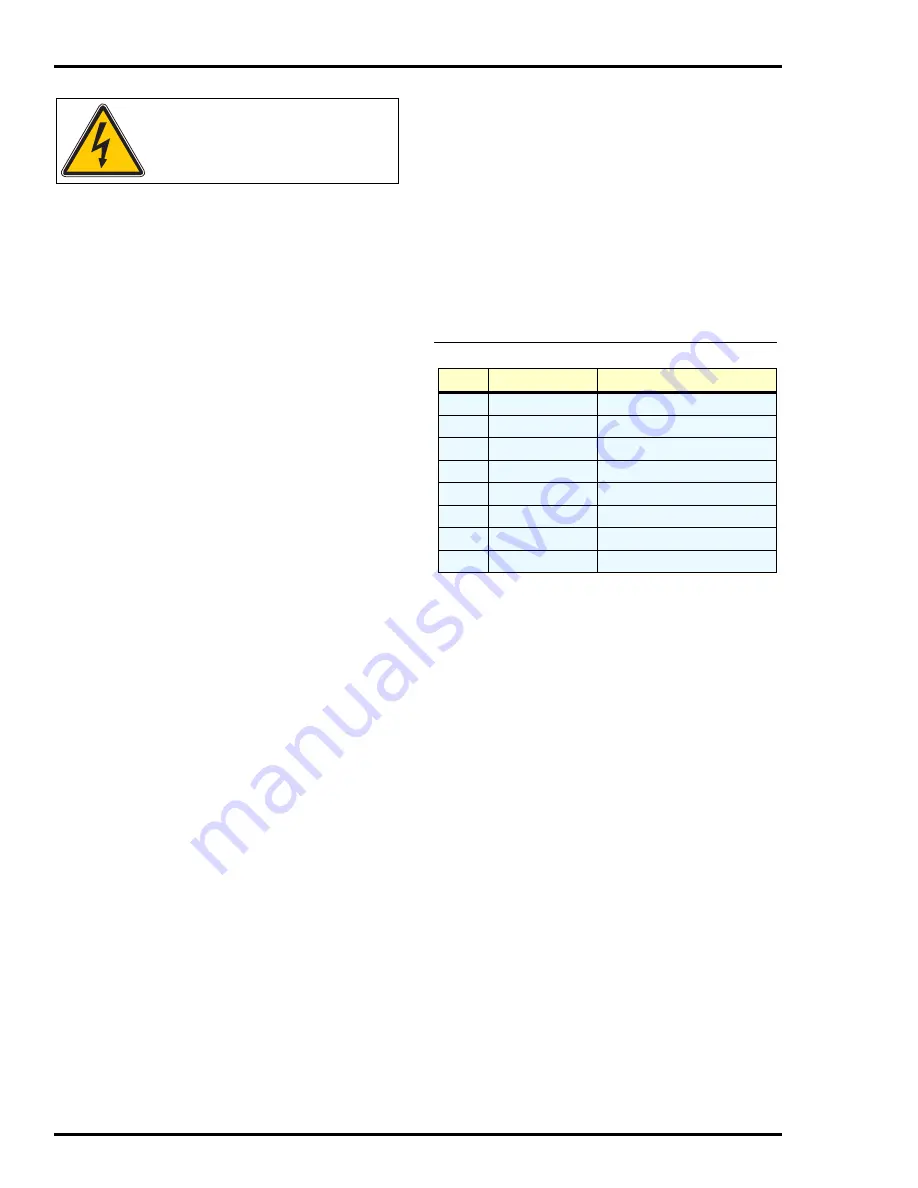
3-6
FiberPoint MEM Installation
FiberPoint Structured Wiring Enclosure Installation Guide
Form 361015-0001A
WARNING
1106
WARNING: The backup battery is a rechargeable lead
acid battery. The acid gel in the battery can
cause chemical burns and damage equip-
ment. Charging the battery can produce
explosive gases. Using non-insulated tools
may cause a short circuit, and the heat or
sparks generated by the short circuit could
result in burns, damage to the battery, or
ignite an explosion. Rough handling may
shock the battery, causing damage.
Immediately wash off any spills on your
body or equipment with water. Seek medi-
cal attention if the sulfuric acid gel makes
contact with your body.
Insulate metallic tools that will be used
near the battery with insulating tape.
When unpacking the battery, be sure to
handle it gently. Avoid tipping the battery
on its side. Check that the battery is free
from cracks, fractures and leakage.
Do not apply organic solvents such as
paint thinner, gasoline, kerosene, benzene,
or liquid detergents to the battery.
Do not charge the battery in gas tight
enclosures. Keep sparks or flame away
from a charging battery.
Recycle the battery with automotive bat-
tery scrap at a registered recycler.
8.
On the power cord previously connected to the MEM,
trim off any excess wire length. See ‘Figure 3-6: UPS
and Power Supply Connections’.
9.
Strip back the jacket of the cord 2” (5 cm) and dress
the wires for insertion into the terminal block in the
UPS.
10. Insert the power supply wires into the UPS. See ‘Table
Table 3-1: UPS Harness Wiring
Pin #
Color
Function
1
Brown
+12 VDC Supply (Vo +)
2
Blue
+ 12 VDC Return (Vo -)
3
Black
Signal Return
4
Green
Operating in Battery Mode
5
Red
Replace Battery
6
Yellow
Battery Missing
7
Orange
Low Battery
8
Gray
Not Used