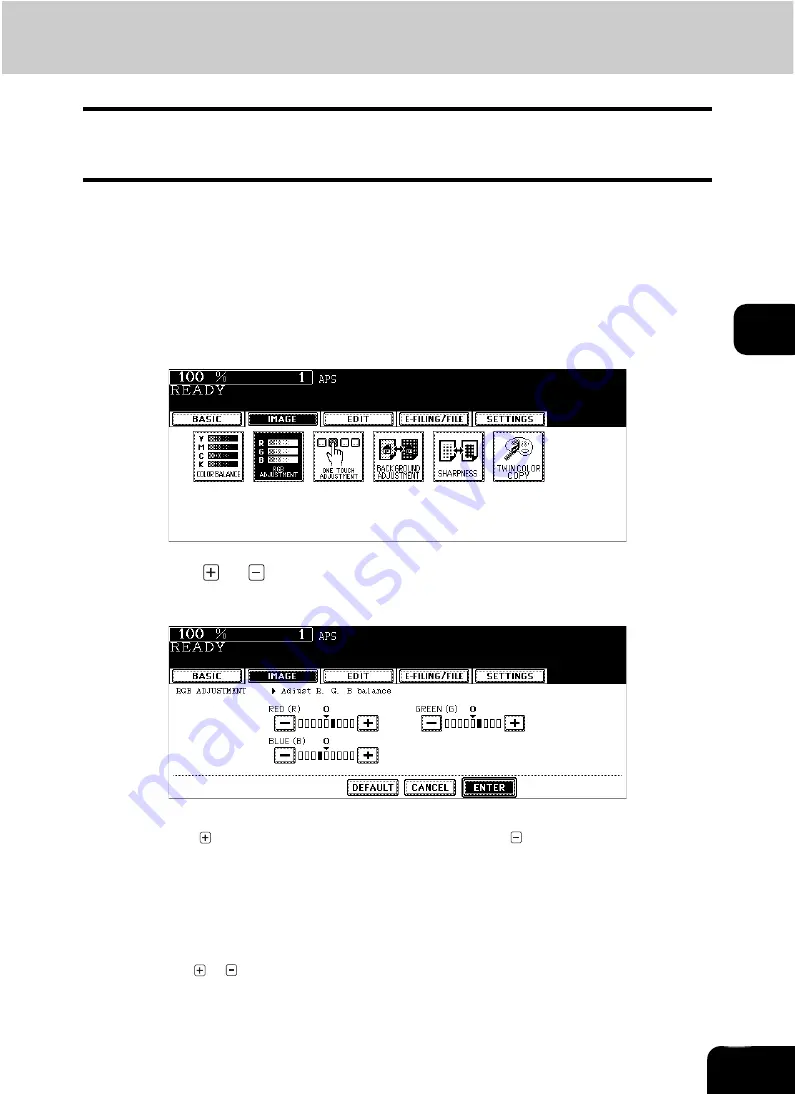
112
4
2. RGB Adjustment
This function allows you to adjust an overall color balance of the copied image by changing the strength of
red (R), green (G) and blue (B) at the time of scanning.
•
This function is available only in the full color mode.
1
Place paper in the drawer(s).
2
Place the original(s).
3
Press the [IMAGE] button to enter the image menu, and then press the
[RGB ADJUSTMENT] button.
4
Press the
or
button of the color to obtain the desired color bal-
ance. Then press the [ENTER] button.
• “0” is the standard setting.
• Pressing the
button strengthens the adjusted color, and pressing the
button weakens it.
• Select other copy modes as required.
5
Press the [START] button.
Canceling RGB adjustment
Move the indicator of the color whose adjustment you want to cancel its adjustment to 0 by your
pressing the or button, and then press the [ENTER] button.
If you want to cancel the adjustment of all colors, press the [DEFAULT] button, and then press the
[ENTER] button.
Содержание CX 1145 MFP
Страница 1: ...Operator s Manual for Basic Functions CX1145 MFP 59315701 Rev 1 0...
Страница 5: ...5 CONTENTS Cont...
Страница 41: ...41 1 BEFORE USING EQUIPMENT 4 Setting Copy Paper Cont 1...
Страница 69: ...69 2 HOW TO MAKE COPIES 4 Proof Copy Cont 2...
Страница 72: ...72 3 2 Press the APS button 4 Press the START button...
Страница 86: ...86 3 4 Press the SORT or GROUP button Set other copy modes as required 5 Press the START button...
Страница 126: ...126 5 4 Press the ENTER button Set Book type original 2 sided copy P 102 in duplex copying as well...
Страница 171: ...171 6 e FILING 3 Changing Data of User Boxes Cont 6 7 Press the ENTER button The box settings are updated...
Страница 189: ...189 6 e FILING 8 Appendix Cont 6...
Страница 259: ...259 8 JOB STATUS 6 Error Code Cont 8...
Страница 270: ...270 9 4 Set a new toner bag and then close the front cover Check that the model name TB 281C is written on the toner bag...
Страница 321: ...10 321 10 WHEN THIS MESSAGE APPEARS...
Страница 322: ...322 11 11 MAINTENANCE 1 Daily Inspection 323 2 Simple Troubleshooting 324...
Страница 341: ...12 341 12 SPECIFICATIONS OPTIONS...
















































