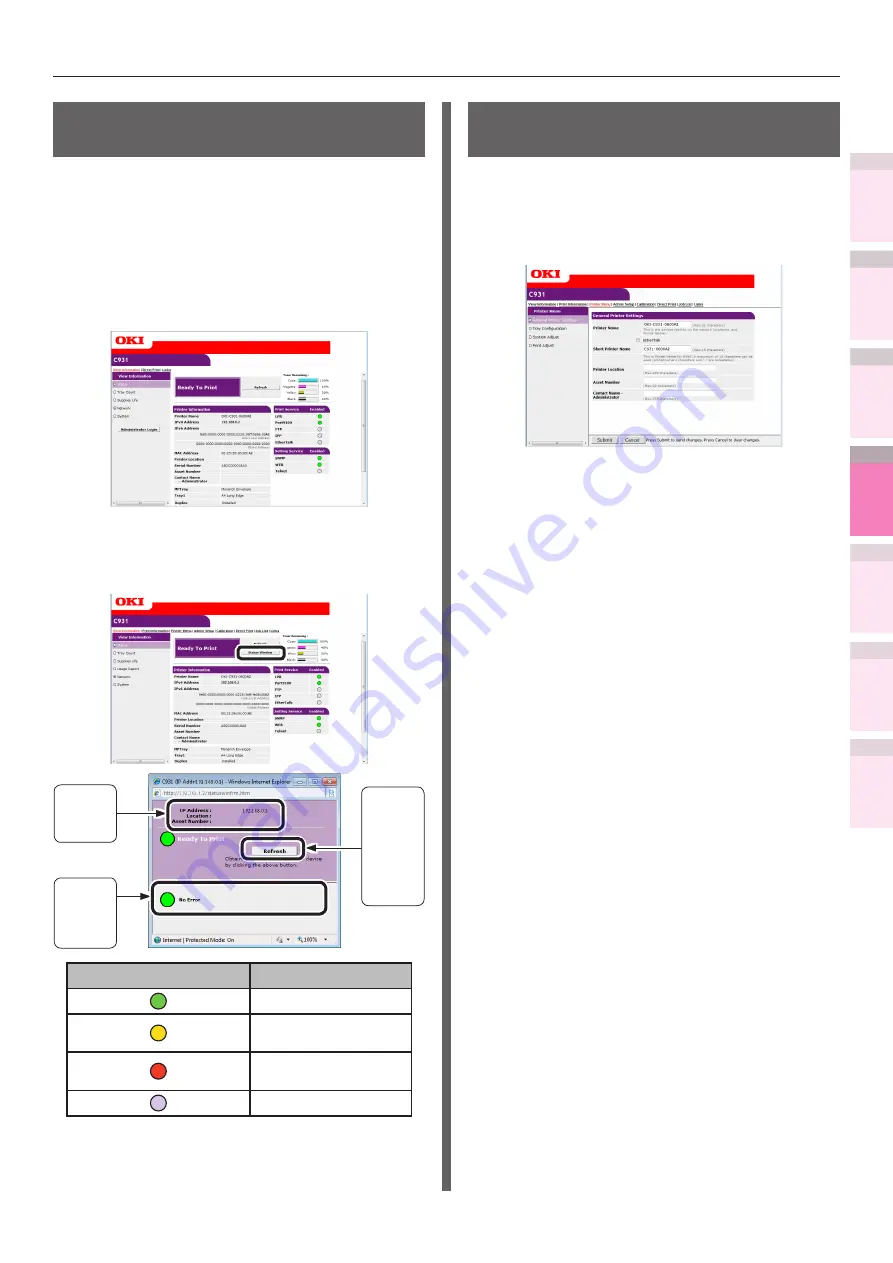
- 227 -
Setting the network from the web browser
5
1
2
4
3
Con
ven
ient print
functions
Appendix
Index
Checking a
nd
Cha
nging Printer
Settings Using
the Control P
anel
Network
Setup
Matching
Colors
Using Utilit
y
Softw
are
Checking printer status
from the PC
You can check the status of the device via the
network from the PC.
Checking using the "Status screen"
1
Start the web browser, and display the
"Status" screen.
Checking the "Status Window"
Click [Status Window] to display the following screen.
The printer
status
details
will be
displayed.
Clicking
will up-
date the
printer
status to
the latest
status.
The printer
information
will be
displayed.
Printer status icon
Advanced
No errors/online
Minor malfunction
(printing is possible)
Major malfunction
(printing is not possible)
Offline
Changing printer settings
from the PC
You can change the device setup.
1
Access the device web page, and log in
as an administrator.
2
Make the necessary changes,and click
[Submit].






























