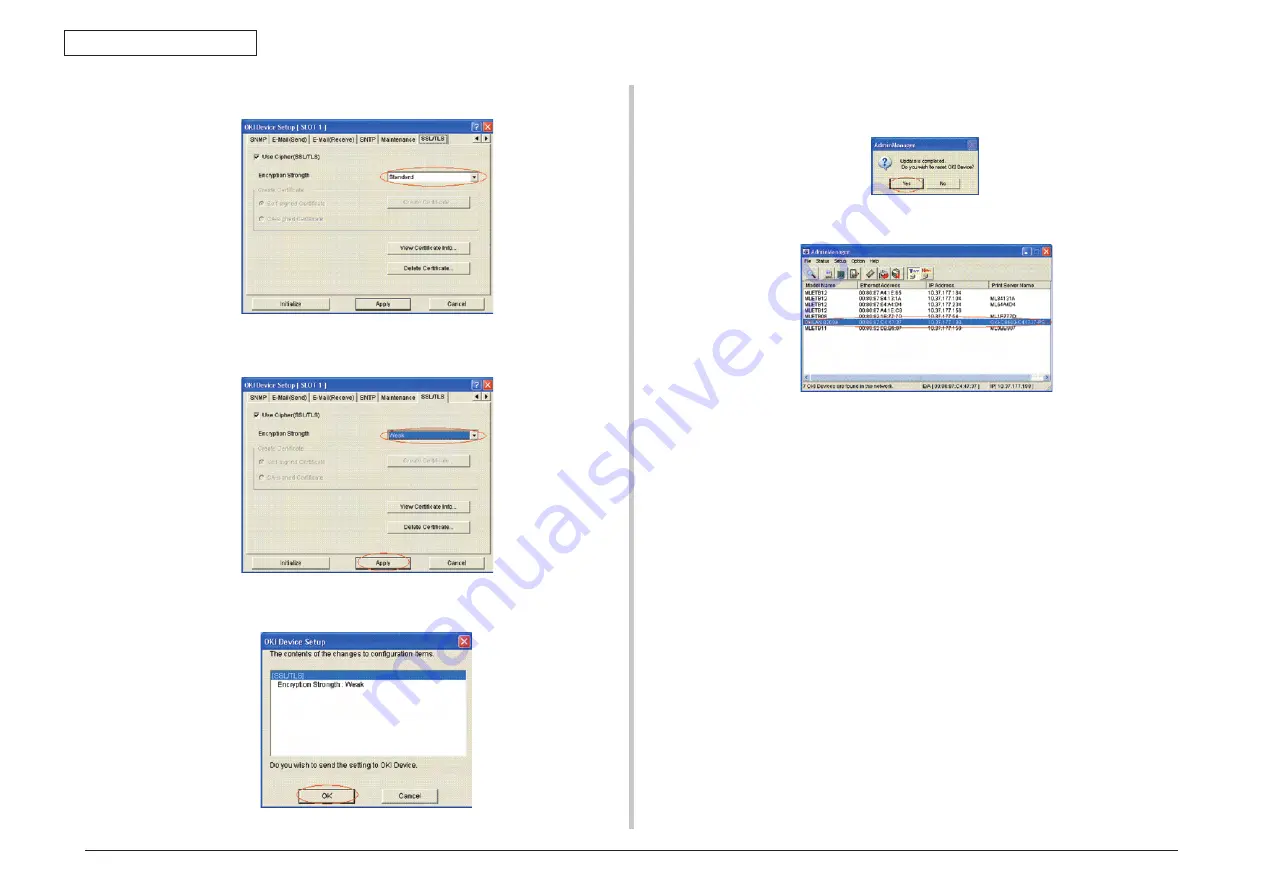
43856301TH Rev.3
191 /
Oki Data CONFIDENTIAL
7. Troubleshooting and repair procedure
5. Check the "Encryption Strength".
6. Set the "Encryption Strength" to "Weak" and press the "Apply" button.
7. Check the setup contents, and press "OK".
9. If the printer is displayed in the printer list, the setup is complete with success.
8. A message prompting your confirmation will be displayed. Click "Yes".
(NIC reboots in order to reflect the setup value.)
Содержание C710
Страница 1: ...Maintenance Manual 072710C C710 MPS710...






























